Apple files for — and is granted — lots of patents by the U.S. Patent & Trademark Office. Many are for inventions that never see the light of day. However, you never can tell which ones will materialize in a real product, so here are today’s patent highlights:
The Apple Pencil is one of the niftiest accessories for an iPad Pro. Soon you may be able to use it with a Mac via a Magic Trackpad. Apple has been granted a patent (number 9,400,570) for a “stylus with inertial sensor” with images (shown) showing it working with a Mac.
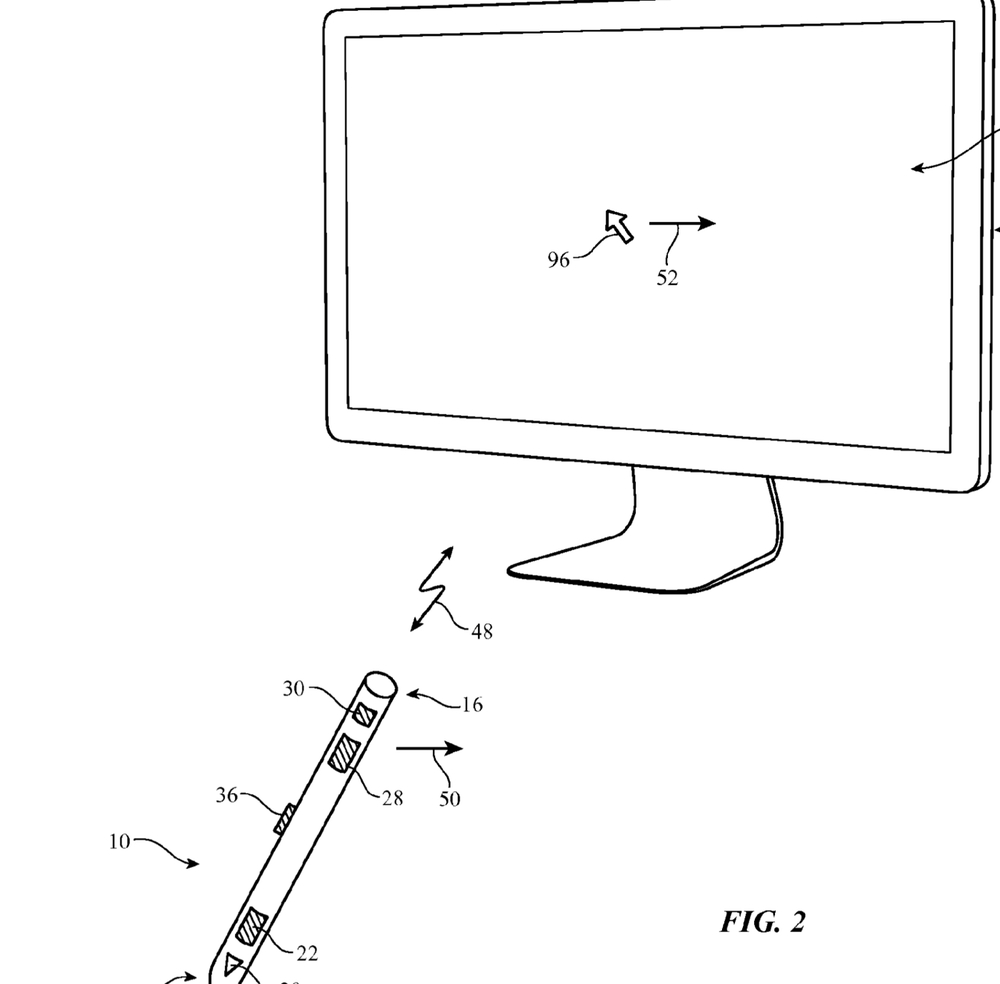
What’s more, the Apple Pencil may also be operated as a as a joystick, a rotational controller, or other input devices in addition to serving as a touch sensor input device. For example, on-screen content may be rotated, tilted, or otherwise manipulated using rotational controller and joystick input from the inertial sensor, per the patent.
Apple has also been granted a patent (number 9,400,526) for a “bumper for a computing device” that shows a way to make iOS devices and Mac laptops more shock resistant. The bumpers may be formed from a polymer coupled to a housing via a primer. Alternately, externally-mounted bumpers that don’t impinge upon internal space within a housing may be provided.a variety of purposes.

Apple says that existing embodiments of bumpers have certain disadvantages. For example, bumpers may occupy space in a computing device that may be more preferably employed for other purposes. Apple says it would be “desirable” for improved bumpers for computing devices.
Finally, Apple has been granted a patent (number 9,400,581) for a “touch sensitive button with two levels.” In the patent filing, the company notes that touch screens are becoming increasingly popular because of their “ease and versatility of operation as well as their declining price.”
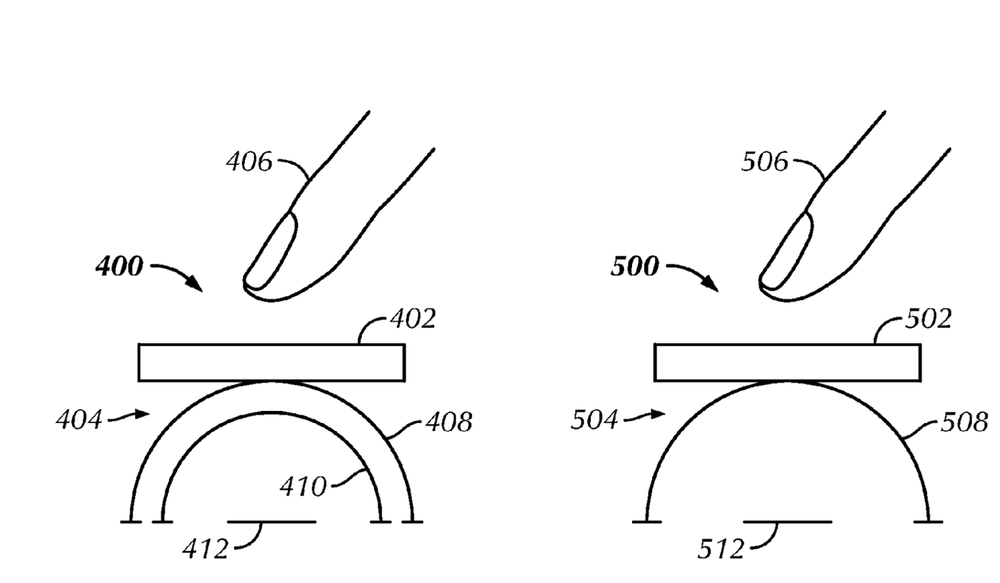
Apple feels that touch sensitive devices can be made even more useful by beingcoupled with an actuator to form a depressible button. For example, a trackpad can include a touch sensor panel with a continuous top surface and a portion of the continuous top surface forming a depressible button. Another example: a button might generate a first input when it is depressed by a finger on a left portion of the surface of the button and a second input when it is depressed by a finger on a right portion of the surface of the button. In this way, Apple says that a single depressible button can serve multiple functions depending on where it is depressed.



