The eero Wi-Fi system (see my review here) and Amplifi HD are both excellent products for implementing a mesh network. In fact, it’s pretty much a toss-up as to which is better; the choice all comes down to which handful of features is more useful to you.
(By the way, a brief word on mesh networks: traditional networks rely on a small number of wired access points or wireless hotspots to connect users. In a wireless mesh network, the network connection is spread out among multiple wireless mesh nodes that “talk” to each other to share the network connection across a large area.)

The $349 AmpliFi HD (High Density) System includes a router base station and two wireless super mesh points for Wi-Fi coverage throughout your home or office. Like the eero, it’s very Apple-like in its implementation. The router includes a LCD touch screen, and the mesh points display wireless signal performance. A mobile app is available for iOS and Android platforms for easy setup and management of your network.
The AmpliFi HD uses six high-density, long-range antennas to cover up to 20,000 square feet and offers theoretical throughput speeds of up to 5.25Gbps (1.75Gbps from the router and 1.75Gbps from each mesh point), while the Standard System ($199), which is designed for smaller dwellings, uses four standard-power antennas to cover up to 10,000 square feet, with maximum speeds of up to 2.35Gbps (1.7Gbps from the router and 300Mbps from each mesh point). The LR System uses four long-range antennas to cover up to 20,000 square feet, with maximum speeds of up to 2.35Gbps. (More on real life speed a bit later in this review.)
The hardware setup is standard for a router. Power down your modem, connect it to the WAN port on the AmpliFi HD with an ethernet cable, then power everything — the base station, your modem, and all antennas — back on.

You can then either open a web browser and automatically be directed to an information page about the setup or — the best system — download the AmpliFi app onto your iPhone or iPad and use it. You can set up the entire system in under 15 minutes. Open the app after you have everything powered up. The app directs your iOS device to connect to a direct connection with the AmpliFi base station and prompts you through the rest of the setup process. Easy breezy.
The iOS app even offers a native Live Chat feature that automatically connects you to a support desk that can help you with any technical issues that might pop up during the initial installation or during daily use. You probably won’t have any issues, but it’s nice to know support is at hand if you do.
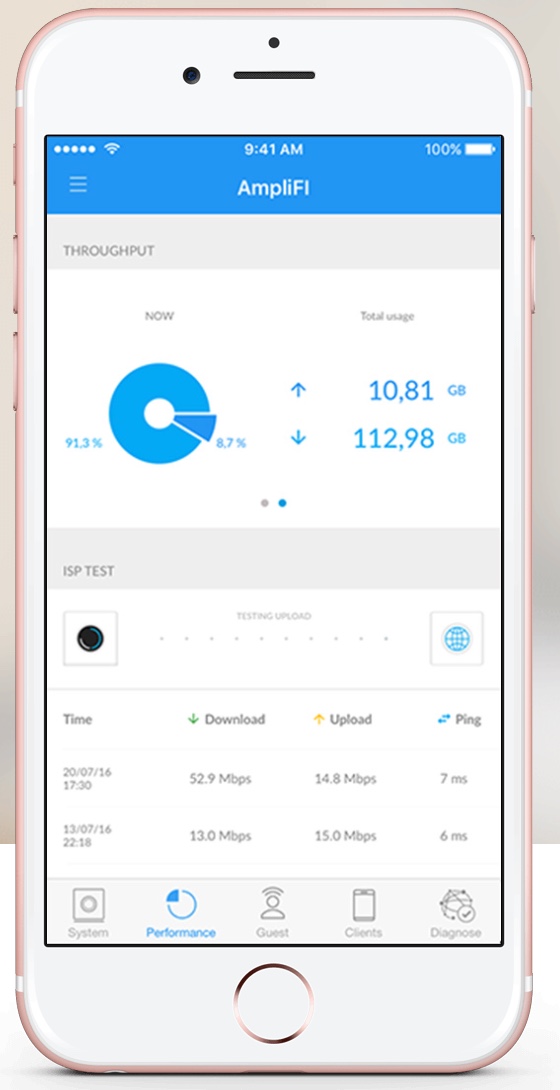
The AmpliFi HD router is a thing of beauty, something Apple design guru Jony Ive could have conceived. It’s cube shaped, has a white finish, and measures 3.9 x 3.8 x 3.9 inches (HWD). Its LED-lit base flashes white during the configuration process and glows solid white when the router is ready to rock ’n roll.
The front of the AmpliFi HD has a round, 1.6-inch (diameter), full-color touch screen that displays the current time, day, and date. Tap the screen once, and the view changes to show your current Internet speed. Tapping it twice displays the router and WAN IP addresses; tapping it three times displays current throughput speeds.
The antennas plug into a wall outlet (you can have 10 total connected). An antenna is 6.5 inches long, 1 inch thick, and 2.3 inches wide; the mesh-point base measures 9.5 x 1 x 2.3 inches (HWD). Five blue LEDs indicate signal strength to the router; five is the strongest signal.
The design of the antenna could pose a problem for those with children. Since kids are draw to power outlets, they’ll be tempted to remove the AmpliFi antennas for closer inspection. Also, if you use a flat power strip, they’re awkward to connect to the prongs on such an outlet.
The AmpliFi HD provides band steering to automatically choose a radio band based on location and load. Unlike the eero router, it lets you segregate the two radio bands and have separate SSIDs, making it easier to manage network traffic. Your average home owner won’t care about this, but it’s a nice feature for advanced users.
As with the eero, the AmpliFi HD can’t match the overall performance and feature set of a traditional midrange router, but if you simply want to expand your Wi-Fi coverage, it’s more up to the job.

After setting up my system, I tested my network’s speed. In general, the AmpliFi network maintained speeds of about 74.5 Mbps download and 12Mbps upload with three to nine devices connected at any one time. That’s slightly slower than the eero set-up I tried. It maintained speeds of about 84 Mbps download and 12Mbps upload with three to nine devices connected at any one time.
If you like the looks of the AmpliFI HD more, you may wish to choose it. It’s plenty fast for most folks. After all, streaming the highest-quality 4K HD video only requires a 25 Mbps connection.
Also, one advantage the AmpliFi HD router has over the eero is LAN connectivity. It packs four Gigabit LAN ports compared to one on the eero. However, like the eero, the AmpliFi doesn’t offer QoS settings and per website parental controls. Keep this in mind if those features are important to you.




