
Over the past two months we’ve introduced you to MacX DVD Ripper Pro and WinX DVD Ripper Pro, the most popular way to convert DVDs into digital files that can be viewed on any device. Today we want to acquaint you with MacX Video Converter Pro, the top video converter for Mac, and give you links to download free a trial version of the app. We’ll also tell you about our Christmas special discount.

Have You Heard About MacX Video Converter Pro?
Chances are very good that you’ve heard about MacX Video Converter Pro before. The app was launched in 2009 and last year achieved the astonishing goals of having 90 million users and processing over 50 million videos per year.
MacX Video Converter Pro is a top three free video converter for Mac. It gained this distinction by being the fastest Mac app for converting, resizing, editing and downloading videos. Using GPU acceleration, it makes short work of any video conversion task.
Whether you’re running macOS Catalina or as far back as Mac OS X Snow Leopard, MacX Video Converter Pro is supported. It’s not just for English-speaking Mac fans, either — English, French, German, Italian, Spanish, Japanese and Chinese are supported.
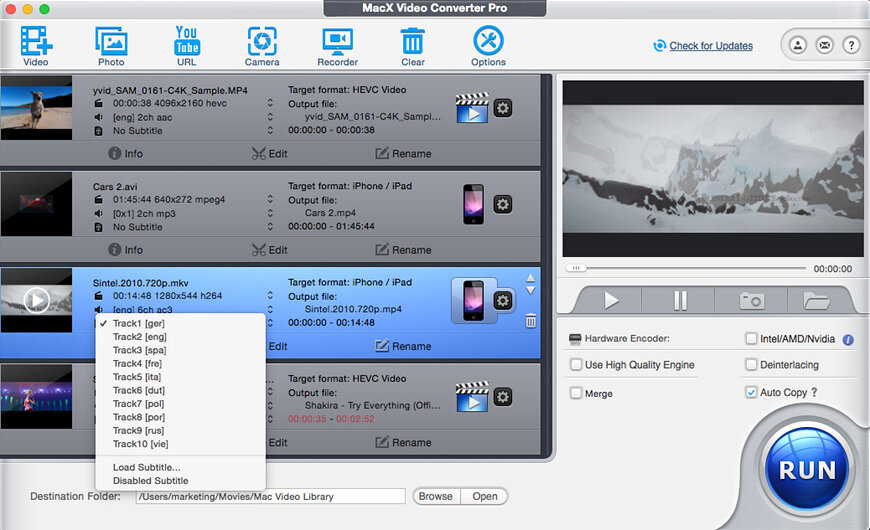
Top Features of MacX Video Converter Pro
It doesn’t matter what device your video is coming from or what you want to watch it on — MacX Video Converter Pro is capable of handling it. The app can take 4K or HD video from over 370 types of devices and sources, including all types of smartphones, tablets, action cams, drones, DSLRs, camcorders, even straight from a TV feed or computer screen grab.
Popular file formats are supported for both input and output, including MP4, MOV, MKV, AVI, WMV, FLV, HEVC and H.264.
One thing I personally like about MacX Video Converter Plus is that it’s an all-in-one video solution for my Mac. To start with, I can use the app to download videos and music from over one thousand sites. Once I have that video, I can convert it from 4K UHD or HD formats to any video format to play on any device.
MacX Video Converter Plus has the ability to compress the file size of these ultra-high and high definition videos without losing quality, meaning that you can fit more video files onto your devices than ever before. With the memory capacity of many of today’s smartphones and tablets, that means you can carry all of your favorite videos with you everywhere you go.
That’s not all this “Swiss Army knife” app can do. With easy-to-use build-in editing tools, you can edit, cut, crop and even merge videos. Photographers will love the ability to make photo slideshows with MacX Video Converter Pro, complete with background music.
For me, one of the top features of MacX Video Converter Pro is that it performs all of its functions at top speed, using a unique Level-3 GPU acceleration technology. The app doesn’t sacrifice video quality for speed, though — the High Quality Engine assures that your video quality is as good (or in some cases, better) than the original file you’re converting.

Solving the HEVC File Dilemma
One more feature needs to be addressed. Apple has done a great service to iPhone and iPad owners by using the High Efficiency Video Coding (HEVC) standard to create and store video on the devices. However, not all devices are capable of playing HEVC videos. For example, let’s say you purchased a Samsung QLED Smart TV. It’s a great 4K UHD TV set, but it doesn’t play back HEVC files.
Fortunately, MacX Video Converter Pro is also the best HEVC converter on the market. The linked article shows just how to do a fast high quality conversion of HEVC files to a format that can viewed on devices that don’t support the new standard.

The Apple TV+ series The Morning Show has been nominated for three Screen Actors Guild Awards for outstanding male actor and outstanding female actor.
Apple CEO Tim Cook is defending the company’s record of creating jobs in the U.S., rejecting criticism that the company outsources too much to China.
According to MacRumors, early reports from 16-inch MacBook Pro owners who have installed the macOS Catalina 10.15.2 update suggest that the new software fixes some of the speaker popping issues that were plaguing these machines.
Apple is developing a new version of its popular Powerbeats earbuds with support for Hey Siri, according to 9to5Mac.
Computerworld says Apple is forcing the ads industry to change by reducing the quantity of data advertisers can harvest from your online life.
In a note to clients — as noted by MacRumors — Apple analyst Ming-Chi Kuo says that the 2020 iPhones won’t have a significant price increase despite having redesigned metal frames and 5G support (at least on some models).
On the latest MacVoices, Kirstie Tostevin of FXhome is back to provide updates on two of their products. HitFilm now supports industry-standard plugins from Red Giant and Video Copilot. iMerge extends its non-destructive RAW image compositor’s capabilities with new effects.



