iCloud is included with macOS. Once you sign up for your free iCloud account, you can push calendar updates across your devices, share your iCloud Calendar, and see your calendar on the iCloud website.
If you have an iCloud account , you can use iCal to access and manage your iCloud calendars. If you set up the iCloud Calendar service on several devices and computers, your iCloud calendar and reminder information is kept up to date on each device and computer.
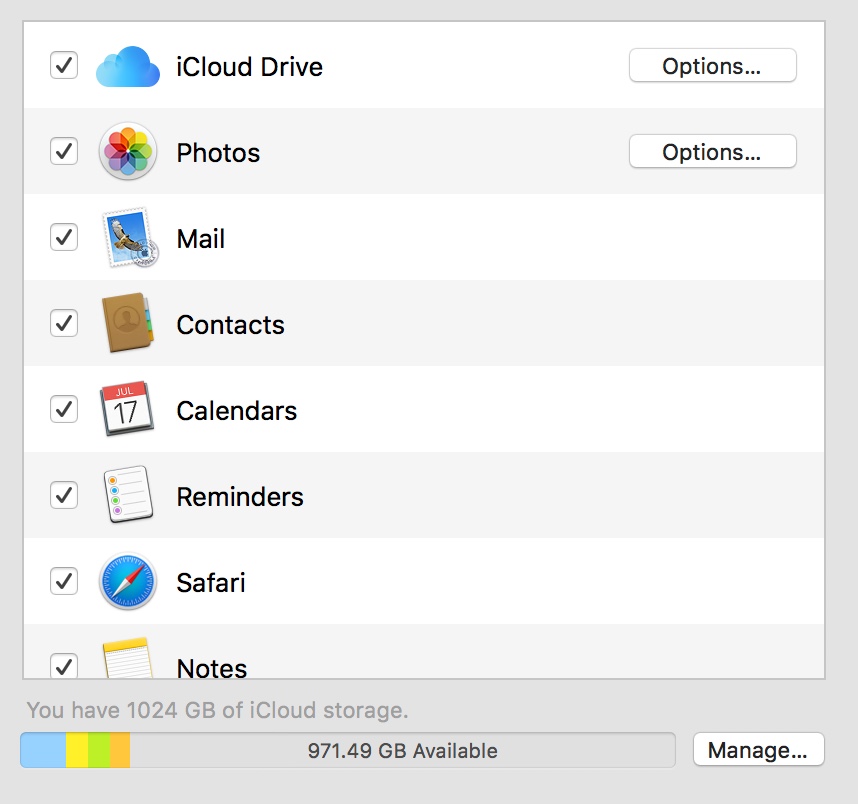
Set up your iCloud calendar account from System Preferences to see your iCloud-based calendars in the Calendar window. In the System Preferences app, click iCloud and sign in.
If this is your first time signing in from this computer, you’ll be asked if you want to use iCloud for contacts, calendars, and bookmarks. Make sure that the calendars option is selected (checked), then click Next.
If you’ve previously signed in to iCloud, you’ll see a list of iCloud services. Select the box next to Calendars.
(This how-to is based on my experiences and info on Apple’s support pages — where the images come from.)
