With a fourth generation or better Apple TV (the set-top box) and tvOS 13, you can create folders in which you can collect similar apps. To create a folder:
° Using the Touch surface on the Siri Remote, highlight an app, then press and hold until the app starts to wiggle.
° Drag the app over another app until a folder appears, then release.
° Press the Touch surface again to save the new arrangement.
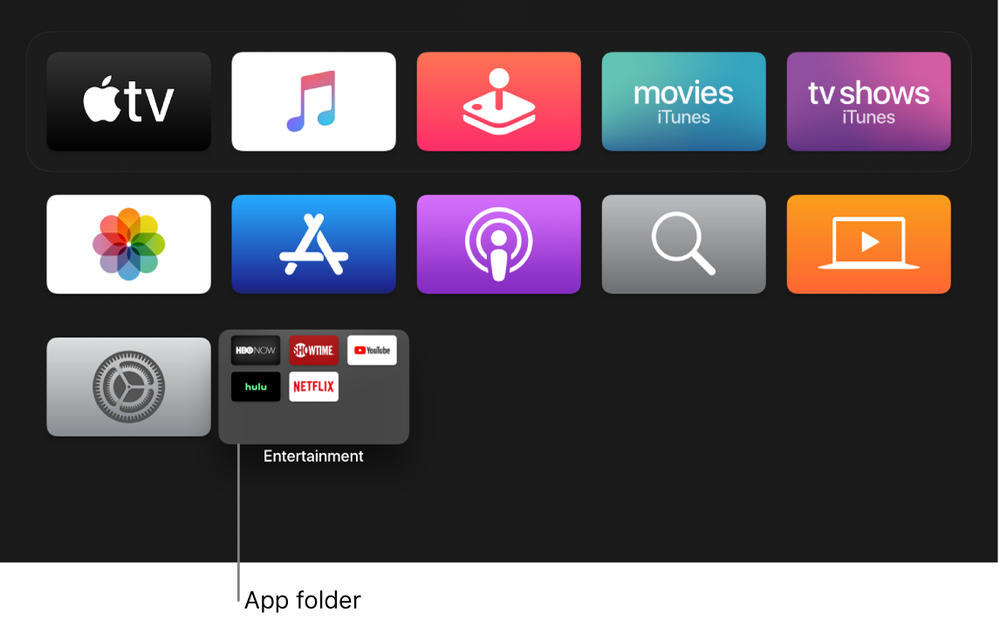
° To change the name of the new folder, swipe up, then use the onscreen keyboard or dictation to enter a custom name.
° Press the MENU button once to the close the onscreen keyboard, then press the MENU button again to return to the Home screen.
(This how-to is based on my experiences and info on Apple’s support pages — where the images sometimes come from.)
