
There is a great demand for 4K video for social sharing on YouTube, Facebook, and other platforms, but not everyone has the skills to edit and process the video. An easy-to-use video processing tool with the ability to turn raw footage into an edited masterpiece that can be shared is what you need. macXvideo is a brand new and free Mac app targeted at preparing 4K videos for social sharing on services like YouTube and Facebook, but it’s also a fast and powerful way to edit video each and every day.
macXvideo supports a variety of video sources, formats and codecs
There are a number of ways to capture 4K: using the camera in your smartphone or tablet, GoPro, drone, DSLR, camcorder, or even a car DVR. The variety of sources has created an alphabet soup of video and audio formats and codecs that in the past resulted in format incompatibility with video editing apps.
That problem is no longer an issue, thanks to macXvideo. This app accepts 4K, 2K, HD and SD videos from all the devices above; it doesn’t matter what format or codec they’re formatted with.
Editing your 4K video with macXvideo
Let’s face it — unedited video is difficult to watch, as we’re all used to seeing professionally edited movies and TV shows. macXvideo is an easy way to take your video from any source and turn it into content you’ll be proud to share on social media.
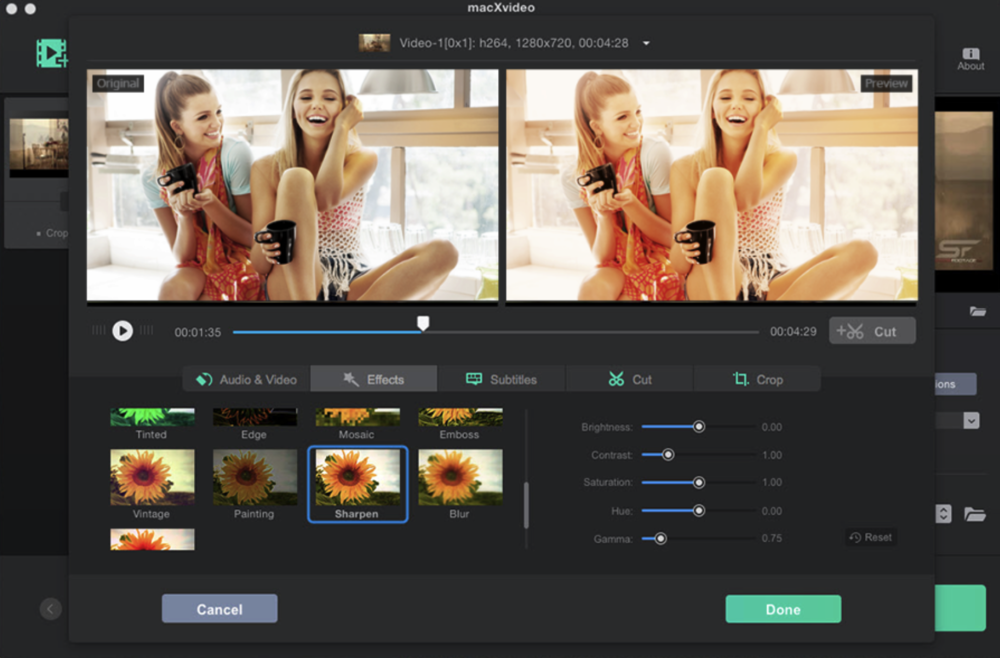
macXvideo lets you edit videos, cutting, trimming and slicing raw footage so that only the essential parts of the footage are in the final product. Adding subtitles and special effects gives your video that professional look viewers are used to, while adjusting the volume of audio, tweaking brightness, contrast, and saturation of the video, and previewing the optimized video in real time ensures the best possible quality for sharing.
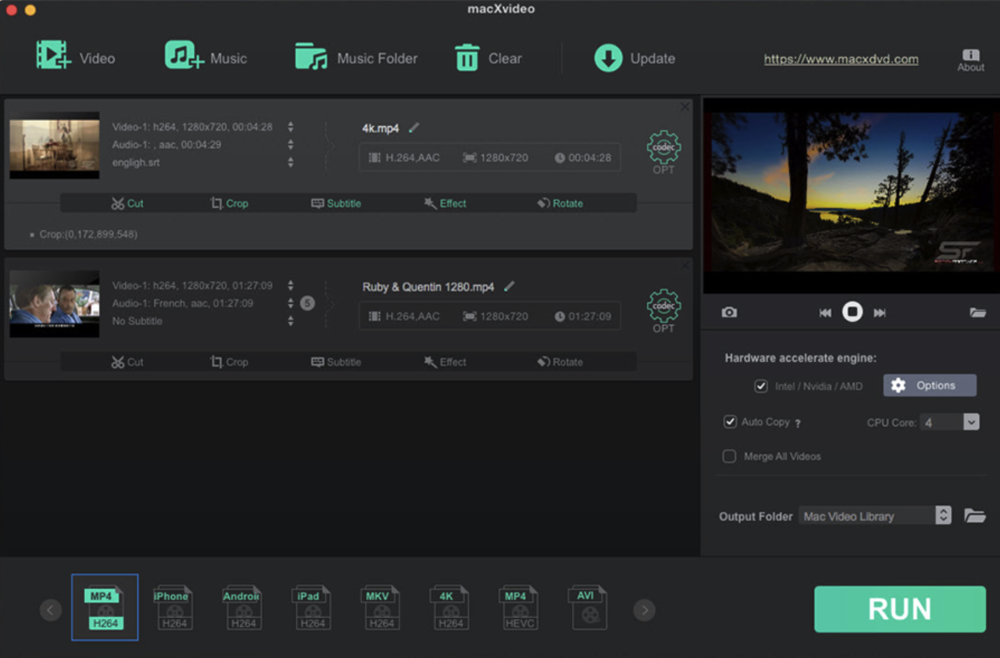
You won’t need to spend hours learning how to use a complicated video editing suite with macXvideo. The app makes it easy to import your video, while an intuitive user interface makes editing a snap. Unlike some 4K video editing packages on the market, macXvideo provides smooth editing with no drops or lags.
Using macXvideo to transcode and compress 4K UHD videos
Once the video is edited to your satisfaction, macXvideo can transcode it to 370 video and audio formats. Depending on how the video will be viewed — on a computer, a HDTV, a 4K UHD TV or monitor, or on Facebook or YouTube — you can use macXvideo to compress the 4K video and reduce its size by converting it to lower resolution or adjusting frame rate, bit rate, aspect ratio and other parameters. It performs much better than any freeware in 4k video processing.
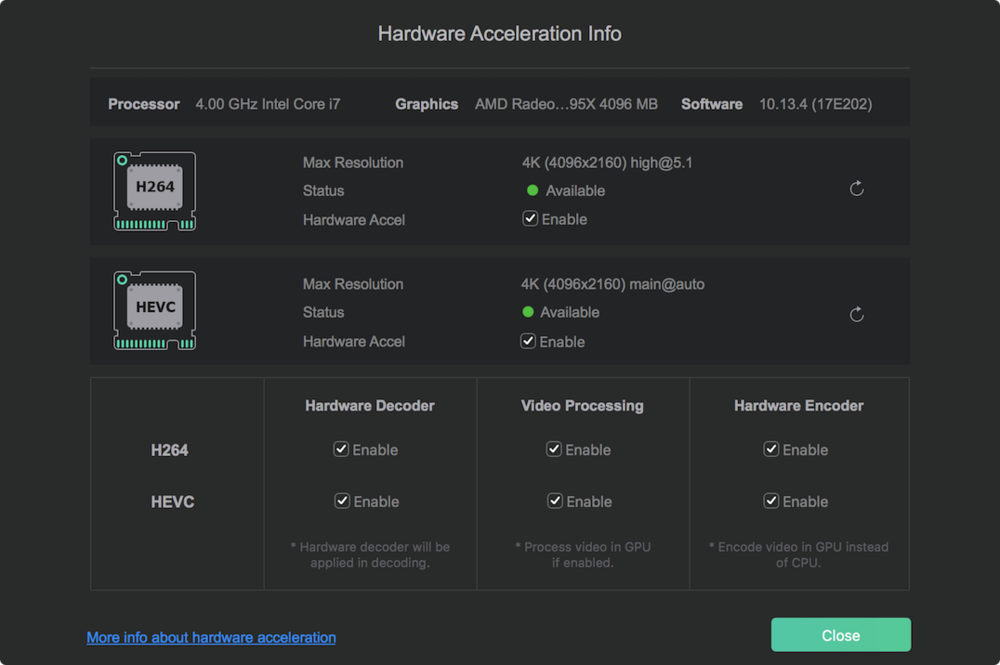
macXvideo uses hardware acceleration technology to speed up its processing speed dramatically, and is about 5X faster than ordinary converters. The highly efficient video compression tech used in macXvideo delivers a file size reduction of up to 90%, perfect for sharing video with friends or customers on almost any platform.
If you’re shooting video in the new Apple standard HEVC/H.265 format, you may find that the files are incompatible with some playback or editing tools. With macXvideo, you can quickly decode HEVC to H.264 MP4 format for better compatibility.
macXvideo at work: Editing and transcoding AVCHD 4K video for YouTube upload
Here’s a real-life example of how macXvideo helps to make an AVCHD video from the HD camcorder compatible with YouTube.
- Transfer the video from the HD camcorder to the Mac through the SD card reader
- Launch macXvideo. Import AVCHD video files to macXvideo
- Use the tools in macXvideo to edit, crop, or cut the video. Add subtitles and effects as desired
- Select codec options to convert the file to 1080p H.264 MP4
- Click Run to begin the conversion of the edited video to MP4 format for upload to YouTube
In this example, a 431.9 MB video file was given titles, had a sharpen effect added, and was exported to a YouTube-friendly MP4 file only 31.7 MB in size!

macXvideo excels over another freeware video converter — HandBrake — by allowing the editing of videos and boosting video processing speed with hardware acceleration tech.
Best of all, macXvideo is free
For all of this capability, you won’t need to spend a dime — macXvideo is free to download and use. We at Apple World Today have tested macXvideo and we’re proud to have the app as a sponsor. Now it’s your turn to try the best 4K video processing app available: download it for free.
