Be honest now: do you back up the data on your Mac? I know a LOT of folks who don’t; they’re asking for disaster. If you need a simple way to save your data — aside from or, better yet, in addition to Apple’s Time Machine feature in Mac OS X — check out CrashPlan from Code 42.
It’s a solid online backup service because it offers unlimited storage space (you read that right) and lets you upload files of any size. Setting up CrashPlan is a breeze and can be implemented in three easy steps.
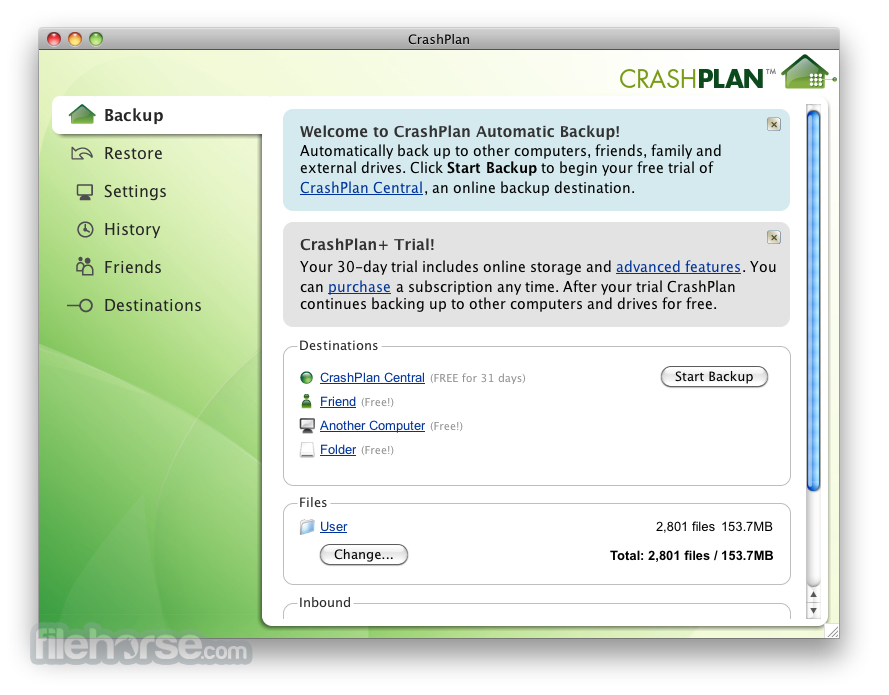
Speaking of “three,” Code 42 has three different ways of providing backup. You have the option to back up to local drives and computers, offsite drives and computers or online to CrashPlan Central. You can combine all three, which is what I recommend.
Code 42 addresses data security and privacy concerns by employing a multi-layered security model that includes transmission security, account security (access), password security, encryption security and secure messaging. On the application side, CrashPlan runs within the confines of a secure Java virtual machine using industry standard cryptographic algorithms.
With a password protected user interface, you can require that CrashPlan prompt you for a password every time the app is launched. This prevents unauthorized access to your archived data and backup settings.
CrashPlan’s backup data is encrypted with a 128-bit key for free users with 448-bit encryption available for CrashPlan Central subscribers. Backup transmission is then scrambled using 128-bit encryption. Keys are created using a random number generator and are escrowed with your archive at each destination. This makes it easy to restore your files should Mac die or be stolen. Archive encryption keys can be secured with your account password or a private password. If you wish, you can replace the CrashPlan-generated key with your own data key.
In addition to the security measures built into CrashPlan software, backing up online to CrashPlan Central—the cloud destination—stores your data in one of Code 42’s data centers around the world. All the data centers reportedly comply with data storage industry standards for physical access security and are monitored 24/7.

A free mobile app is another reason to give a subscription to the CrashPlan Central cloud a look. Along with continuous protection of your data, you’ll have access to the files in your online backup anytime, from virtually anywhere.
There is one thing I don’t like about CrashPlan: there are no sharing options for your files. Also, you should note that the upload speed is slow. And restoring large files is also very slow.
CrashPlan is compatible with Mac, Windows, and Linux systems. There are two backup plans, either of which you can have for discounted prices if you prepay for anywhere from one to four years.
CrashPlan Unlimited lets you backup an unlimited amount of data. No restrictions. The Unlimited plan also only allows backup from a single computer. Pricing starts at $5.99 month. Details can be found here.

