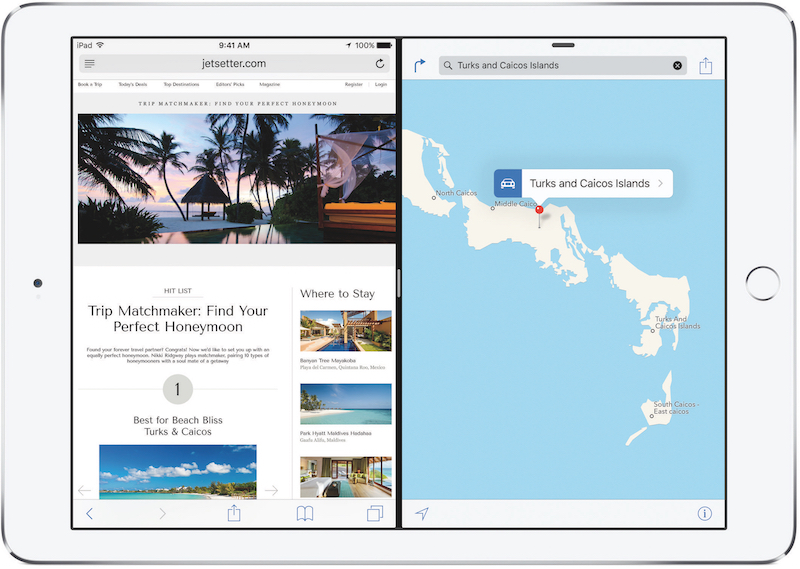
During today’s WWDC 2015 Keynote, Apple senior vice president of Software Engineering Craig Federighi introduced the upcoming version of Apple’s mobile operating system — iOS 9. Key features of iOS 9 include:
Slide Over, Split View and Picture-in-Picture
Slide Over provides a way to work in a second app without leaving the first with a single swipe. With a tap on the iPad Air 2, the new Split View (see image at top) lets iPad users work in two apps at the same time side-by-side. As AWT Editor Dave Caolo noted during our Google Hangout, “this may finally make the iPad something I can use to do work on everyday.” For video or FaceTime calls, the Picture-in-Picture functionality provides a way to continue watching or talking while using your favorite apps.
All of the multitasking capabilities are supported by the built-in Apple apps and third-party developers can use new APIs to add support to their apps.
Multi-Touch Trackpad Gesture and new Shortcut Bar
We all know what a pain it can be to try to move a cursor to a point in text in order to highlight it. A new two-finger gesture in the touch keyboard turns it into a trackpad, making it simple to move the cursor where you need to.
In addition, a new Shortcut Bar on the keyboard displays other actions that can be customized by developers to add capabilities that are app-specific.
Intelligence
Siri is getting a lot smarter, providing contextual reminders and ways to search your photos and videos. There’s also a new feature called Proactive Assistance, that suggestions different actions at specific times based on usage patterns. If you listen to a lot of music, iOS 9 can learn what you listen to at certain times of day or in certain locations, automatically displaying playback controls when you plug in headphones. Typed Searchlight queries will now deliver better results from more categories.
Maps
Maps adds transit schedules and maps for public transit trips, starting with Baltimore, Berlin, Chicago, London, Mexico City, New York City, Philadelphia, the San Francisco Bay Area, Toronto and Washington D.C., as well as over 300 cities in China.
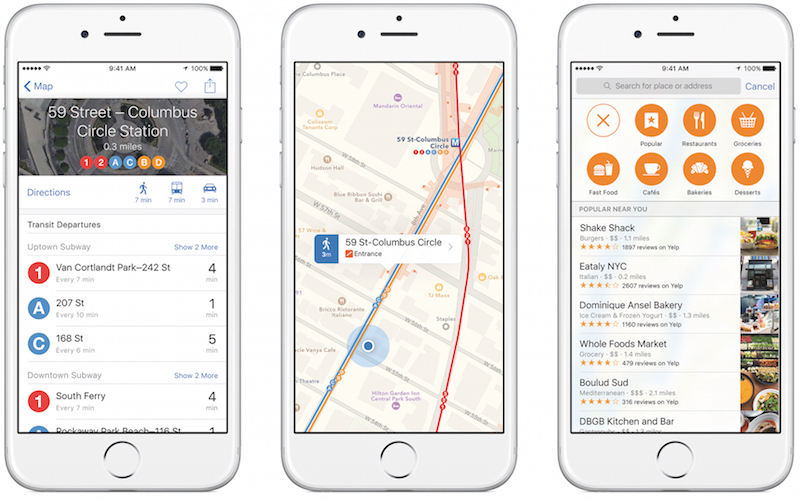
Maps also gets a new “nearby” function for telling you what’s around you for food, drinks and shopping.
Notes
The Notes app received a long-needed refresh, adding a way to make quick sketches with a finger, create checklists, or snap photos directly into notes. Items can be saved from other apps right into Notes, then synced across all devices using iCloud.
News App
The News app is all new! It provides “the rich, immersive design of a print magazine with the interactivity of digital media”. News will deliver articles from a pile of publishers and over one million topics, and is powered by the new Apple News Format. We did not hear about the publishing tools that will be used to make News Format articles…
Apple Pay
Support for Discover Card is coming, as well as rewards programs for merchants and store-issued credit and debit cards. The Passbook app gets a new name — the Wallet. Starting next month, Apple Pay will be available in the UK.
Foundation
A strong house is built on a strong foundation, and Apple added refinements to iOS 9 that will provide typical users with an additional hour of battery life. They’re also adding a low-power mode that will help extend battery life up to an additional three hours by shutting of certain features. Software updates require less available storage to install, and a new Install Later feature will do updates when your device is not being used.
The passcode now goes to 6-digits, and two-factor authentication is built right into iOS.
We’ll be adding more information as it becomes available.
