iOS
1Password has launched a redesigned browser experience on Safari for iOS 15 and iPadOS 15, which are due for release today. Features of the update include:
° Using the in-page suggestions, you can fill login, password, and TOTP with just a single tap
° When creating accounts online you can now generate a strong unique Smart Password without ever leaving the page.
° The new save and update experience introduced in May has been refined even further.
° Whether you’re buying dinner with Privacy.com or creating new items, 1Password service integrations are now wherever you are
° The new 1Password web-based design language we love in 1Password 8 is visible throughout the entire app (inline menus, save dialogs, and the one-pane popover)
Pricing is US$7.99 for a business license or $19.95 for up to 10 users. A demo is available for download.
Readdle has updated its productivity apps — Spark, Documents, Calendars, PDF Expert, and Scanner Pro— for iOS15 and iPadOS 15. Details can be found at the company website.
SignEasy, an eSignature solution for individuals and businesses alike, has announced three major iOS 15 updates:
- Smart Widgets – Pending, Template, Summary
- Time Sensitive Notifications (as part of Focus Mode)
- Rich Notifications (on Notifications Summary)
For more details go here.
macOS
iMyFone Filme Video Editor has been updated to version 3.5.0. It’s a video editing app. Features of the update include:
- A more intuitive interface with multiple media resources import methods.
- Auto Create: Intelligently match your video with abundant stunning templates.
- Slides to Video: Make lecture videos or business videos with one click.
- Voice Changer: Voice out a different self and make your videos more funny.
iMyFone Filme Video Editor requires macOS 10.15 or higher. It costs $29.95 for a one-month plan, $39.95 for a one-year plan, or $59.95 for a “perpetual” plan. A demo is available for download.
Digiarty Software has released VideoProc Vlogger, a free non-linear video editing solution for macOS (10.11 and higher) and Windows.
The app can do both basic and advanced edits. VideoProc Vlogger embraces virtually all types of videos, including 4K/8K, 10-bit HDR, HEVC and LOG mode footage shot by iPhone, iPad, GoPro, DJI and cameras. It can split, rotate, and add transitions, effects and texts; for creativity, as well as make a split screen, picture-in-picture video, green screen, blend effect, and more. According to the folks at Digitary Software, features of the update include:
* Motion Effects: imitates different types of camera movements with 28 motion presets; livens up videos and images as easy as drag and drop, producing dynamic motion cropping, zooms, rotations, angle changes, highlights, crop-opening, Ken Burns effect and more.
* Speed Ramping: supports both constant and variable speed changes; with automatic keyframes, it speeds up or slows down any segments of clips flexibly without having to split them into pieces; especially, it realizes butter-smooth speed ramping with series of built-in Bezier Curves.
* Color Grading and Correction: polishes up videos, adds 3D-LUTs, adjusts HSL values, and customizes exposure, contrast, saturation and more easily; fixes low-light or over-exposed videos, reduces image noises in a few clicks.
* Audio Editing: it has visualized audiogram for precise music editing, 3 audio analyzer modes for editing a video to the beat, 12 built-in audio effects, and a 10-band equalizer to adjust the volume of different frequency bands easily.

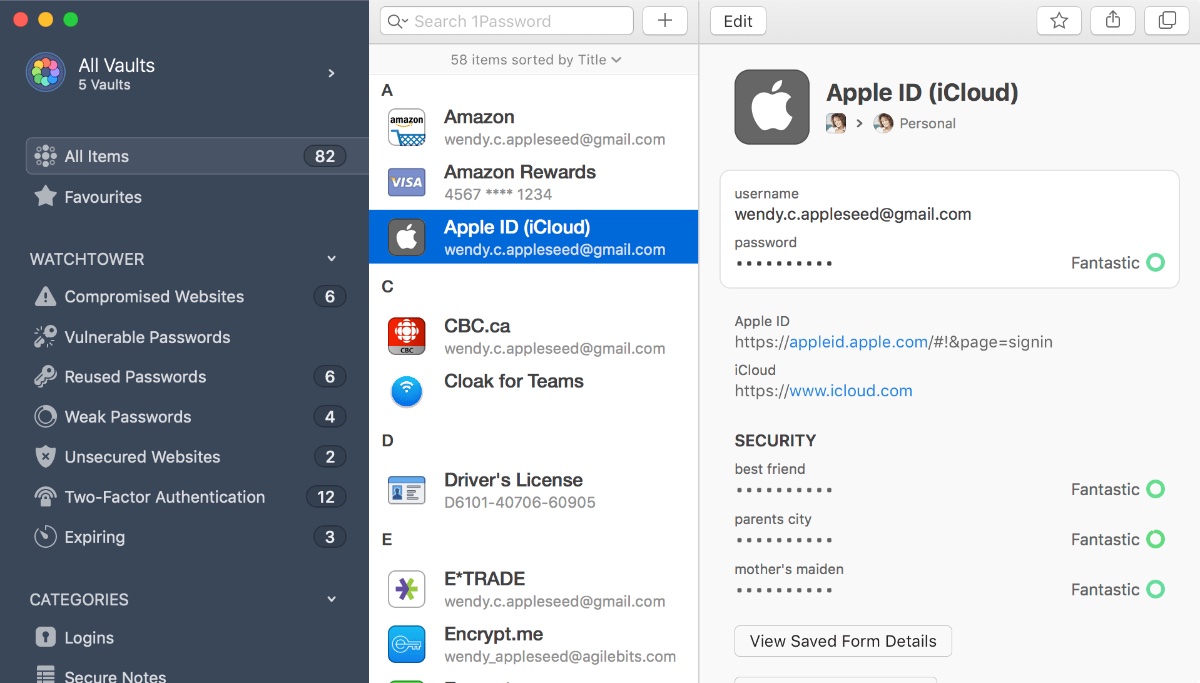




After 14 years, I finally left 1Password. The new version is a UX nightmare, it’s no longer Mac native, buggy, and difficult to navigate. I’ve been working really hard for an entire month to transition my entire family and all of our devices away from the platform that still holds passwords from 2006—that’s how disappointed I am by the new version. I’m now using Minimalist. It’s got some catching up to do, but it’s reasonably priced, very fast, intuitive, and has a responsive developer.