With Mail on macOS High Sierra, it’s easy to reply to or forward messages. And if the message contains attachments, you can include them if you wish. Here’s how:
Select a message in the message list. To include just a portion of the original message in your reply, select the text to include. If you select the top message in a conversation, all of the messages in the conversation are selected.
Move the pointer over the message header, then click the Reply button (to reply to just the sender), the Reply All button (to reply to the sender and the other recipients), or Forward button (to choose new recipients). You can add or remove recipients as needed
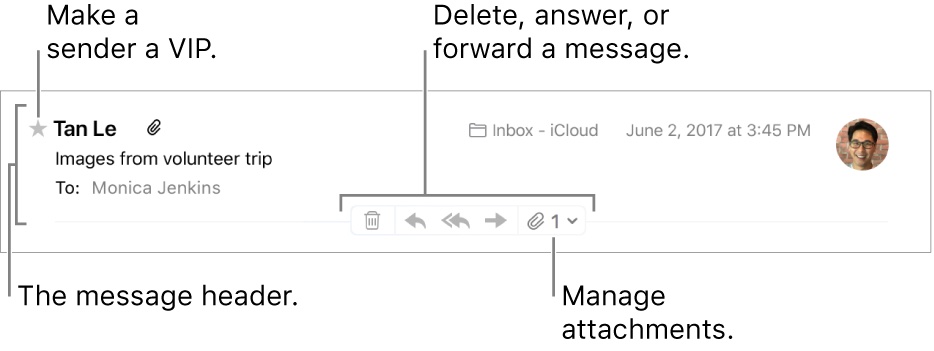
Next, add your text. If you included the original message, vertical bars (called quotation bars) may appear next to it. You can make your text appear as quotations if you wish. To add quotation bars to your text, choose Format > Quote Level > Increase or Format > Quote Level > Decrease. This also changes the quote level at which selected text appears. to paste text as quoted text, choose Edit > Paste as Quotation.
If the original message contained attachments, decide whether to include them. To include attachments in a reply: Click the Include Attachment button in the toolbar of the message window or choose Edit > Attachments > Include Original Attachments in Reply.
To exclude attachments from a reply, click the Exclude Attachment button in the toolbar of the message window or choose Message > Remove Attachments. when you’re ready, click the Send button.
If you prefer to always omit the original message from your replies, choose Mail > Preferences, click Composing, then deselect “Quote the text of the original message.”
(This how-to is based on my experiences and info on Apple’s support pages — where the images sometimes come from.)
Like this article? Consider supporting Apple World Today with a $5 monthly Team AWT membership.
