MacFamilyTree, the genealogy software for macOS (10.10 and higher), has grown to version 8.2. A good app continues to get better.

The software lets you explore your personal family history and discover your origins, your ancestors and how your family has evolved over the course of time. Version 8.2 features new, improved, and configurable charts and diagrams as well as improved FamilySearch integration and better CloudTree performance. In version 8.2, almost every aspect of a chart can be configured. Many presets can now be further refined to your taste. You can adjust coloring, shadows, line styles, information to display, and fonts for all charts.
Four new charts have been added to MacFamilyTree 8.2 using fractal algorithms to create stunning representations of your tree: Fractal Tree, Circular Tree, Symmetrical Tree, and the Square Tree. The chart editor in MacFamilyTree 8.2 has been enhanced; position, color, text, font, shadow and style of person boxes, connection lines and fan chart segments can be edited as you like.
The fan chart now comes with five different style options and enhanced text quality, especially when you export it as a PDF file or print it out. Performance has been beefed up as well.

The user interface looks great and is easy to navigate. MacFamilyTree’s graphics are elegant and impressive. Contextual menus let you access frequently used functions. You can edit several trees simultaneously, as well as connect and/or merge them.
When you first open MacFamilyTree you’re asked to create, open or import a family tree (or else open the tutorial). When you start “growing” a new family tree, you start with a reference person (probably yourself; at least that’s what I did). The other family data relates to the reference person and the Family Assistant walks you through setting up a file.
The middle of the screen displays the reference person as an animated circle with an Add button. Click the Add button to select the relationship and add more family members. When you gather more family data, you can easily link other people to your tree. You end up with an index with links to many of your family members. Click on a link and you can view or edit the person’s info.
There’s a Media Browser in MacFamilyTree that lets you handle photos, movies, PDFs, and more with ease, attaching them as needed to people, families and events. With the browser, you can browse and access all pictures available in your family tree. The Media Browser also works as an entry point for editing individuals with linked media.
There’s an integrated web-hosting service so registered customers can upload their family trees as HTML to the Internet. Views can be edited just like a DTP program and printed, and prepared for online presentations or on the screen. What’s more, HTML export now includes user-selectable themes.
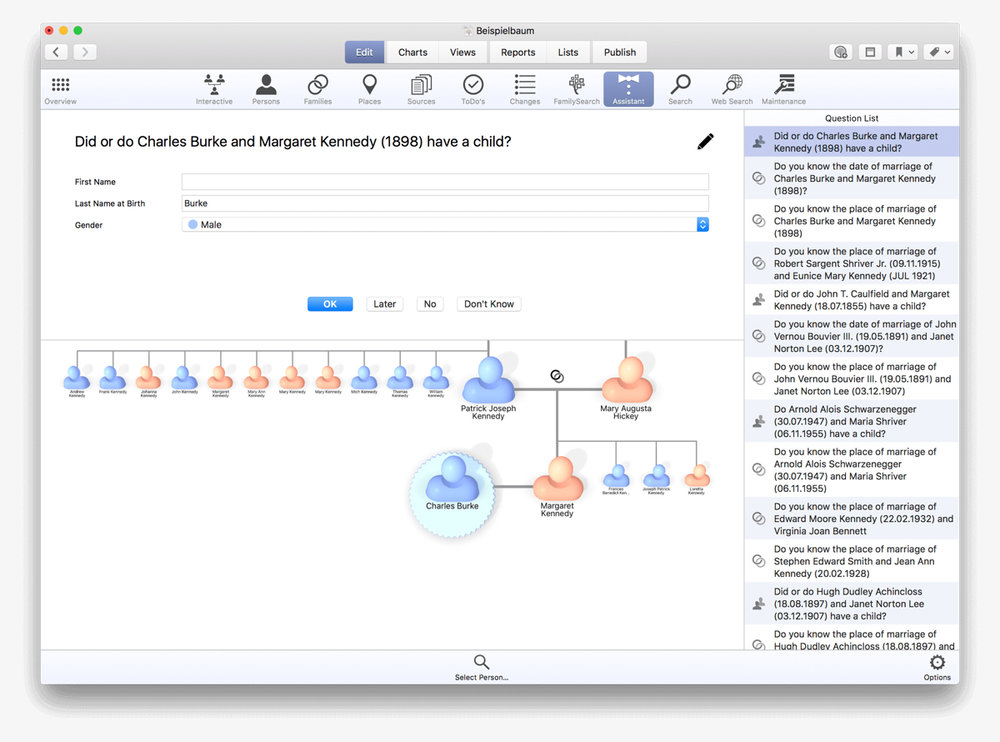
Fan charts are a part of MacFamilyTree. They’re fully configurable and easy to edit. Standard settings give you fast results, and you can still fit the Fan charts to your needs with a few clicks. You can interactively set the number of generations. There’s an adjustable fan angle from 90 to 360 and the cell size automatically increases to accommodate info for more distant generations. MacFamilyTree also handles autocoloring of generations; however, you can manually adjust the styles and print in black and white if you wish.
MacFamilyTree 8.2 is available for $29.99 until July 2; that’s a 50% discount. MacFamilyTree’s full featured iOS partner app called MobileFamilyTree (iPhone and iPad) is available separately for $9.99 (also a 50% discount).
Apple World Today Rating (out of 5 stars): ★★★★★
