
For many casual Mac users, the default Apple Mail app is adequate. For those who are power users sending and receiving hundreds of emails each day, Mail just doesn’t cut it. Postbox (US$40) is a powerful and flexible desktop email application for power users that begins where Mail’s limited feature set ends.
Available for both macOS and Windows, Postbox has more available features than we’d be able to cover in a week’s worth of articles. Let’s look at some of the key features that can help power users become more efficient and effective in handling the daily flood of email:
Account Groups – Do you find that your unified Mail inbox is an unorganized mess of work and personal emails? With Postbox’s Account Groups, you can create groups for work and personal accounts that work to separate your work and personal lives.

Focus Pane – With inboxes filled to the brim with hundreds of new emails, it’s difficult to focus on a specific task. The Focus Pane in Postbox (see image above) temporarily hides everything except what you need to focus on.
By zeroing in on messages by attribute (unread, has an attachment), contact, topic and date, it’s possible to create a customized and focused view of your messages with a few clicks.
Topics – Postbox allows messages to be organized and managed by assigning tags or keywords known as “topics”. These topics are applied to other messages in a conversation as well as to future replies to make finding all pertinent emails a snap.

File and Image Search – Many power users receive documents and images as attachments to mail messages, and unless the specific email sender or subject is remembered it can be almost impossible to find those attachments. Postbox lets you scan files and images as they appear for visual identification and quick access to the attachments (see image above).
Quick Move – Organizing emails as the arrive is simple with Quick Move. While viewing a message, just type “v” and begin typing the name of a folder you wish to move it to. Autocomplete shows a list of possible target folders, and with a click the email is filed.
Full HTML Editor – Apple Mail provides no way to gain full control over how your messages and signatures look. Postbox has a Code View that lets you see and edit the HTML behind a formatted message.
Cloud File Sharing – Sending large files can be problematic, but with the Postbox Cloud File Sharing add-on, you can find a file in Dropbox, Box or OneDrive and send a link to that file.
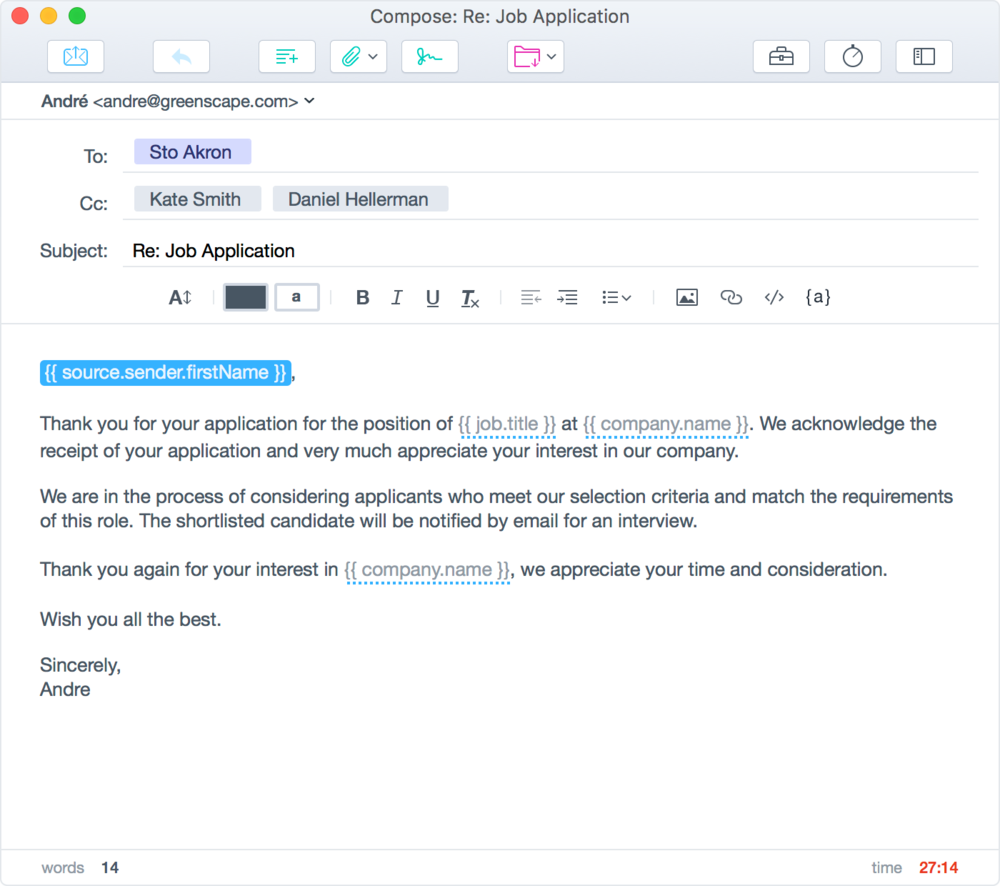
Responses – If you find yourself frequently replying to certain inquiries, you can create a set of pre-written responses that let you send a personalized response in a flash (see image above).
Add-Ons – Can’t find a feature that you need in Postbox? There are a number of plug-ins referred to as “add-ons” that extend Postbox’s vast feature set even further.
The feature list goes on and on:
- 70 professionally-written email responses
- A Quick Post feature that allows routing of messages to popular services like Trello, Asana, IFTTT, Slack, Basecamp and more
- Global Filters with a complete set of filter criteria and actions
- Anti-tracking features to keep others from knowing when or if you open a message
- 25 professionally-designed signature templates
- and much, much more…
Apple World Today is proud to have Postbox as this week’s sponsor. If your email needs aren’t being met by Apple Mail — and we’d be willing to bet that they aren’t — then take a look at Postbox and see how this powerful, yet easy-to-use app can help you tame the email beast. Try Postbox with a free 30-day trial followed by a 30-day satisfaction guarantee, and watch your email productivity soar.
