
Today is World Backup Day — a once-a-year reminder for everyone to assess their backup solution and ensure their data is being saved properly. While many people use a local storage option like a hard drive or NAS to backup their computer files, the conventional backup advice suggests you should also have a secondary backup online in case of fire or theft, which could destroy your local backups. To help you find an online backup up provider, we profile some of the most popular services for archiving your files online.
Backup services are not the same as cloud storage and sync
One confusing area of online storage is the wide variety of services available to individuals. You have popular cloud services like Dropbox, OneDrive, Google Drive and others. Though you can store and backup your files to these cloud accounts, they are not dedicated online backup services.
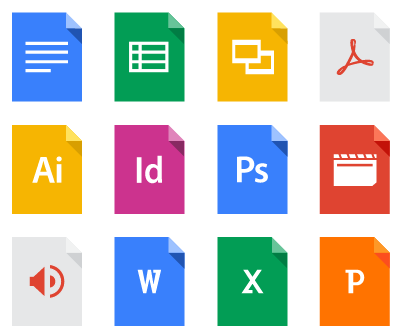
These cloud accounts are best used for sharing files across devices for editing, sharing and collaboration. For example, you can upload your music files and use an app to stream them on your smartphone. You can upload photos you took of a recent sporting event and share them with the event sponsors. You also can upload an important spreadsheet and have a team review and edit it as needed.
Because sharing is so important in these cloud services, your data often is not stored in an encrypted format. You can encrypt it using a third-party tool, but you will lose some of the sharing and editing features that make these cloud services so useful.
What is a backup service
A dedicated backup service is much different — they offer scheduled backup, encryption and other tools to make it easy to copy the contents of your hard drive to an online account. These files are accessible as needed and can be shared in some services, but they are not meant to be shared across devices for editing and among other people for collaborative purposes. You can view your backups on a mobile device, but the goal of the backup service is to safely store a copy of your files, not necessarily share them across the internet. Now that the technical definitions are out of the way, let us look at a few backup solutions that’ll save your data in case of device loss or theft.

CrashPlan
One of the most popular backup services is CrashPlan from Code 42. CrashPlan allows you to backup your entire drive as well as individual folders. It’s a flexible solution that lets you choose a variety of storage locations for you backup including an external hard drive, a networked computer or the company’s servers. When stored online at CrashPlan, the data is encrypted to keep it safe from prying eyes. Encryption is performed by the provider and requires minimal effort on the user’s part.
One extremely handy feature is the seeded backup option ($125 one-time fee) that will send you a hard drive for your first backup, which often is large in size and can push you over your bandwidth limit if you have one. Likewise, you also can purchase a “restore-to-door” option ($165) that’ll send you a hard drive with your backup in case of an emergency.
Local backups on your personal media are included with the free plan, but you can purchase online storage for as little as $6 per month or $60 per year for unlimited online storage. There also are family plans for 2-10 computers starting at $12.50 per month or $150 per year for unlimited storage.

Carbonite
Carbonite is another popular online storage service that offers online storage with external hard drive support for Windows only. The Carbonite client is known for its automatic backups that run quietly in the background, securing your data without interrupting your workflow. Carbonite automatically archives all your files, except video files, which must be transferred manually. When trouble arises, restoring your files is a seamless process. Similar to Crashplan, Carbonite encrypts your files on the server-side and offers unlimited storage as part of its plans.
You can text out Carbonite for free for 15 days, at which point you will need to subscribe to one of the company’s paid services. For Mac users, the only paid option is the basic service, which costs $60 per year per computer. Windows users can choose from a Plus and Prime option that provide external hard-drive support, mirror image backup and more.

SpiderOak
SpiderOak touts itself as a provider of “secure storage” as it seeks to differentiate itself from the competition. While Carbonite and Crashplan offer client-side encryption, that secures files once they arrive on the provider’s service. SpiderOak allows users to encrypt their files prior to uploading, which puts the possession of the encryption keys and any associated passwords in the hands of the user and not the storage provider. This method is beneficial if you want to maintain control over your data, but it also puts the burden of not losing they keys on the device owner. If you lose your password or keys, you will not be access your data.
SpiderOak uses a proprietary encryption method that provides conveniences such as the ability to encrypt and decrypt individual files, support for file versioning, file/folder sharing and the syncing of files across devices. Because it uses a proprietary encryption that is closed source, the method is not available for independent review. This means you must trust SpiderOak when it claims that there are no backdoors or known security flaws in the system.
SpiderOak also is a US-based company, which may be an issue for users concerned about NSA spying allegations. As an alternative, some users may consider Switzerland-based Wuala, which also offers a similiar user-generated proprietary encryption tool.
SpiderOak offers a free trial that provides 2GB of backup space. Paid options include a 30GB plan for $7 per month, a 1TB paid service for $12 per month ($129 yearly) or a 5TB plan for $25 per month.
If you have another cloud backup service that you prefer, please share them in the comments.
