AssistiveWare’s Wrise 1.0 for macOS is a text-to-speech-powered word processor designed to make reading and writing accessible for most people thanks to its highlighting, zoom and EasyReading mode.
The latest version (1.3.1) includes several bug fixes, including issues with speech aping after every tag. Wrise is customizable and can be used to read selected text aloud in any Mac application. You can personalize your reading experience by selecting your preferred voice, adjusting its speech rate and even fine-tuning the pronunciation of words. What’s more, the app allows import of a variety of document types including PDF, Word (doc/docx), plain texts and RTF and with the intuitive formatting features texts are easily edited and styled.
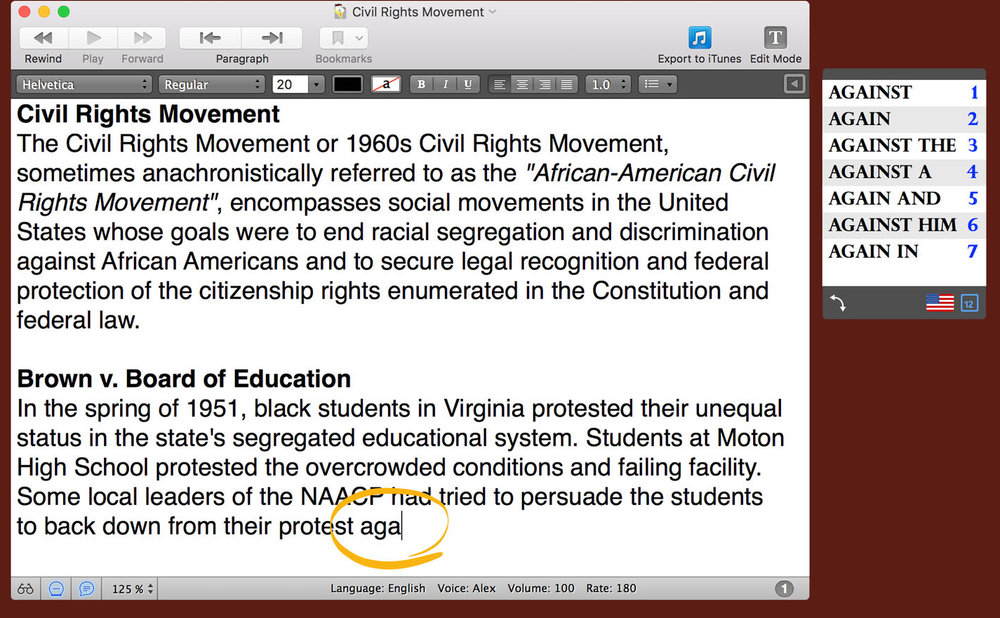
Designed to support reading comprehension and facilitate text composition, it can also be beneficial for individuals with dyslexia. Wrise offers several key features such as Text to Speech, word and sentence highlighting, zoom and EasyReading mode, through which texts become more comprehensible and eyestrain is reduced. Additional functionality such as Speak as you Type, word prediction and speech tags, can significantly reduce writing efforts.
Speech tags are available to further define reading speed, voice, language and volume and users can even create so-called custom tags to their own needs. Complemented by automatic language detection, tags enable users to effortlessly read multilingual texts.
Wrise 1.0 can be used with Text to Speech voices in many different languages, but the user interface is currently only available in English. The application requires macOS 10.9 or higher and is exclusively at the Mac App Store for $59.99.
