You probably know I am a huge fan of keyboard shortcuts. I love using them when I’m typing, and I love saving time by not having to remove one hand from the keyboard.
One thing I’ve heard from students and readers over the years is that while they believe this to be true, and want to use more keyboard shortcuts, they find it difficult to memorize new ones.
So, I have two suggestions, either of which will do the trick. Neither of ’em costs a penny, and you can use them both if you like. Best of all, both are free.
Suggestion 1: Make a list of a handful of keyboard shortcuts you want to memorize and then write it or type it and tape it to your monitor. I made one last week for the handful of Final Cut Pro shortcuts I’m trying to memorize:
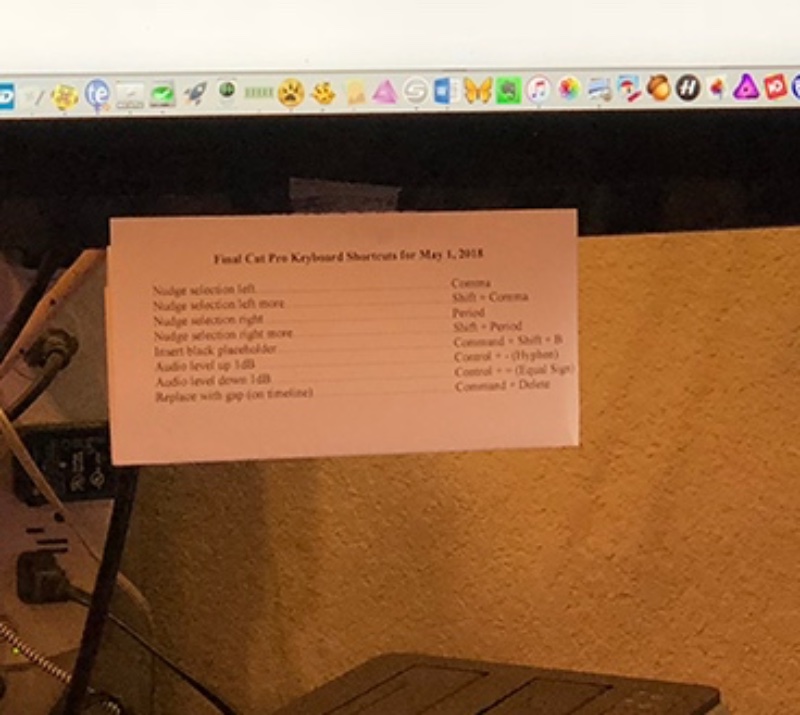
Suggestion 2: Download the free CheatSheet app here and install it. Once it’s installed, just hold down the Command key for a few seconds to make a list of EVERY keyboard shortcut for the current application (the Finder in the screen shot below) appear on your screen.
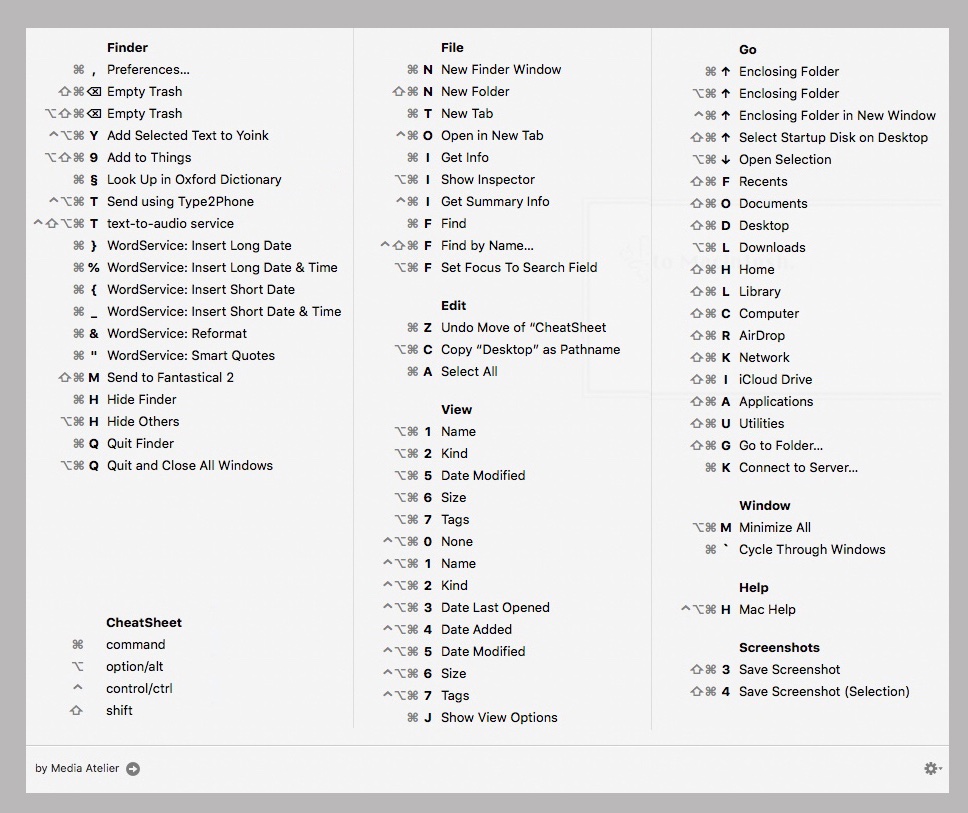
It’s as simple as that.
This nugget of info is from my “Working Smarter for Mac Users” newsletter. You can sign up for free and get free timesaving tips, and more, every week.
Like this article? Consider supporting Apple World Today with a $5 monthly Team AWT membership.



