
I love to travel and when I do, I take along my tech gear. In this first of a series I’ll be writing over the next few weeks, I’ll describe how I pack my gear for a long trip and what’s important to take with you while traveling.
The Computer Bag or Backpack

It’s a really good idea to have just one bag or backpack for all of your gear, as it makes it simple to find everything quickly without having to search through multiple bags. For years, I’ve used a backpack as my tech travel bag as it gives me a hands-free option for carrying my stuff. It’s useful for those times when I might have a lot of other luggage to wrangle.  I’ve used something similar to the SwissGear Skyscraper backpack seen at right for years. It has a separate padded area for a laptop (or at this time, a couple of iPads and DSLRs plus extra lenses), a second compartment for cables, power adapters and so on, and then a small third pocket on the outside for those items that are easily misplace (SIM and SD cards, for example).
Some manufacturers make a rolling backpacks that switch between being a backpack and a roller case. For those short business trips, one of these might be all you need as it can even carry a change of clothes.
Be sure that your expensive gear can travel with you on an airplane as carry-on luggage, preferably below the seat in front of you. That way you’ll always know where your bag is, rather than worrying about whether or not it makes it to your destination or will get broken in transit.
One great tip – if you are traveling with two bags (a suitcase and your tech bag, for example), carry a strap to join them so that you don’t accidentally leave one behind. A nylon cord with clips on each end works well for this.
What to Pack
I’m about to leave on a trip that will be two weeks days long and I plan to do some work while I’m on it — provided the shipboard Internet service is decent. I am an avid photographer, so a lot of my equipment is oriented towards accessories to assist with that avocation. So what’s in my bag?
- 12.9-inch iPad Pro with Apple Pencil (my “laptop”)
- iPad Air 2 (my wife’s machine)
- An iPhone 7 Plus (mine) and an iPhone 6s Plus (my wife’s)
- An Anker PowerPort 6 USB rapid charger
- A travel charging station for my Apple Watch
- Six MFi USB to Lightning cables
- Two USB to micro-USB cables
- A RAVPower 22000mAh external battery pack
- A VR camera (Ricoh Theta S)
- Two zippered bags containing extra SD cards, camera batteries, battery rechargers, and Lightning SD card readers (for backing up camera SD cards to iPads). I use these organizer pouches from Tom Bihn.
- Two Canon DSLR cameras with zoom lenses and an extra telephoto lens
- A small tripod and Glif tripod adapter for an iPhone
- An international SIM card and SIM removal tool (a bent paper clip)
- An HP Sprocket Pocket Printer and extra Zink paper (for printing photos as gifts)
- iPhone EarPods (for podcast recording and listening to music)
- Two Nikon compact binoculars
Your personal list will vary from mine. You might prefer to do your work on a MacBook or MacBook Pro, or take all of your photos with your iPhone. In that case, a smaller bag with space for your laptop, iPhone, charging adapters, some Lightning cables and earphones might do the trick.
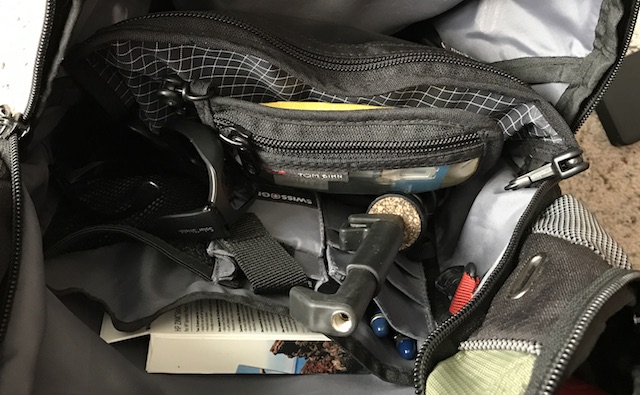
Packing Guidelines
With 37 years of international travel under my belt, I have learned how to balance what I need to have with me against carrying too much. It’s too easy to throw everything you own into a bag, then regret the extra weight you’re lugging around. Here are some guidelines that I’ve come up with:
- Pack only what you absolutely must have, not what you think you’ll need
- Plan for the contingency of not having access to power
- Consider using an iPhone as your only camera/video recorder
- Always have at least one spare charging cable
- Use small zippered bags (or even ZipLoc-type bags) to keep small items from getting lost in your big bag
- Don’t wait until the last minute to pack since you’ll forget something in the rush
- Write a list (the Notes app is perfect for this), then go through it several times and delete those items you really don’t need
- If you’re traveling to big cities in developed countries, you will be able to purchase items that you forgot. Going to really out-of-the-way places, you won’t be able to buy those items, so be sure to pack them.
Coming Up
Over the next three weeks I’ll cover a number of other travel-related topics, including:
- Data plans, roaming, SIMs and alternatives
- Staying safe on questionable Wi-Fi networks
- Physical security for your devices
- Portable power
- Backups on the road
- Apps to install before you travel
- Using an iPad Pro as a MacBook replacement
Post any questions you might have about these topics in the comments section below so I can respond to your question at the appropriate time. I also welcome any suggestions or tips you may have.
