There’s no way I’d consider replacing my iMac with an iPad Pro — even if the former was offered in a 27-inch model (I love big screens). However, for the first time, my 12.9-inch iPad Pro is a suitable secondary computer that can replace my Mac laptop when I’m traveling.
That’s due in part to the operating system update’s enhanced multitasking, Files app, and drag ‘n drop support. It’s also due to the handy, free app, The Shelf.
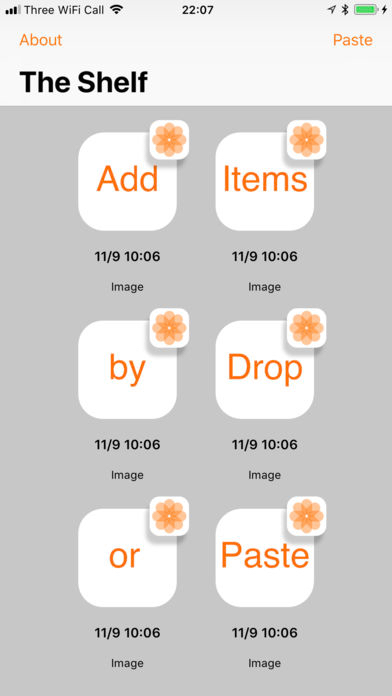
You simply drag files into the utility, where they sit until you need them. When you need the items, just drag them back out, thanks to iOS 11’s drag ‘n drop capabilities. You can also copy items to the clipboard, switch to The Shelf, and hit Paste to paste them into the app.
The app’s user interface is pleasingly minimalistic. All your saved content and a Paste button are displayed in The Shelf’s window. The only other interface appears when you tap stored content. For example, tapping an image will load a larger preview of the image with Copy and Share options.
The Shelf also makes great use of contextual drop targets. When you select content and begin dragging, two drop areas that look like large buttons appear at the bottom of the app. One contains a share icon, the other a trash icon.
If you use your iPad for productivity, you need to install The Shelf. And it’s free, though in-app purchases will be supported as new features are introduced.
Apple World Today Rating (out of 5 stars): ★★★★★
