When the iPad was first announced, I was hoping it would be the perfect companion to my iMac. I envisioned a world where I did the bulk of my work on my desktop, and used the tablet when I was on the go.
That never happened. Until now.


The iPad has simply been too limiting for me to accomplish my daily workflow for Apple World Today. I have at least six apps open at all times — Pages, Safari, Mail, Pixelmator, Calendar, and Slack — and iTunes is often playing in the background. Jumping back and forth between apps is easy breezy on my iMac. Not so on an iPad, even when the Pro models were introduced, due to a lack of true multitasking, an accessible file system, and the ability to move data between apps.
So I’ve used my iMac for the bulk of my work; my iPad Pro for reading, watching videos; surfing the ‘Net; and checking my email when I’m away from my desktop; and my 12-inch MacBook for work when I’m traveling.
However, with the combination of the latest 12.9-inch iPad Pro and iOS 11, I’m not using the latter. It looks like it may end up being the Mac I do beta testing on, while my Apple tablet is my go-to portable device.
However, I certainly miss having a mouse to work with when I use my iPad Pro. Mouse support in iOS 12, perhaps, Apple?
Hardware: 12.9-inch iPad Pro vs. the 12-inch MacBook
When it comes to hardware, I find the Apple tablet far superior to Apple’s teeny laptop. It supports the wonderful Apple Pencil and Touch ID, which I find convenient. However, it’s the displays that really make the difference. The 12-inch MacBook’s retina display is gorgeous and offers a 2304×1440 resolution at 226 PPI, but lacks ProMotion and True Tone, both of which the iPad Pro provides.


The super-sized iPad’s screen is even gorgeous-er. It has 2732×2048 (264 PPI) resolution. ProMotion is a new technology that delivers refresh rates of up to 120Hz for fluid scrolling, greater responsiveness and smoother motion content. It also improves display quality and reduces power consumption by automatically adjusting the display refresh rate to match the movement of the content.
True Tone is an automated color corrector for your iPad Pro when you’re in dimmer settings. By using the tablet’s built-in sensor, the device can measure the amount of ambient light and will detect the amount of light, color and brightness and will adjust accordingly to reflect the accurate, or “true tone,” on your iPad Pro’s display. When you’re looking at a screen that adjusts its temperature to better suit the surrounding light, the difference is (pun intended) like night and day. It makes the display look paper white no matter what environment you’re in, which makes it great for reading.
I also prefer the iPad Pro’s speaker to the of the 12-inch MacBook Air. Apple put four speakers in the former, while the latter has a just single large speaker above the keyboard. That said, some folks prefer the laptop’s speaker as it’s pointed toward the user, while the tablet’s speakers point toward the sides.
When it comes to sheer processing power, the iPad Pro beats the 12-inch MacBook. The former sports Apple’s A10X 64-bit SOC (system on a chip) and M10 co-processor, along with 4GB of RAM. The company’s Mac line uses Intel processors with the Core i5, and i7 running a 1.2GHz or 1.3GHz with 8GB or 16GB of RAM standard.
Apple’s custom mobile CPU and GPU used in the iPad Pro not only outperforms the MacBook’s processor, it can almost match the performance of the Intel chips found in MacBook Pros. BareFeats put the 2017 iPad Pro and the 2017 13-inch MacBook Pro through the same benchmark tests and found:
“As you can see from the graphs [all of them are available at this link], the 2017 iPad Pro actually ran some of the benchmarks faster — especially the GPU intensive ones. And in the CPU-intensive tests, the 2017 iPad Pros were ‘gnawing on the heels’ of the MacBook Pro.”
What’s more, if you order an iPad Pro with LTE, you’ll have the best Mac portable for all options for online connectivity.
Though Apple lists the battery life for both devices as 10 hours on average, I find the iPad Pro outlasts the MacBook.


There are still some areas in which the laptop outdoes the tablet, though. Some folks find it a pain to use, but I like the feel of the MacBook’s keyboard better than Apple’s Smart Keyboard for the iPad Pro, though the latter has grown on me. Plus, the 12-inch MacBook’s keyboard has backlighting, while the Smart Keyboard doesn’t.
There are third party keyboards for the iPad Pro from company’s such as Logitech and Brydge that offer backlighting, but I still prefer Apple’s due to its clever, “foldable” design and use of the Smart Connector.
If portability is the only thing that matters, the MacBook has the edge. The combined large iPad+Smart Keyboard combo weighs in at 2.33 pounds, while the Mac portable comes in at 2.03 pounds.
The laptop also has a slight advantage when it comes to connectivity. The MacBook’s 10Gb/sec USB 3.1 port is more capability than iPad I/O. The iPad’s Lightning port is USB 3.0 capable, but this isn’t currently supported. However, if you’re wanting a portable device with multiple connectivity options, forget the iPad Pro AND the MacBook and go with the MacBook Pro.
Software: 12.9-inch iPad Pro vs. the 12-inch MacBook
I’ve been using Macs for a loooong time. So it’s not surprising that I find the macOS more flexible and more powerful than iOS 11. It’s a true multi-window workhorse, and it’s much more scriptable than iOS.
That said, iOS 11 kicks the iPad’s operating system up a notch (or three), making it much better for work purposes. The new Dock provides quick access to favorite and frequently used apps and documents from any screen. It makes it much easier to work with multiple apps with Split View and now Slide Over.
Drag and drop makes moving images, text and files between apps easier than ever using Multi-Touch. And the Files app in iOS 11 provides a central place to access and organize files no matter where they are located — on iPad or in the cloud with built-in support for iCloud Drive as well as providers, such as Box, Dropbox and others
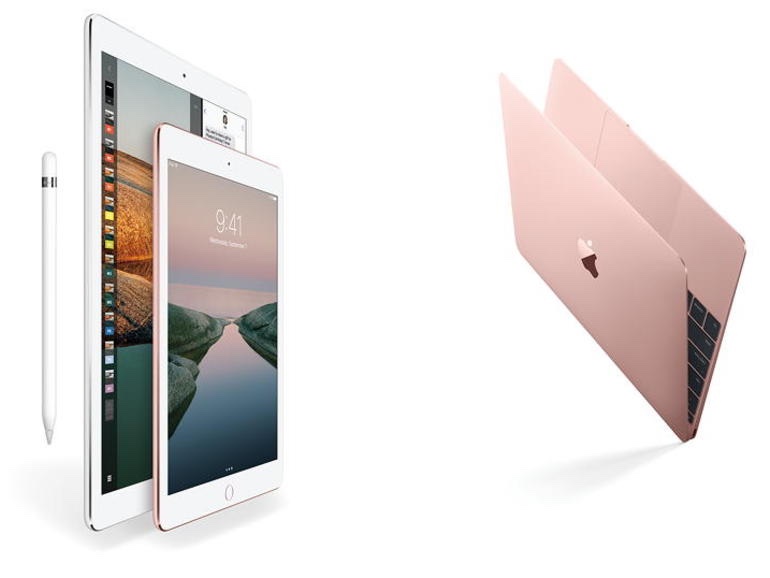
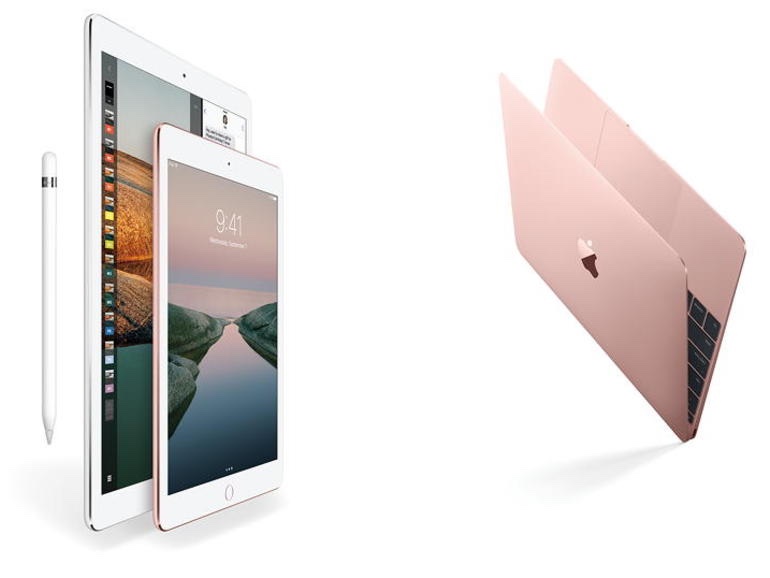
Also, I’ve been pleasantly surprised how many keyboard shortcuts work in various apps with the Smart Keyboard/iOS 11 combo, such as Control + Command + A to archive a message in Mail.
Pricing
For pricing, let’s compare compatible models. A 500GB 12.9-inch iPad Pro with LTE is $1,279. Add another $169 for the Smart Keyboard, and you’re spending $1,448. A 1.3GHz MacBook with 8GB of RAM and a 500GB hard drive is $1,599.
That gives the iPad Pro a slight price advantage. Of course, you can buy less expensive versions of both the tablet and the laptop.
Conclusion
I’d never go solely with an iOS device for my daily job. The 27-inch iMac is my favorite Apple product ever.
However, the 12.9-inch iPad Pro is a wonderful Mac companion. It’s an excellent e-reader, movie/TV show viewer, photo viewer, and carry-anywhere Bible.
And with iOS 11, it’s also a good, if not yet great, portable work machine. Apple may change my mind with a 2018 12-inch MacBook update, but so far, I see no new Apple laptop purchases in my future.
