A router is at the core of our connection to the online world. Today there is no shortage of offerings in the Wi-Fi router market, from basic devices that do just a basic job to routers that are full-blown Internet connectivity appliances. The Synology RT2600ac falls in the later category. In my few days of using this router, I can honestly say it’s the best and most feature packed Wi-Fi router I’ve ever used, especially for Mac users.
Hardware
The RT2600ac came packed with great care; each detachable antenna was sealed in a plastic sleeve. Included in the box are the router, power adapter, CAT5e cable, 4 antennas, and a get-started guide.

The RT2600ac is simple to set up, but this doesn’t mean it’s simple in function. It can serve not only as a router, but a NAS storage device for Mac and Windows, a firewall, and even as a connection to cellular data networks with a 3G or 4G dongle.
There are four LAN ports. There is one dedicated WAN port, but one of the four LAN ports can be used as a second WAN port to provide redundancy if the primary one fails. The Synology RT2600ac has a total throughput of 2Gbps. Two USB ports (one 2.0 and one 3.0) make the router a network storage device when used to attach to an external drive.
The router has something I have personally never seen on a router: an SD (SDXC) card slot to let you quickly share files on your network. There is even a dedicated eject button for the USB 3.0 port and SD card.

A WPS (Wi-Fi Protected Setup) button lets you quickly connect a wireless device without entering a password. There is a dedicated Wi-Fi on and off button. You can press it to disable all Wi-Fi connections without having to log into the router. There are 9 LEDs along the front of the Synology RT2600ac.
Software
When you first plug in the router and access it via a browser you are presented with a simple walk-through to set up your administrator account and IP information. From there, you are taken to a screen with four icons for setting up the details of the router, adding software packages or getting help.

The capabilities of the router are vast and too much to cover in this review, but I’ll list some things that, to me, make the Synology RT2600ac the best device of its type I’ve ever used. As soon as you log on to the router, you are presented with a screen that immediately gives you your total upload and download usage in real-time.
Clicking on Network Center opens up the main part of the router’s functions and abilities. The first status screen gives you an overview of your network. You can then click on device list to see how many devices are connected. A chart for each device displays how much upload and download bandwidth it is using.
The wireless part of the router has something called Smart Connect. There are 2.4GHz and 5GHz radios. You can program these separately; something I really like is that I can just set the router to auto selection, and it will put my wireless devices on the band it deems best. In testing, I noted that I was on the 5GHz band, whereas my wife was on the 2.4GHz band. This auto selection and load balancing really helps with multiple devices connecting to the router.
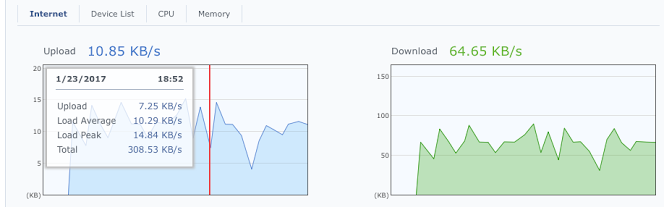
There are the standard things one expects in a router such as port forwarding, setting it up as an access point, etc. There are some other features that set the RT2600ac apart. I can set up a guest network, but isolate guest devices from the main network and have the guest password time out after a few days.
You can set up very precise parental controls, filtering exact sites or letting the router block known sites that are dangerous to minors. A very nice feature for households with school-aged children is the ability to disable Internet access per device by the hour of the day. If 7 to 9 pm is study time, you can block a device during this period.
One of my favorite features is Traffic Control. From this screen I can easily set speed limits for certain devices so a device can never take all the bandwidth. On the other hand, I can set a device as high priority.
You can download packages from Synology, which are basically apps provided by the company. They have apps that allow the router to be used as a VPN server, DNS server, etc. Synology has a very solid record of providing packages and very frequent updates for their NAS devices, and I expect the same will be true for their routers. There have already been three software updates for the RT2600ac in the past three weeks.
Probably the most useful “non-router” function of the Synology RT2600ac is it can serve as a file server. You can connect USB drives and set them up for Windows access or use an attached USB drive as a Time Machine target for all the Macs on your network.
It’s hard to say if I like the hardware or software better on the router. They both are well thought out and make this device the best overall router I’ve ever used. There are simply too many things the RT2600ac can do to discuss them all here. It is reliable, runs cool, and has a very attractive design. With the ability to do so many other things besides being a router, the Synology RT2600ac is a great value. It’s a router I can quickly and without reservation recommend.
The Synology RT2600ac is available for $229.99 on Amazon.com (affiliate link).




