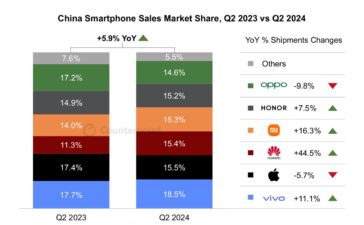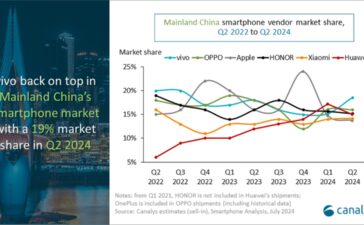With Apple’s latest app updates running Safari 16, you can sync Safari web extensions access devices and platforms.
In Safari 15 or earlier, when you wanted to install your Safari web extension on multiple devices, you had to install your extension from the App Store and enable the extension in Safari Preferences on each device.
In Safari 16 and later, when you install your Safari web extension on one device, they can install your extension on another device directly from Safari Extensions Preferences, without visiting the App Store.
When you enable or disable your extension on one device, the system syncs that change to your other devices that have the web extension installed. To enable syncing:
° Launch Settings
° Go to Safari > Extensions > Share Across Devices.


As noted by Gadget Hacks, for any Safari extensions you already have on one device but not any others, the Extensions settings on those other devices will show a new “On Other Devices” section. In those settings, you’ll see each app that’s not installed, but an iCloud download button will be there for you to install them quickly.
However, the only apps you’ll see under “On Other Devices” are those whose Safari extension is currently enabled on one of your other synced devices. If it’s installed but disabled on another device, you won’t see it in the list until you activate it there. If you see the extension in the list, it will disappear whenever it’s turned off on your other devices.
Once an app is installed from the “On Other Devices” section, it will move up to the “Allow These Content Blockers” or “Allow These Extensions” group.