
While I was on my recent vacation, I had a fun little device with me that I used to produce instant gifts for new friends — an HP Sprocket Pocket Printer. Today we’re going to look at another pocket printer, this one using a different printing technology. The SereneLife PICKIT20 Pocket Printer ($119.99, affiliate link) is another mobile printer that can quickly make photo prints from your iPhone. It’s also sold as the Kodak Photo Printer Mini ($99.99, affiliate link), and Pyle Audio also sells it as the Portable Instant Photo Printer ($99.99).
Design
The first thing you’ll notice when comparing the PICKIT 20 to the HP Sprocket is that it’s quite a bit larger. While the Sprocket measured in at 4.53 x 2.95 x .87 inches and 6.5 ounces, the PICKIT 20 is 6.19 x 3.13 x 1.00 inches and weighs 9.8 ounces.

Why the difference in size and weight? Well, the two printers use drastically different printing technologies. The PICKIT 20 is basically a pocket-sized dye-sublimation printer, using a tried and true photo printing technology. As such, it prints photos in four passes — one each for yellow, magenta, and cyan, and then a final pass that puts a clear sealant on the image. The photos are exactly the same size as a standard business card — 3.5 x 2.13 inches — and are printed with a small tear-off perforated tab on one end.
The PICKIT 20 uses a small cartridge that holds supplies for up to 10 prints, including the paper. When the cartridge is depleted, one entire side of the printer opens up and the cartridge is pulled out, then replaced with another.
By comparison, the HP Sprocket and other similar printers use a technology called ZINK (Zero Ink) that uses a heated print head to activate color crystals that are embedded in different layers in the paper. You don’t change a cartridge, as the “ink” is in the paper. As a result, the cost per print is somewhat less expensive; you’ll pay about $0.50 per print with ZINK technology and about $0.70 for the PICKIT prints. The prints are a bit smaller with the ZINK printers — 3 x 2 inches — but not so much that it makes that much of a difference.
One issue with the PICKIT cartridges is that they’re a bit wasteful. After printing 10 photos, you throw away a chunk of plastic. With ZINK printers, there’s no extra waste.
Function
What’s the function of a pocket photo printer? To print good copies of photographic images. As part of my testing I took three different photos and printed each on both the PICKIT 20 and the HP Sprocket.
Both devices are charged through a micro-USB port and a turned on or off with a single button. Both printers also have an accompanying app — you can’t just select the printer and use the built-in iOS print command. For the HP Sprocket, you use the HP Sprocket app, and for the PICKIT 20 you can use either the PICKIT Printer app or the Kodak Printer Mini app. The PICKIT folks (Prinics Co.) actually recommend the Kodak Printer Mini app with a small flyer in the printer box, so that’s what I used — from the looks of it, there’s no difference between the two.
The Kodak Printer Mini app crashed a few times while I was selecting photos, while the HP Sprocket app appears to be much more stable. Both apps do a good job of showing you how your original photo will be cropped to fit on the paper, which of course does not have the same aspect ratio as your photo.
Once the HP Sprocket app has been linked to the printer once, it recognizes when the printer has been turned on and switches your Wi-Fi connection to the printer with a tap. The Kodak Printer Mini app requires a trip to the iPhone Settings app to select the Wi-Fi network each time.
Loading the media (paper and “ink”) into the printers is actually easier with the PICKIT 20 than with the HP Sprocket. The PICKIT uses an all-in-one cartridge that is removed by pulling on a plastic tab, and loading it’s as easy as pushing the new cartridge in. With the Sprocket and other ZINK printers, you’re just loading the paper…and if it’s windy out, there’s a good chance your little pieces of expensive print paper are going to go flying away.
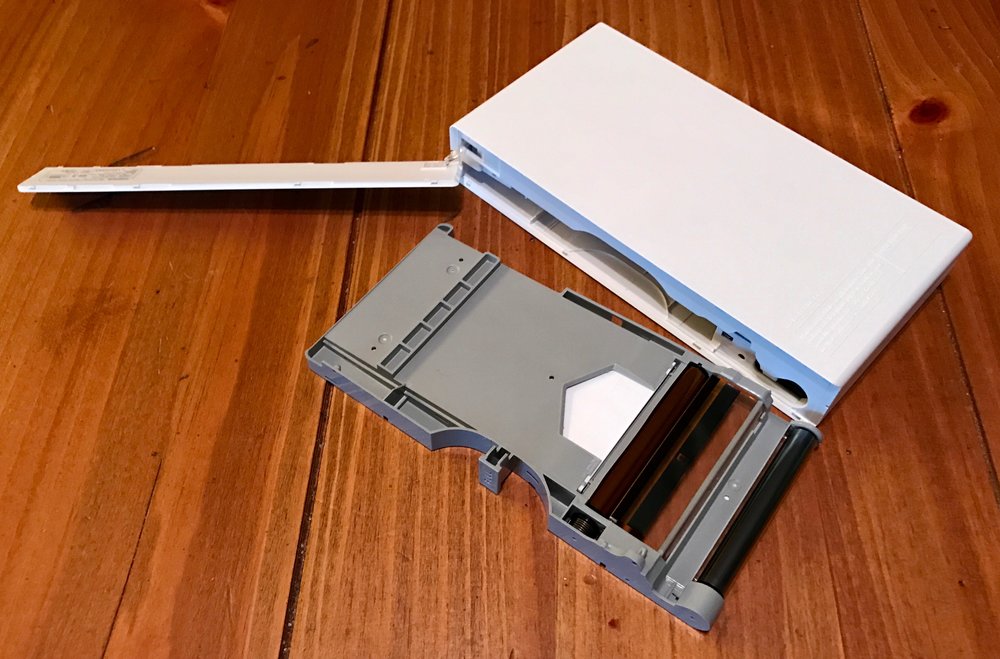
Since it has to make four passes to print a photo, the PICKIT 20 took an average of 1 minute and 23 seconds to print each image. During that time, the photo paper moves in and out of the printer, which could be an issue if you’re printing outside in adverse weather. With the ZINK printers, the paper just slowly slides out.
One thing I will not be able to test is how the photos from the PICKIT 20 withstand high temperatures and humidity. During my recent trip, I printed a lot of Sprocket photos for villagers in Boca Da Valeria, Brazil where the temperature and humidity were both in the 90s (90+°F, humidity in the 90% range). The photos seemed to print fine and had no problems being handed from person to person. But I had one print in my pocket, and when I removed it later the image was smeared all over the place.
With the PICKIT 20, the process coats the printed image with a clear sealant on the fourth pass, so I’d venture a guess that the photos are probably more durable than the ZINK images. The specs say that it can operate in temperatures up to 40°C (104°F) and the clear sealant is humidity proof.
How about the print quality? Hands-down, the photos from the PICKIT 20 were better. There was much more detail in the PICKIT 20 photos — that’s a bit counterintuitive, since the resolution (291 dpi) is less than that of the ZINK printer at 313 x 400 dpi. The color saturation of the PICKIT 20 photos was also much better, and the color accuracy was right on target. The contrast was also better with the PICKIT; often the ZINK photos looked a bit “muddy” and dim compared to their PICKIT 20 counterparts.
In the photos seen below, the PICKIT 20 print is on the left, the HP Sprocket print is on the right. White balance was uncorrected, so each background picked up a bit of the dominant tone in the photos:

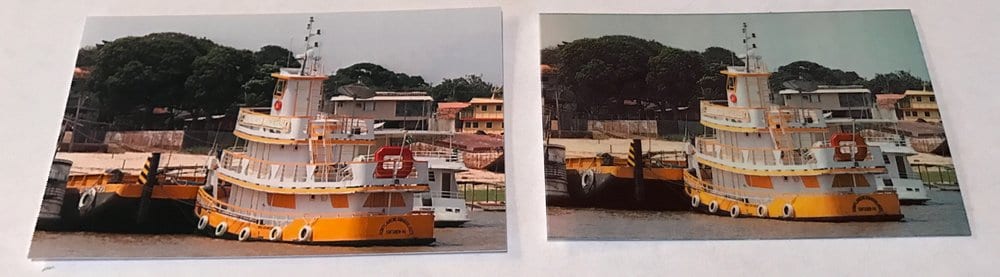

Conclusion
If you’re looking for a portable photo printer that will print photos that last and that accurately reproduce the colors and details of your original photo, then the SereneLife PICKIT 20 is a better choice than the ZINK printers like the HP Sprocket. However, the poor performance of the accompanying apps (both the Kodak and PICKIT versions) can be problematic as it is slow and buggy. One other caveat — each print is $0.20 more costly than what you’d get from a ZINK printer…but they will probably last longer.



