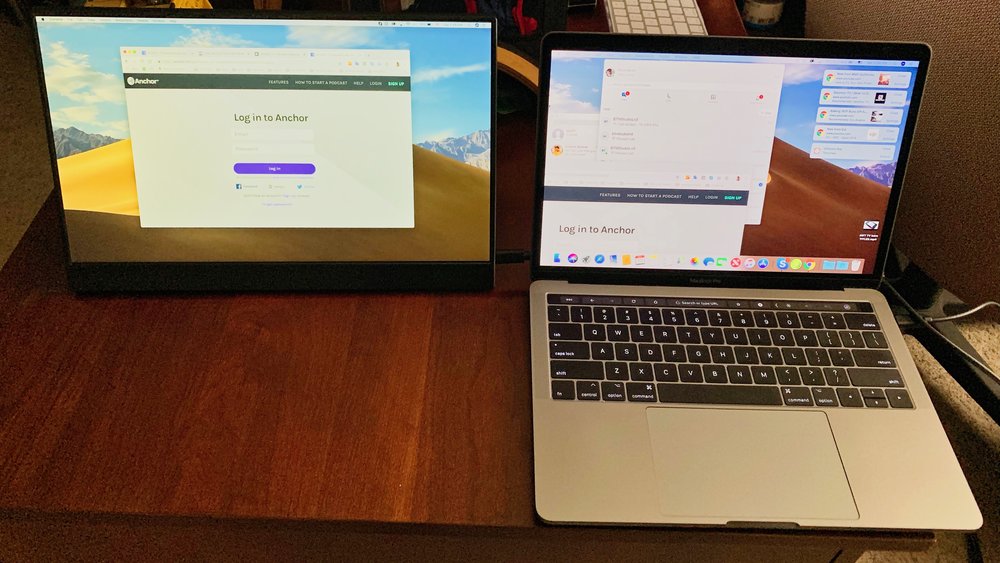
Compared to a few years ago when Apple started building Macs with USB-C ports, there are a ton of USB-C accessories available now. One unique accessory I recently saw on Indiegogo was the Vinpok Split, a very thin and light USB-C 15.6-inch touchscreen monitor for use with USB-C laptops like the MacBook line. In this review, I take a look at this lightweight portable monitor — and you can still get a deal on it as a “super early bird” backer of the campaign for just $199.
Obviously a lot of people are excited about this monitor, as it has raised almost $1.4 million on Indiegogo. Vinpok is producing the Split monitors now, so there should be little worry about not receiving an order if you’re wary of crowdfunded products.
Design
I’m not sure you can find a lighter 15.6-inch touchscreen monitor anywhere at 2 lbs, 1 oz (.94 kg) with its cover/stand attached. Without the stand, it’s a featherweight 1.38 lbs (.63 kg). It’s also thin; at the thickest point (on the bottom) it’s about .469 inches (11.91mm) thick with the cover on. In other words, you could pop this right into a computer bag without weighing it down too much.
One one side there’s a mini HDMI interface, a USB-C interface for power and video, and a 3.5mm audio jack. The other side features a full USB Type-C Power Supply Interface, a dial wheel for entering commands into an on-screen menu, and a combo power/return button. That audio jack can be used to power two small speakers in the monitor.
The optional magnetic stand/cover ($19 during the campaign) has a carbon fiber look to it — it’s quite attractive and I think it will put up with a lot of wear and tear. To attach one or two Vinpok Split monitors to a laptop, Vinpok is selling a “Split Clip” which looks suspiciously similar to the original Ten One Designs Mountie. Frankly, I think the Mountie+ from Ten One Designs is a much better accessory for attaching something as large as the Split to the side of a MacBook.
Functionality
With a USB-C MacBook of any type, using this monitor is a no-brainer. You simply run a USB-C cable between the two devices and it receives not only power from the MacBook but a video signal as well.
You’ll want to align the screens so that windows that may cover both screens are lined up. In the Displays “arrangement” pane, I found that lining up the bottoms of the MacBook and Split displays worked well.
The touch screen capability of the Split is pretty cool – I was able to tap on buttons, move windows, open new tabs in browsers, and so on. While I don’t feel that the touch screen resolution is sufficient to do the “fine line” work that’s necessary for editing text (entering a cursor into a line of text, for example), it works nicely for general window operations and gestures.
One of the first questions I had for the Vinpok team when I heard about the Split was “Do you think it will work as a secondary monitor for the new iPad Pros?”. The team came right back with an answer — “We won’t know until we get one!” Well, I was able to test this scenario and it worked…but only as a mirrored display. That’s actually quite useful anyway if you wish to show someone else at a table exactly what you’re seeing on your iPad screen.

The color is quite good on the Split. I didn’t try to see if I could match it exactly with the MacBook Pro display so there was a difference in the color on the two monitors, but I didn’t really find it to be as noticeable as it seems in the photo showing the screens side by side. Frankly, the Split was designed primarily as a portable second screen, not as a display with high color accuracy. Split features a full 16.7 million colors with a contrast ratio of 1000:1, and it looks darned good!
One last item; the Split is capable of doing pass-through charging, so you can plug it directly into an outlet and power both the monitor and your USB-C device. Last, and not as important for those of you who are Apple geeks, the Split works as a full-sized monitor with a handful of Android phones as well as some mobile gaming units.
Conclusion
The Vinpok Split is a very capable and useful secondary monitor for USB-C MacBooks and can even be used with the new USB-C iPad Pro models. The touchscreen capability is especially cool with a MacBook. If you’re interested in the Split, I recommend getting yourself to the Indiegogo page listed above and ordering one as quickly as possible. For me, this is a great solution as a second monitor that takes up very little room in my office.



