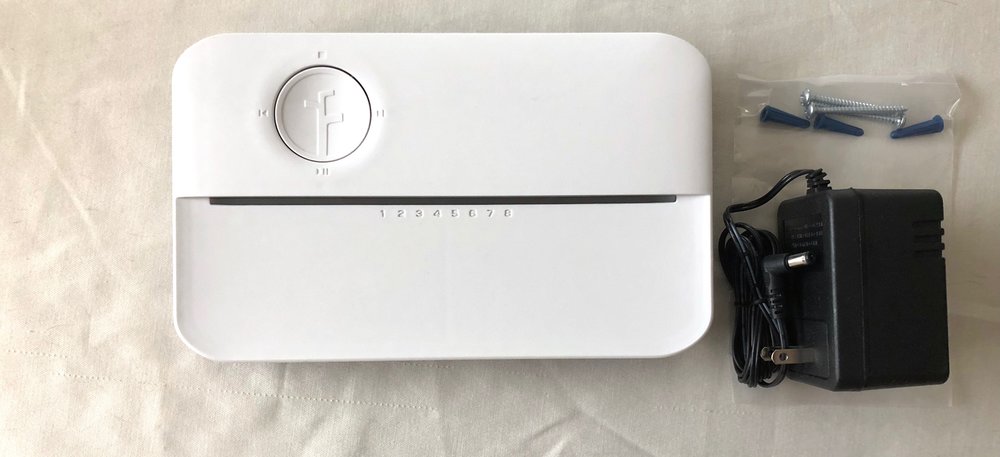
I’ve had a Rachio smart sprinkler controller since just before the first generation was released, and it’s changed the way that I use water on my lawn and garden. Rachio recently released its third-generation smart sprinkler controller, the Rachio 3 ($229) and with each successive model the product just gets better. Let’s take a look.
Design
Compared to the original Rachio that I had been using to control my sprinkler system, the Rachio 3 is literally almost half the size. In the photo below you can see the Rachio 3 on top, the original first-generation Rachio Iro on the bottom.

Available in both 8-zone and 16-zone models, the Rachio 3 measures just 9.1” x 5.5” x 1.4” and weighs 1.05 pounds. It’s made to be installed indoors; my sprinkler timer has always been located in the basement of my home.
The new box features a magnetic cover that lifts off much more easily than the cover on the original model that used a simple mechanical force-fit latch. Under that cover is a wiring block to which the wires to the sprinkler valves are connected:
This design is a vast improvement over the original. The wiring blocks simply require a push of the finger to open; the wire is inserted into a hole on the bottom and is then held into place. The original design had small plastic buttons over each wire that needed a small screwdriver or stick to press.

As you can see in the image above, the Rachio wiring block includes areas to hook up the zones, a common line, a master pump, and even rain sensors. But as you’ll see in the next section of this review, you don’t really need rain sensors…
With the original Rachio, testing sprinklers was a bit of a task — there was no way to simply push a button on the controller and have it go through a short cycle. You used the Rachio app to do that instead. Now, a rocker button that is oddly similar to the old iPod controls is used to manually run through cycles at the controller.
Although I did not test it, Rachio 3 also works with a wireless flow meter that can be installed to give homeowners a completely accurate picture of water usage — including that used for irrigation — as well as detect minute leaks in their water system.
The Rachio 3 also includes dual-band 2.4 – 5 GHz Wi-Fi; the original used only 2.4 GHz. This change is useful for providing the best connectivity to your network regardless of which band is selected by the device.
One final note: Rachio 3 works with Alexa, Google Now, and IFTTT for even further automation. If there was one thing I wish Rachio would consider, it would be HomeKit compatibility. I’d love to be able to tell Siri “Water the Front Yard” and have the sprinklers run.
Function
Installation of Rachio 3 was a piece of cake. Rachio includes a step by step set of instructions that even includes a page with holes punched in it as a drilling guide for mounting the device. The original Rachio was easy to install; I don’t know how they did it but the Rachio engineers made Rachio 3 even easier to install.
The box is mounted on a wall or board with three included screws; drywall mounts are also included. Once mounted, the wires are attached from the sprinkler valves to the appropriate place on the wiring block. When that’s done, it’s time to plug in the included power supply and get things going…
To connect Rachio 3 to your wireless network is simple; the app includes a way to add the device to your network and all you need to do is watch a series of LEDs light up on the front of the box indicating connection status. When that’s done, it’s a good idea to go out on your property and start testing the zones.
I had to rename several zones to more accurately reflect how things were set up, but when I was done I had all four previous zones set up so that I could test them with a tap. The app has a “Quick Run” button for testing the system or providing a bit more water to a dry area; it can adjusted to provide water in durations from 1 minute to 23 hours and 59 minutes.
To set up the sprinkling times, Rachio uses your location pinpointed down to 36 feet. From that location, it can tell whether or not you’ve received natural precipitation lately, what the temperature and humidity has been, and so on. The timer can be set up on a regular schedule or you can do what I’m doing — using a “Flex Schedule” that just determines exactly how much water a lawn needs every few days and then waters…or not.
The image gallery below shows the clean and understandable UI of the Rachio iOS app. It’s also available for Android.
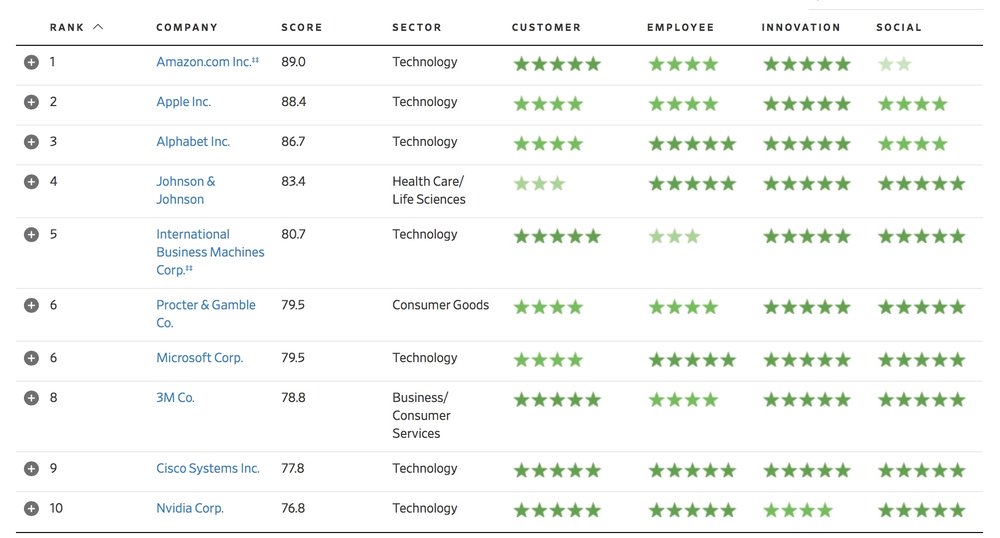
The Management Top 250 ranking, developed by the Drucker Institute, measures corporate effectiveness by examining performance in five areas: customer satisfaction, employee engagement and development, innovation, social responsibility, and financial strength.
Like this article? Consider supporting Apple World Today with a $5 monthly Team AWT membership.
