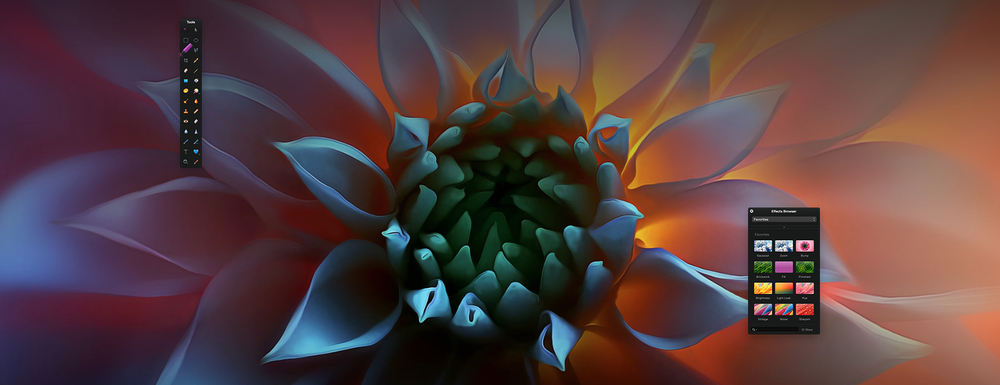
This week, the Apple World Today team is excited to announce our latest sponsor: Pixelmator.
If you’re not familiar with Pixelmator for Mac (US$29.99), you should be! It’s an incredibly powerful and full-featured multi-layer image editor. Don’t just believe the AWT staff — look at the reviews on the App Store, with over a 4-1/2 star rating with 3325 ratings over all versions. The latest version (3.3.1) provides:
- Pixel-accurate selection tools that let you quickly and easily select any part of an image, edit and apply special effects to just a portion of your pictures, select and remove unwanted elements in photos, and cut out objects from one image to place in another.
- Powerful painting tools that allow painting much as you would on canvas, with different brush shapes, sizes, hardness and blending modes, as well as gradients and color fills.
- Unparalleled retouching tools to correct wrinkles, repair scratches, make flaws vanish, correct sharpness or exposure in specific areas, eliminate red-eye.
- Drawing tools to add shapes, lines, shadows, fills and strokes, create buttons or icons…
- Over 160 effect tools that can be combined for artistic creations, all visible in real time.
- Professional-grade color correction tools
- Layer styles, both designed by the Pixelmator team or combined by you for unique layer style presets.
- Compatibility with iPhoto and Aperture; open and save images in PSD, TIFF, JPEG, PNG, PDF and other formats, or open/save Photoshop images with layers.
- OS X Yosemite-friendly, with Handoff to and from the iPad app, iCloud Drive Support, and including auto-save.
For those of you who love to work on the iPad, 5-star rated Pixelmator for iPad ($9.99) has just been updated to version 1.1. Like the Mac version, Pixelmator for iPad provides fast and powerful tools for touching up or enhancing images, drawing or painting, applying effects, or creating advanced compositions. New in version 1.1:
- A new watercolor painting technology for painting real-life-looking watercolors, complete with a dozen artist-designed watercolor brushes. See the video below to see just how incredible this is!
- A new color picker showing a history of previously-used colors, with the new Color Grid for picking colors even more precisely.
- An optimized Painting Engine with painting performance up to twice as fast as version 1.0
- Insert an image from your iCloud Drive as a new layer
- Lock Alpha to paint on the non-transparent parts of a layer
- Open and edit RAW image previews
- Enhanced stylus pressure sensitivity with all styluses, and full support for Adonit Jot Script, Jot Touch 4, and Jot Touch with Pixelpoint styluses.
- And much, much more!
Anyone with a desire to advance their digital art abilities, retouch or improve photos, or create stunning photographic works of art needs to have Pixelmator for Mac and for iPad. Remember, when you support our Apple World Today sponsors, you’re in turn supporting the site. Many thanks to the Pixelmator team, both for their continuing excellence over the years and for this week’s sponsorship.
