Apple files for — and is granted — lots of patents by the U.S. Patent & Trademark Office. Many are for inventions that never see the light of day. However, you never can tell which ones will materialize in a real product, so here are today’s patent highlights:
Forget touch screens! You may one day be able to control your Mac, iPhone, or iPad with your face. That’s a bit of an exaggeration, but Apple has been granted a patent (number 201601480420) for “personal computing device control using face detection and recognition.”

In the patent filing, Apple says that one problem with existing personal computing devices is that such devices often perform certain functions regardless of whether users are passively interfacing with the devices. In other words, personal computer devices are not able to determine whether a non-active or passive user is present and, subsequently, unable to perform certain operations to accommodate the passive user.
For example, a Mac may automatically activate a screen saver every five minutes regardless of whether a user is viewing the display screen. Thus, a passive user is often inconveniently required to actively perform an interaction with the computer at least every five minutes to prevent the initiation of the screen saver or to deactivate the screen save after it is initiated. Apple says there’s a need for providing a user interface for a personal computing device that can determine when a passive user is present without the need for active user interaction with the device.
Apple says another problem with personal computing devices is that such devices often cannot efficiently determine whether certain users have the authority to perform certain functions of the personal computing device. For example, to access a restricted computer application, a user may be required to actively enter a password. Apple says there’s a need for a more efficient and reliable user access control mechanism for personal computing devices.
Would you like Lightning headphones that double as walkie-talkies? You may get your wish (though I’m dubious) as Apple has filed for a patent (number 20160150575) for “point-to-point ad hoc voice communication” that describes a headset capable of connecting with other devices of the same type via wireless ad hoc networks, also known as peer-to-peer or point-to-point links.
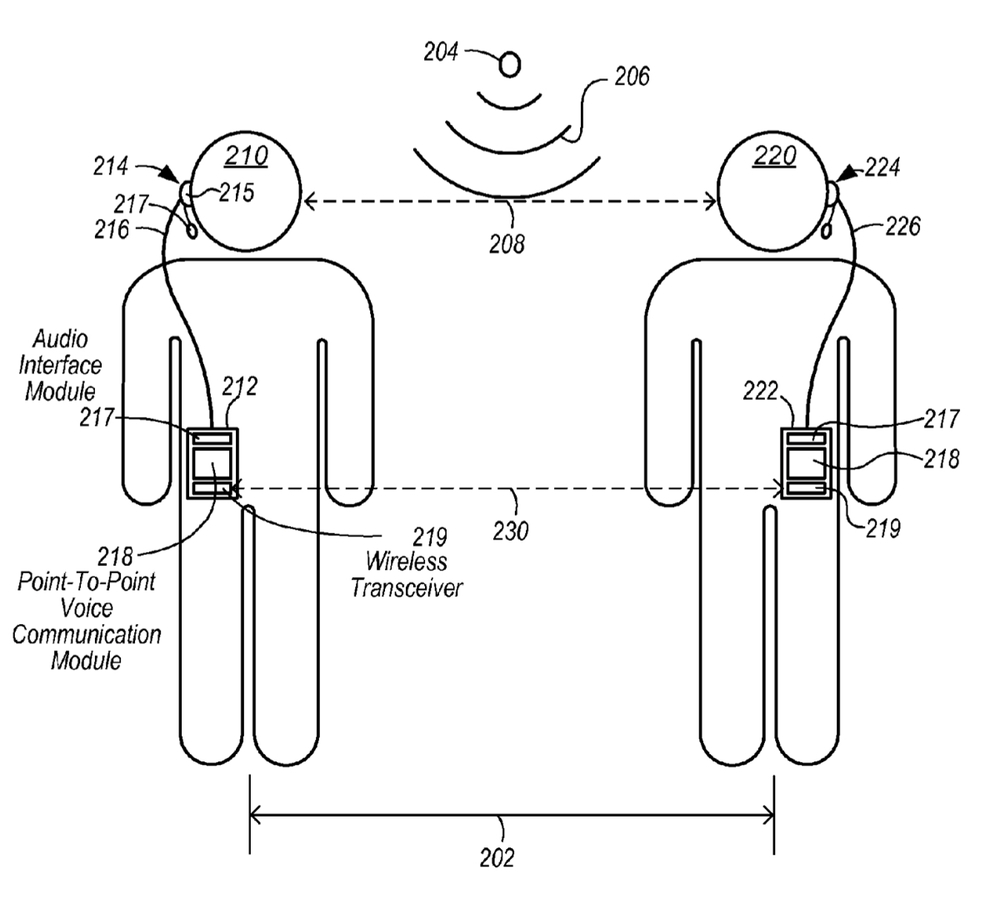
In the patent filing, Apple says that conditions for direct audio communication between users in close proximity may be less than ideal. For example, where two individuals are in close proximity in a noisy environment, direct (i.e. spoken) audio communication between the individuals may be difficult in view of interference from ambient noise, which can hinder one or both individuals from being able to distinguish words spoken by the other individual.
Such ambient noises may require both individuals to approach within a certain proximity of each other, which can hinder freedom of movement of one or both users for the duration of the direct communication. In some cases, unhindered freedom of movement of one or both users may be desirable. Having headsets that double as walkie-talkie devices would deal with these issues.
As I said, I’m doubtful this will happen, but who knows? Perhaps this feature will be introduced with Lightning earphones that will debut with the iPhone 7 this fall.
Apple has also been granted a patent (number 20160147494) for a “system and method for virtual displays.” It involves or more virtual display devices that aren’t physically connected to, for example, a Mac, but which is still managed by OS X. In other words, there would be the ability for your Mac to broadcast images wireless to a monitor. Think AirPlay on steroids.
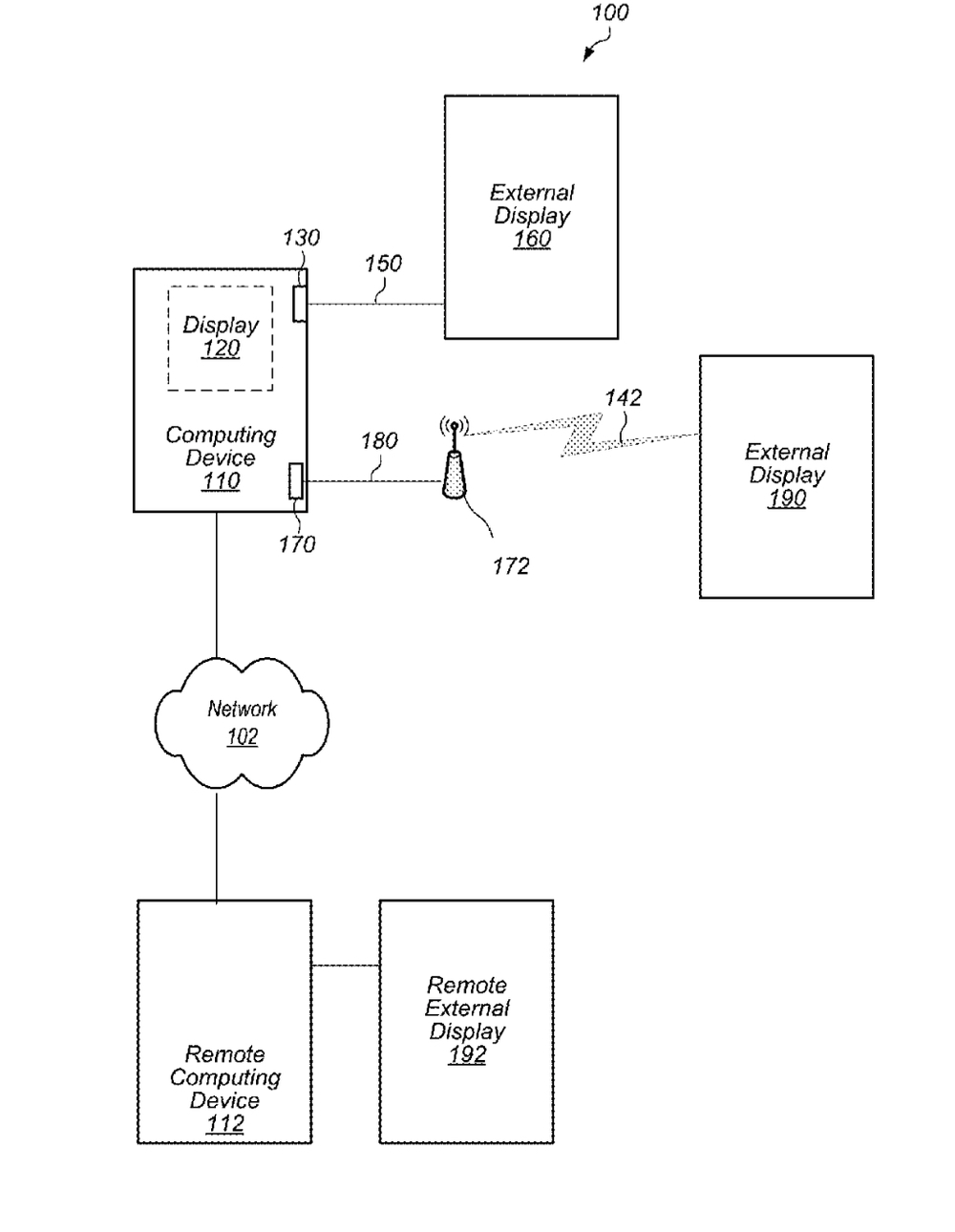
Apple says that, in some situations, there’s a need to display multiple images simultaneously on multiple displays physically connected to a computer system, where each display shows a different image. This system may be used for a presentation (e.g., for a software demonstration to an audience in a large room). The presenter may wish to view the demonstration on the device’s internal display while the audience views the demonstration on the external display. The presenter may configure the system to operate in this mode and/or select the resolution and/or other parameters for rendering the image content on the internal and/or external displays by explicitly specifying multiple display options using multiple user interface mechanisms.
In another example, a system with a computing device having an internal display and an external interface to which an external display is coupled may be used by a single user running an application that displays large amounts of information. The user may wish to view the information across both the internal and the external displays (e.g., in an extended desktop mode). The user may configure the system to operate in this mode and/or select the resolution and/or other parameters for rendering different portions of the image content on the internal or external displays by explicitly specifying multiple display options using multiple user interface mechanisms. Both of these examples require physical connection of the display device to the computing system.
Eliminate things you don’t want in your photos with Snapheal CK
