As you know, there’s a global shortage of personal protective equipment (PPE), putting doctors, nurses and extended care teams at risk for contracting COVID-19. At the same time, patients are under intense isolation and without their families — prompting leading medical associations like the American Medical Association to call for expedition in implementing telemedicine.
Jamf, which specializes in Apple Enterprise Management, today announced a new “telehealth workflow” aimed to protect providers while still connecting patients to care and their communities – Virtual Visits.
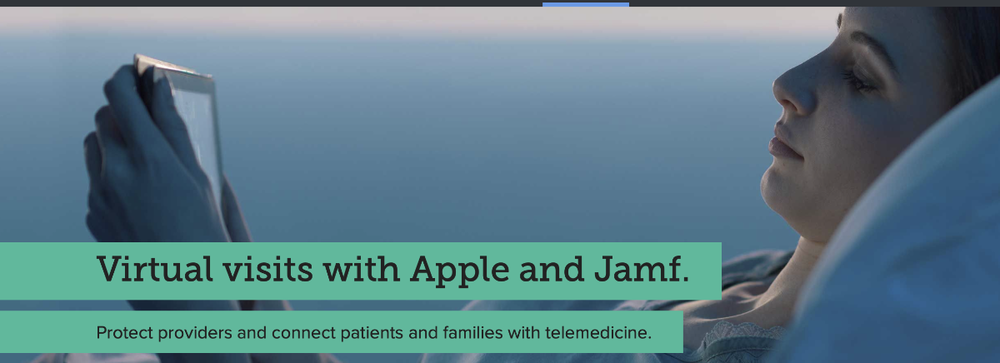
With Virtual Visits powered by Jamf, healthcare organizations can configure and instantly deploy third-party conferencing platforms like Cisco Webex, Zoom and Microsoft Teams to iPad or iPhone. Providers are able to virtually round to their patients, and patients can connect with loved ones outside the hospital – without IT ever having to touch the device.
What’s more, once patients are discharged, Virtual Visits can help to automatically digitally wipe the device to prepare it for the next patient, according to Adam Mahmud, healthcare solution manager at Jamf. This new workflow limits the amount of PPE care teams use during each patient encounter, but still enables them to provide quality care, he adds Patients are also able to connect with their families, which can provide critical emotional support during this difficult time.
Mahmud says Virtual Visits can enable healthcare organizations to:
° Create unique video conferencing accounts for patient visits: Jamf Pro can trigger an automated workflow to create unique, randomized accounts in a third-party video conferencing platform. Account information is temporarily stored in Jamf Pro for each patient visit, and automatically refreshed for the next patient. This removes the complexity of accounts, logins and passwords for the patient, maintains privacy for providers and ensures security by preventing inadvertent calls
° Deploy accounts for use on iPad or iPhone: Once conferencing accounts are stored in Jamf Pro, they are setup for use on devices provided to patients. Patients are then notified when the provider initiates the meeting and can join the video conference with a single tap.
° Create a simple workflow for providers or patient families: To initiate a meeting, doctors and other clinical staff can access a video conferencing directory from their computer or mobile device. Then, by searching the directory by room number from the patient’s record, the provider can access a “meet now” link to auto-join the patient’s video conference. Patients are also able to connect their families through their device by sending a link directly to them.
