Adobe’s Flash — a multimedia system for computers that is generally accessed through a web browser — has been slowly dying on the Mac vine for awhile. Perhaps it’s time to remove it completely.
Back in 2010 Apple stopped bundling Flash with Mac OS X, though Mac users could still continue to install it for themselves. In 2013 Adobe worked with Apple to “sandbox” Flash Player under Safari in Mac OS X, restricting the ability of attackers to exploit any vulnerabilities they might find in the browser plug-in.
(App Sandbox is an access control technology provided in OS X. Limiting access to resources on a per-app basis, it provides a last line of defense against the theft, corruption, or deletion of user data if an attacker successfully exploits security holes in your app or the frameworks it is linked against, according to Apple.)
Why is Apple showing an anti-Flash bias? Because it’s riddled with vulnerabilities.
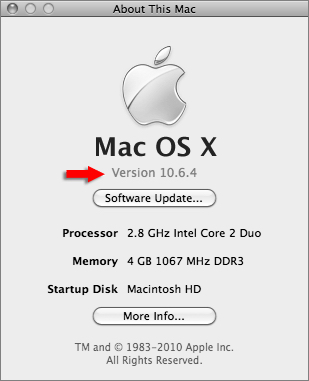
If you want to uninstall Flash, you see which version of Mac OS X you’re running by clicking the Apple icon in the upper left corner of your Mac screen. Choose About This Mac.
Go here and download the appropriate Flash uninstaller for your version of Mac OS X. Double-click the uninstaller in the Downloads window to open it. (If the Flash Player installer window does not appear, select Go > Desktop in the Finder. Scroll down to the Devices section and click Uninstall Flash Player.)
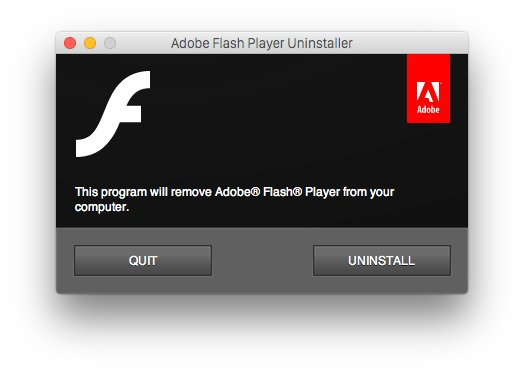
Double-click the Uninstaller icon in the window to run the uninstaller. If you see a message asking if you want to open the uninstaller file, click Open.
Close your web browser(s). When the uninstaller starts, click Uninstall.
After you close the browsers, the uninstaller continues automatically until the uninstallation is complete. When you see the message notifying you that the uninstallation succeeded, click Done.
If you absolutely need Flash on your Mac, try Marc Hoyois’s ClickToFlash plugin for Safari. It prevents the Flash plug-in from running and replaces any Flash element on a webpage with a placeholder; simply click the placeholder to load the Flash content. ClickToFlash also lets you replace Flash videos from select websites (such as YouTube) with H.264 video. Other optional features include advanced whitelisting.
