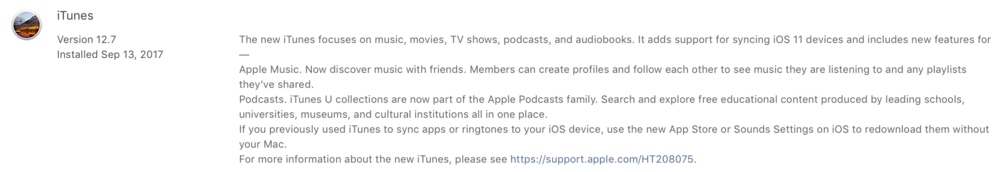
Today’s update to iTunes 12.7 on the Mac had some significant changes that could be a surprise to unsuspecting Mac users who are used to using iTunes to browse the iOS App Store, since it is now gone. That’s right; if you want to browse and install iOS apps, you’re going to do it from your iOS device now. This isn’t much of a help to bloggers, who often need to grab links and then paste them into posts…on the Mac.
The explanation is in the release notes for iTunes 12.7 — “The new iTunes focuses on music, movies, TV shows, podcasts, and audiobooks. It adds support for syncing iOS 11 devices and includes new features for…”
Those features are for Apple Music, where you can now “discover music with friends” through profiles, and for Podcasts — which is where the iTunes U classes have moved.
For those who used iTunes to sync apps or ringtones, you’ll need to just use the iOS App Store on your iOS device for apps and Sounds Settings on IOS for ringtones to get things done.
