By Aaron Lee
Apimac’s iNotepad is an app for macOS that lets you write and manage hundreds (or even thousands) of texts in one single document. With it, you have everything in one place.
Every document in iNotepad may contain hundreds or thousands of texts. For example all the reviews that you wrote for your blog or all the research papers that you wrote for college in the last few years.
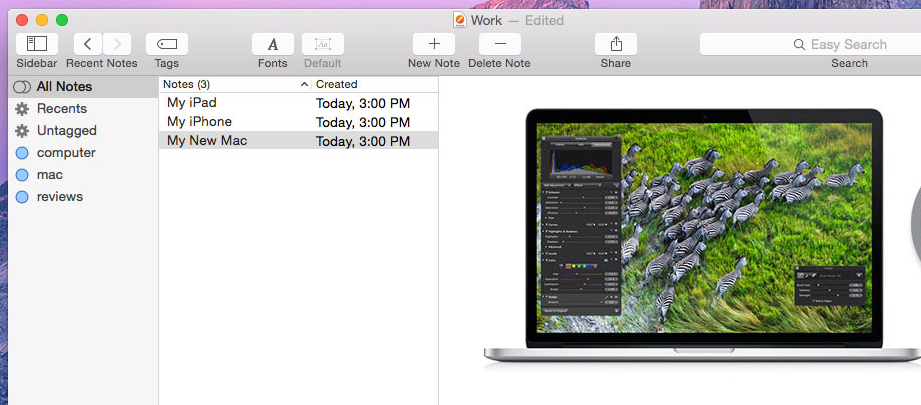
iNotepad lets you quickly find that text you wrote last year. When you open a document in the app, you’ll find all the texts you wrote about that subject, and not only the last text you wrote as in other applications. iNotepad tools let you find what you are looking for, as well as organize options, tag views, and open every text in a separate window. It offers basic or advanced search via Regular Expressions and quick scrolling through recent texts.
iNotepad is designed to support all the latest Apple text technology. You can write texts and format them as you like, enhance them with images and export them into various standard file formats. Double-click on one image to edit it on the spot. Double-click on the list to edit the various texts in separate windows while continuing to look up all the other ones in the main window.
iNotepad is available at the Apimac website for $24.99. It requires macOS 10.9 or later.
Apple World Today Rating (out of 5 stars): ★★★★
