
Traveling light doesn’t mean that you don’t have a need to connect to peripherals and high-speed Ethernet, so lightweight USB hubs and Ethernet adapters are worth their weight in gold when you’re a road warrior. Today we’re looking at Inateck’s 3 Port USB 3.0 Hub with Gigabit Ethernet Adapter (HBU3VL3-4) (US$39.99 MSRP, $22.99 on Amazon), a top-rated hub on Amazon and a handy piece of equipment to have in your laptop bag.
Specifications
- Dimensions: 4.33 x 1.26 x 0.79 inches (110 x 32 x 20mm)
- Weight: 2.09 oz (59 grams)
- Cable Length: 11.81 inches (300mm)
- Interface: USB 3.0 (three) and RJ45 (one, Gigabit Ethernet)
Design
Since Apple’s new USB-C MacBook won’t be out for another three weeks, that means that most of us have two methods of connecting peripherals to our MacBooks — USB and Thunderbolt. The Inateck 3 Port Hub isn’t a powered USB hub, so you don’t want to add devices with more of a combined current of 900mA. That means that you can’t use it as a standalone charger and it’s not going to work to charge your iPad.
However, if you’re looking for a way to connect with a couple of flash drives and a low-current portable USB drive, this hub is perfect.
The 3 Port Hub is made of black ABS lastic with a brushed alumimum facing around the three ports. All of the ports are USB 3.0 SuperSpeed, providing a theoretical maximum transfer speed of up to 5 Gbps.
Function
Since I’m lacking a laptop at the moment, I tested the Inateck 3 Port Hub with my daily work machine, a late 2012 27-inch iMac. I was able to connect my USB 3.0 SuperSpeed backup drive, a USB SD card reader, and a 64GB flash drive with no issues.
I was unable to test the Ethernet adapter due to my current setup, but noticed several Amazon reviews where MacBook Air users had issues with the Ethernet capability. It appears that a driver installation is required, which isn’t exactly the plug-and-play experience that Apple users are accustomed to. The driver can be found on this page. The driver download includes a very thorough installation guide, so it shouldn’t be an issue for experienced Mac users. A reboot is required after installation of the driver.

I wouldn’t recommend this as an Ethernet adapter for novices; either of the $29 Apple Ethernet Adapters (USB or Thunderbolt) are plug-and-play. If your device has Thunderbolt ports, definitely use the Apple Thunderbolt to Gigabit Ethernet Adapter as the USB model only works at 10/100BASE-T speeds.
Conclusion
The Inateck 3-Port USB 3.0 Hub with Gigabit Ethernet Adapter is inexpensive and provides a good measure of expandability. However, the need to install drivers for the Ethernet adapter is a throwback, particularly when Ethernet adapters from Moshi, Apple, and Kanex provide plug-and-play operation.
Apple World Today Rating (out of 5 stars): ★★★

Pivots for iPhone (free with in-app purchase) is a clever little game that makes me question my addition skills. The premise is simple: arrange a row of numbers so that they add up to 15. Succeed and gain points. Fail, and lose time from the ticking clock. Here’s our look at Pivots.
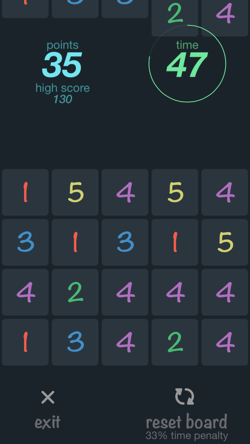
First off, Pivots is a nice-looking game. The four toolbar icons — help, leaders, restore and share — are minimal and convey their function clearly. The logo is cute, too, with a “heavy Sharpie marker” feel, and the friendly “Play!” button belies the tricky task at hand.
The game presents a 5×5 grid of single-digit numbers, all color-coded on a field of black (all 5’s are yellow, 4’s are purple and so on). As the game begins, you have 45 seconds to arrange rows so that they add up to 15. To arrange a row you may “pivot” an L-shaped, three-number section of blocks. Do so correctly and the new alignment will create at least one row of numbers that adds up to 15. You’re rewarded with points and bonus time on the clock.
Get it wrong, and time is subtracted from the clock. You can reset the board at any time, but you’ll suffer a 33% decrease in time for doing so.
Pivots features Game Center integration and a leaderboard, so you can challenge your friends. Finally, a one-time in-app purchase of $1.99 removes the ads that commandeer the screen after each game.
Fans of number games will enjoy Pivots. It’s easy to learn and the app looks great. If you’re like me with high English scores and low math scores, expect low Pivots scores, too.
