
With Apple’s September 10 event just a day away, there’s a lot of excitement about the new iPhones, possible new iPads, and perhaps even new or updated Macs. Today we’re going to tell you about two software giveaways from iMyFone to celebrate the release of iOS 13, and why you should take advantage of these giveaways to get your devices in the best possible condition for the upcoming operating system upgrades.
These offers are only good through September 24, 2019, so take action today. We also have a $9.95 special offer on the new iMyFone iTransor for WhatsApp that’s perfect for fans of WhatsApp. Still not enough deals? Here’s another one for you — get 30% off of any iMyFone software with coupon code X27F8.
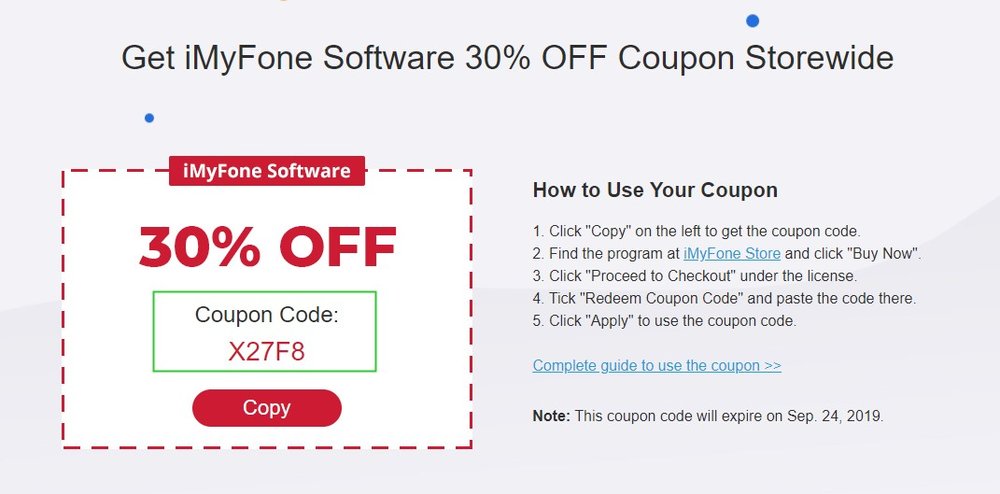
Umate Mac Cleaner
Before it’s time for you to update your Mac to macOS 10.15 Catalina, we recommend doing a tuneup of your Mac to get rid of junk files, erase personal data, and manage unused apps and extensions. The result is a much faster Mac that’s prepared to take on the new features of Catalina. To do all of your Mac cleanup work, Umate Mac Cleaner is your best bet — and you can try it for free or even (through September 24, 2019) get a free license just for sharing the word about it on social media.
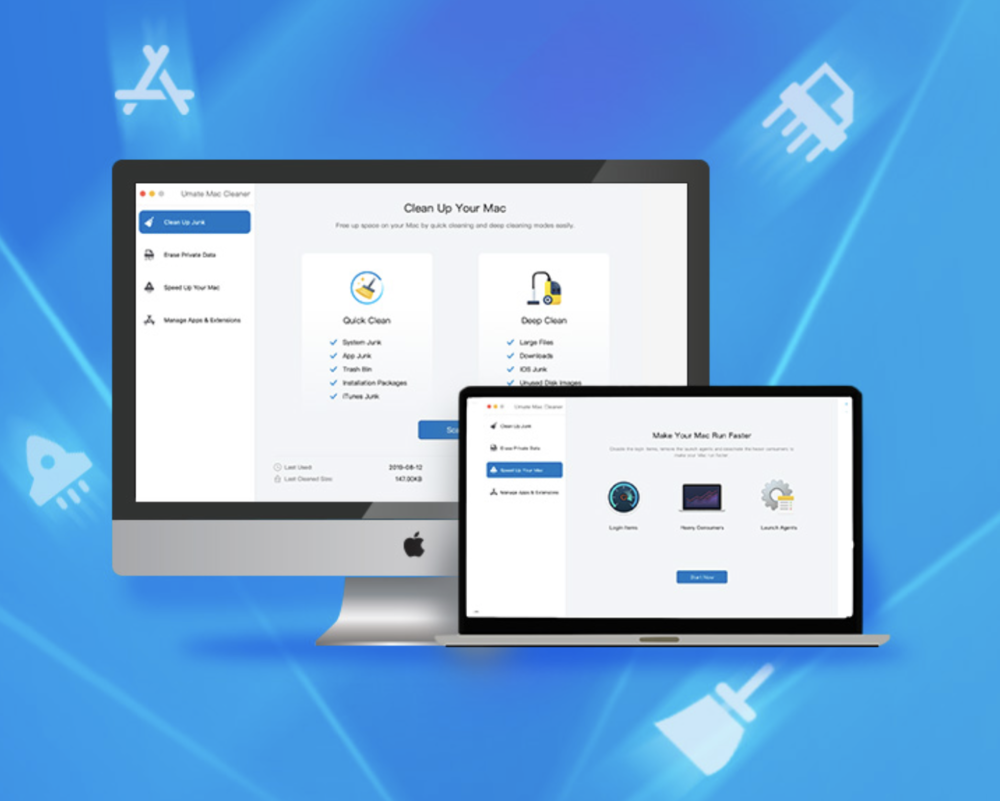
Running on all Macs that can handle Mac OS X 10.9 (Mavericks) through macOS 10.15 (Catalina), Umate Mac Cleaner removes unwanted or unneeded files automatically, helping quickly clear up space on your Mac.

Just want to get rid of junk files from the operating system, leftover files from apps that were deleted long ago, the trash bin, installation packages or junk files from iTunes? Umate Mac Cleaner starts with Quick Clean, to detect unwanted files that can be deleted at any time without difficulty and removes them — all with just one click.
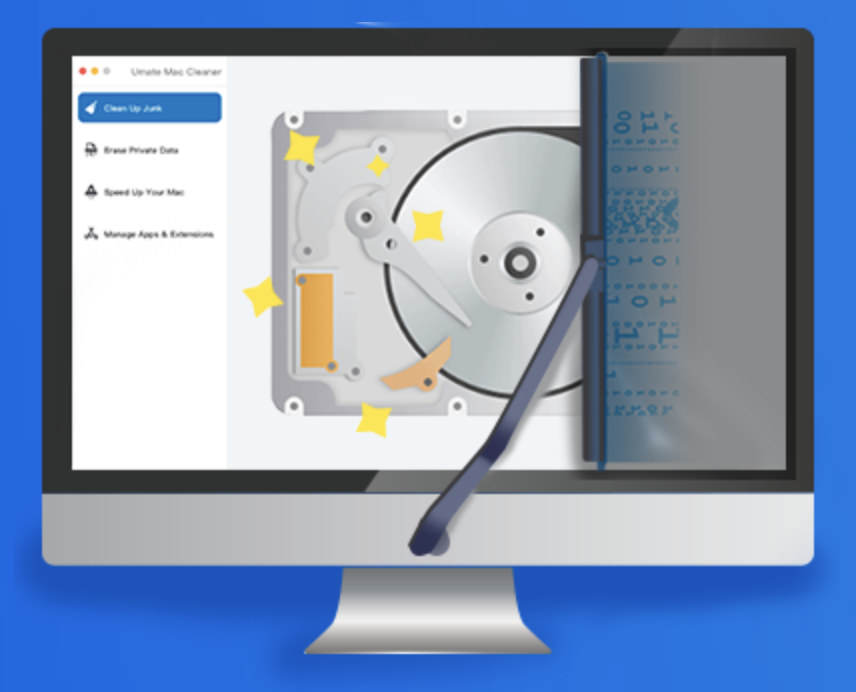
The second step that will free up even more valuable storage space on your Mac is Deep Clean. Here, Umate Mac Cleaner deeply scans your Mac, locates specific types of junk files, then lets you select whether or not to remove them. These include items like downloads, large files, unused disk images, and even old iOS backups.
There’s much more to Umate Mac Cleaner than just clearing out old files. It can also speed up your Mac three more ways.

1 – Disable Login Items. Some apps automatically set themselves to launch every time you boot your Mac. That increases your Mac’s boot time and decreases its running speed, so disabling unwanted startup items is effective in improving your Mac’s performance.
2 – Deactivate Heavy Consumers. Apps that take up a lot of CPU usage and disk space are called “heavy consumers”. To make your Mac seem brand new again, Umate Mac Cleaner identifies those processes that use more CPU cycles and hog memory, letting you disable them for better performance.
3 – Remove Launch Agents. Launch agents run in background and start parent programs to extend their functionality. Although they’re quite helpful, they also occupy memory and slow down your Mac. Disable them in bulk with Umate Mac Cleaner.
Erase Private Data and Protect Your Privacy Five Ways
Umate Mac Cleaner is also a fast and easy way to erase usage traces on your Mac to prevent privacy leaks. Web browsers keep a record of every page you have visited, and the Mac operating system keeps a connection of Wi-Fi connections you’ve made in the past — even on unsecured Wi-Fi networks. Umate Mac Cleaner protects your privacy five different ways.
1 – Remove Online Traces. By removing HTML5 storage, data from the last online session, cookies, autofill values, and your browsing and download history, Umate Mac Cleaner guards your privacy with no hard work on your part.
2 – Delete Usage Traces. Usage traces are another part of the privacy picture, including recently launches applications, recently accessed servers, and recently opened documents. Umate Mac Cleaner removes these “Recent Items” from the Mac Apple menu to ensure that information cannot be compromised.
3 – Keep iMessage Chat History from Prying Eyes. Using iMessage stores images, gifs, videos, text files, zip files and more on your Mac, and some of those files may be very confidential. Removing iMessage chat history keeps your Mac safe from leaking some of your most confidential information.
4 – Clean Email Cache Files and Downloads. Umate Mac Cleaner removes local copies and downloaded files of mail attachments from your Mac — one more thing that can be detected or traced by unscrupulous invaders of your privacy. The app deletes cache files from your email account, as well as files that have been downloaded or unmodified. You can still restore those files at a later date if you need them.
5 – Wipe Those Photo and Face Caches in the Photo Library. The Photos app on the Mac creates photo and face caches in the photo library every time you add a new picture. Without even launching Photos, a hacker can access those caches and have access to your images and videos. Umate Mac Cleaner cleans up the photo and face cache files immediately.
How to Get Umate Mac Cleaner For Free
There are two ways to get Umate Mac Cleaner for free. First, you can simply download a free trial version of the app. However, between now and September 24, 2019, you can get a free licensed copy by sharing the news about Umate Mac Cleaner with the world on Facebook, Twitter, Pinterest or Reddit. Just point your browser to the giveaway page to get your free license.
iMyFone TunesFix
Our next giveaway is for a Windows app to give our non-Apple friends a chance to get in on the fun! The tool is called iMyFone TunesFix, and it’s designed to fix unknown iTunes errors to make Apple’s media app perform better than ever.
What does TunesFix do for you? With one click, you can repair the common errors that iTunes for Windows users run into:

-
Repair the “iTunes Could Not Connect to iPhone” issue. This error appears in a number of ways, with such non-helpful messages as “invalid response”, “the value is missing”, “iTunes Not Detecting iPhone”, or even the totally incomprehensible “Error 0xE8000084”.
-
Fix “iTunes Won’t Install/Update” issues. Whether you’ve used your iPhone with Windows for a while or you’re just starting to sync your iPhone with the PC operating system, you may get errors that prevent you from even using iTunes. Do these errors sound familiar? “iTunes was not installed correctly”, “Installer has insufficient privileges”, “Mobile Device Service missing”, or the opaque “Error 2”, “Error 126” and “Error 1305” can all crop up from installation problems that TunesFix can repair.
-
Repair “iTunes Could Not Backup/Restore”. Planning on getting a new iPhone in the next week or two? You’ll want to back up your iPhone to your PC so that you can restore all of that data to your new iPhone, right? If you — like many other Windows users — don’t use iCloud or the wireless iCloud backup, you need to rely on an iTunes backup. Often, Windows iTunes users find that iTunes can’t back up or restore an iPhone because the backup session failed, the back up was corrupt or incompatible, or an error occurred.
-
Solve other unknown errors and issues. Perhaps iTunes can’t start because the iTunes.dll file is missing, or maybe you’re seeing a string of confusing error messages — “Error 2”, “Error 13”, “Error 56”, “Error 1002”, “Error 3194” or “Error 4037”.
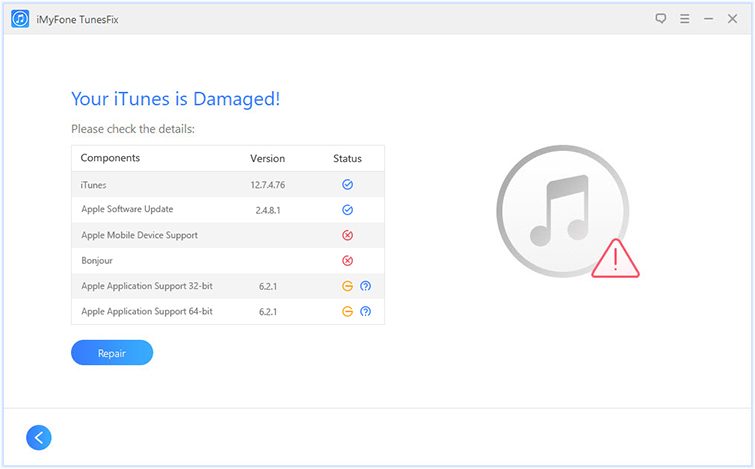
No longer will you need to spend hours or days troubleshooting issues with Windows iTunes. With one click, TunesFix takes care of all the issues. It detects iTunes issues automatically and repairs errors with absolutely no data loss.
Is iTunes slowing your PC down? iMyFone TunesFix also cleans iTunes cache, cookies, logs and other junk files to help boost your PC’s speed. If you decide to fully remove iTunes at some point, TunesFix completely uninstalls the app without leaving files behind.
Sound good? You can download a copy of iMyFone TunesFix for free to try out, or get a full license for free just by sharing information about the app on Facebook, Twitter, Pinterest or Reddit.
