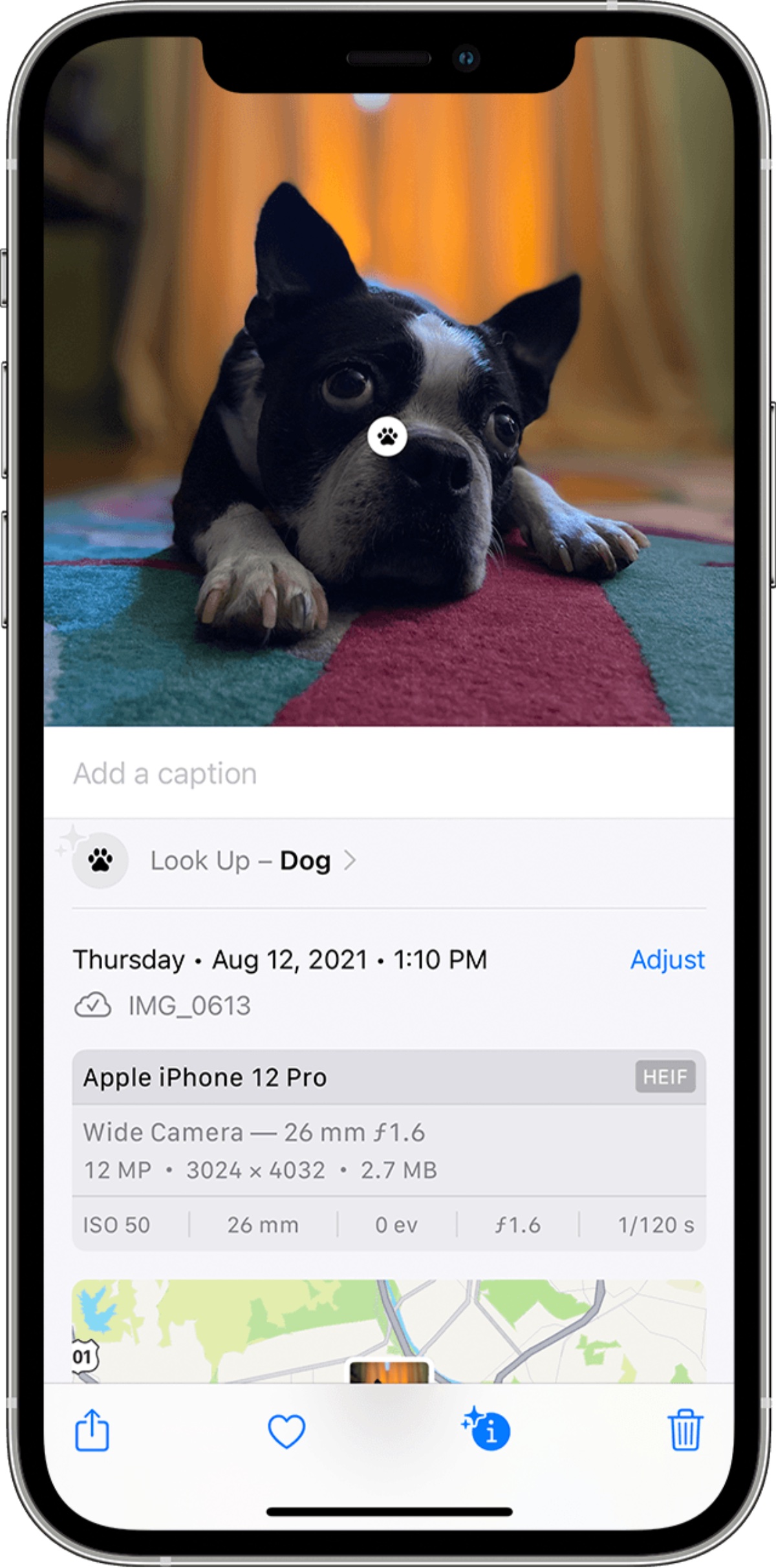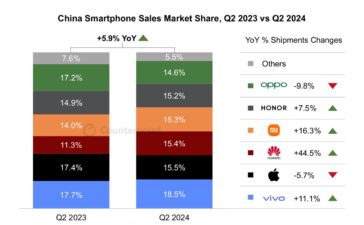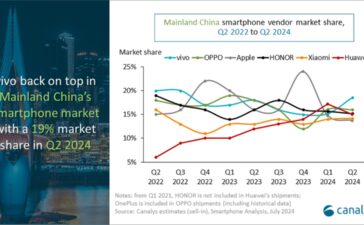With Visual Look Up in iOS 15, you can quickly learn more about popular landmarks, art, plants, pets, and other objects that appear in your photos or on the web when using your iPhone. Here’s how:
° Open a photo, then tap the Visual Look Up button:


° Tap the icon that appears in the photo or below the photo. For example, you might see a paw print icon for pets and animals, or a leaf icon for plants and flowers.
If you don’t see the Visual Look Up button, Visual Look Up isn’t available for that photo.
(This how-to is based on my experiences and info on Apple’s support pages.)