You can take a Live Photo during a FaceTime call with macOS High Sierra. Just clickand the Live Photo is saved to your Photos app. The Live Photos feature of recent iPhones is a lot of fun. It captures 1.5 seconds of movement surrounding a 12-megapixel still image (think the “moving newspaper” photos in the Harry Potter films).
If the person you’re chatting with has enabled Live Photo feature, you’ll see a camera button during your FaceTime call right on the screen. Hover your cursor over the FaceTime window to summon up the button. The pic will appear in the Photos app.
If you want to allow someone to take a Live Photo of you while you’re having a FaceTime video chat, you’ll need to enable it. It’s off by default. To enable Live Photos:
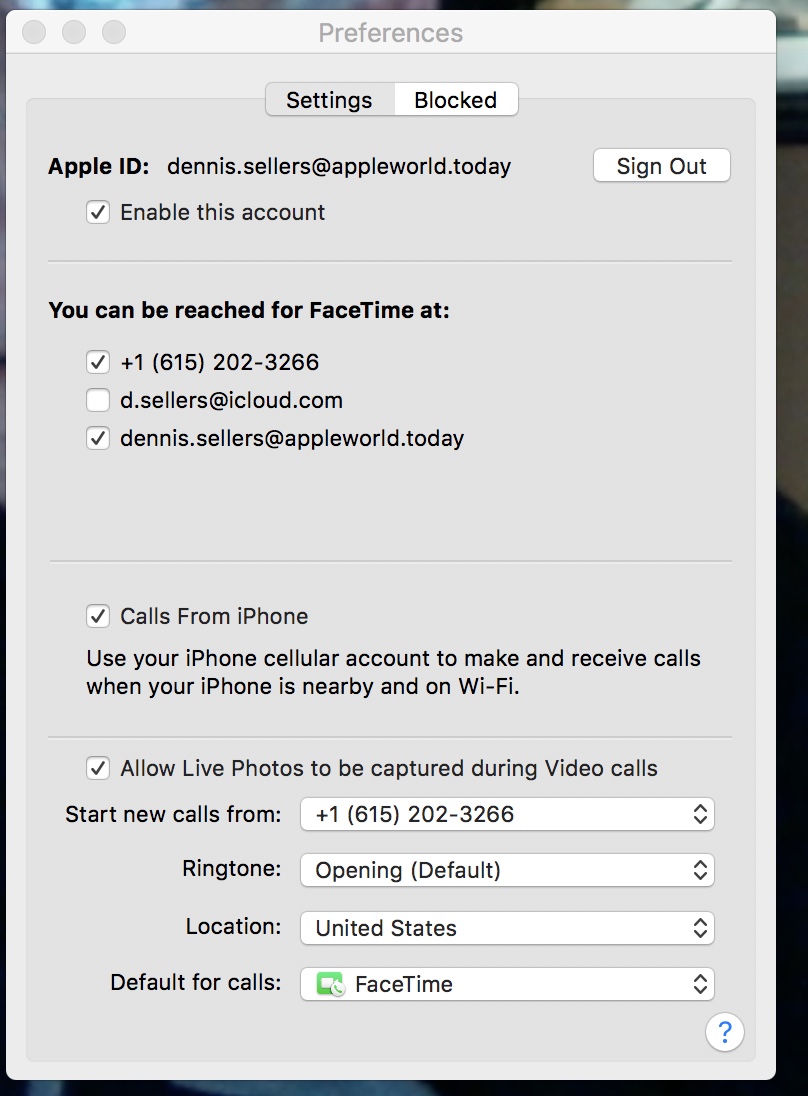
- Launch FaceTime.
- Click on Preferences. Click the box for Allow Live Photos.
(This how-to is based on my experiences and info on Apple’s support pages — where the images sometimes come from.)
