Need to change your email address in macOS High Sierra’s Mail app? It’s easy. With Mail open, click “Mail” in the upper left hand corner of your screen. Click Accounts, then Preferences.
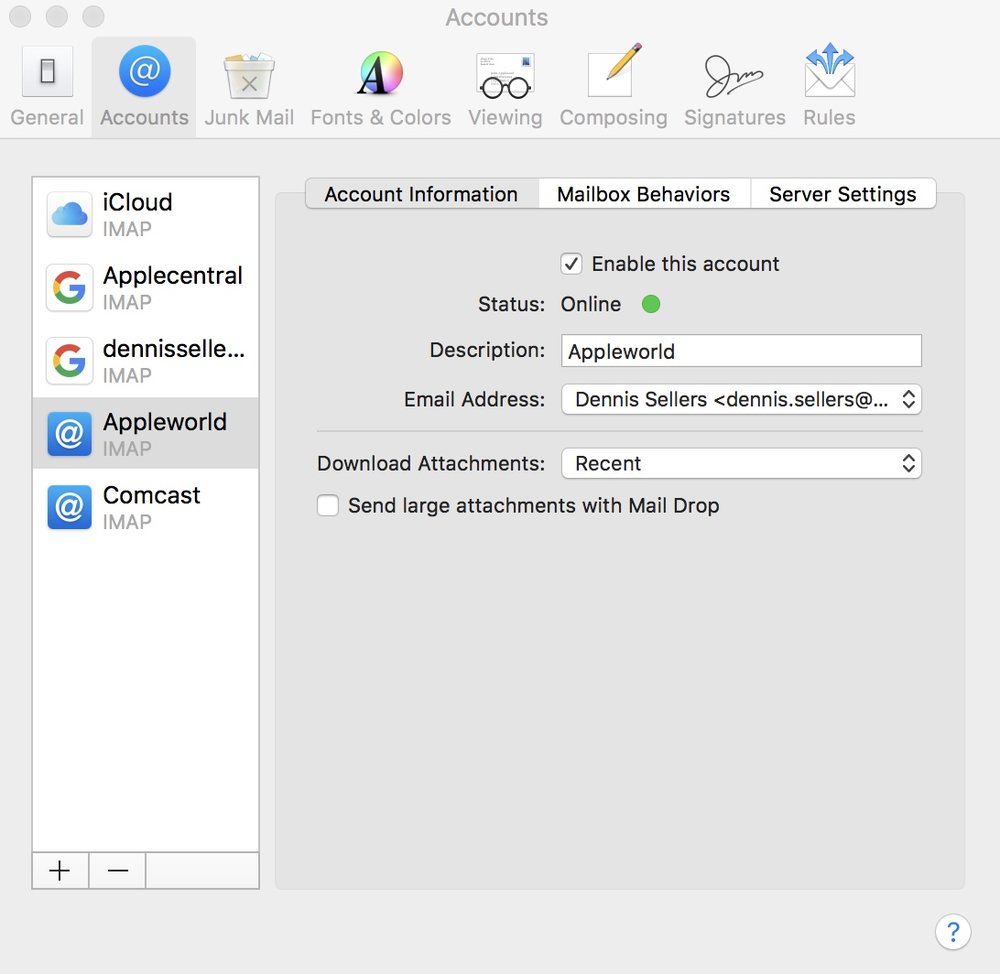
Choose the email account you wish to alter. You’ll see a box that says “Email Address.” It will show the email address currently being used by the account. Click in the box to make a change.
(This how-to is based on my experiences and info on Apple’s support pages — where the images sometimes come from.)
