Live Photos is a pretty cool feature that Apple offers in its Photos app. And you can turn a Live Photo into an animated GIF.
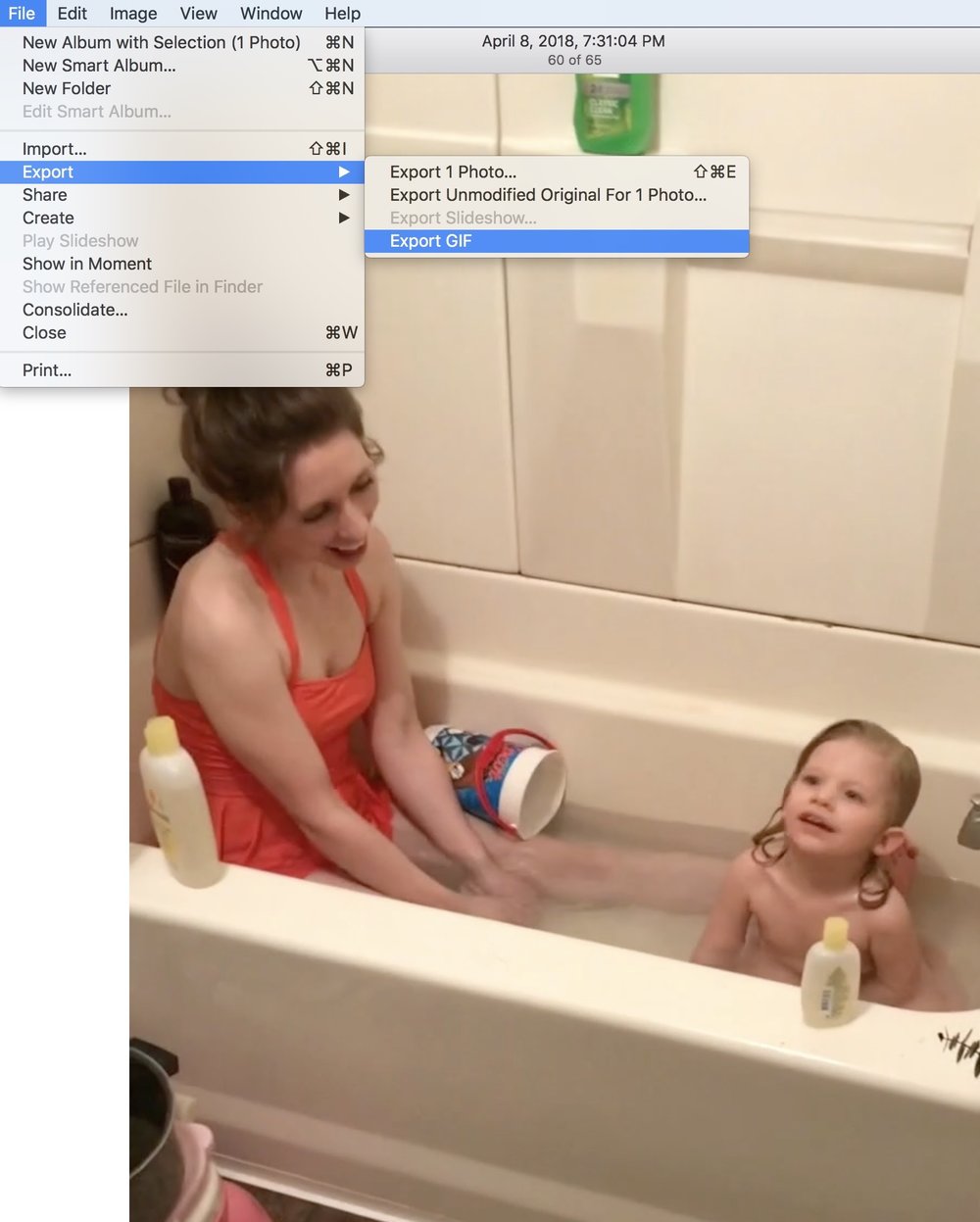
Live Photos records what happens 1.5 seconds before and after you take a picture. The result is a photo but one with movement and sound. You take a Live Photo just like you do a traditional photo on an iPhone 6s and later.
To turn one into an animated GIF with macOS High Sierra, open Photos, and choose a Live Photo. You can tell if it’s a Live Photo because it will have a special icon and text that says “LIVE” in the upper left-hand side of the pic.
Click “Edit” and use the drop-down at the bottom of the window to change the effect to either “Loop” or “Bounce.” Click “Done” at the top of the window.
Then choose File>Export>Export GIF and select a location to save the animated GIF to.
(This how-to is based on my experiences and info on Apple’s support pages — where the images sometimes come from.)
Like this article? Consider supporting Apple World Today with a $5 monthly Team AWT membership.
