With Mac OS X El Capitan, you can now hide the menu bar. Personally, I don’t do this, but you can enable this feature if you wish. When you do, the menu bar disappears until you move your cursor to the top of the screen. To make this happen:
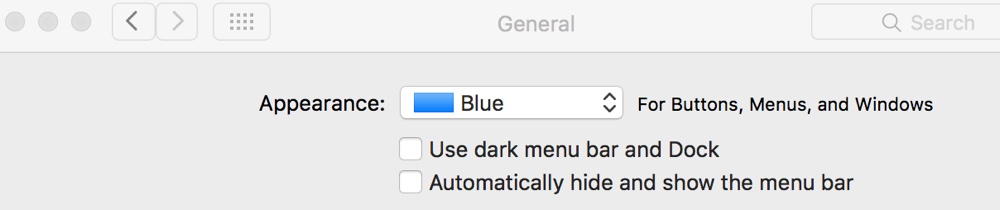
- Go to System Preferences > General.
- Click on “Automatically hide and show the menu bar.”
Should you decide you don’t like the set-top, go back and unclick “Automatically hide and show the menu bar.”
OS X El Capitan is available as a free update from the Mac App Store. The operating system upgrade supports all Macs introduced in 2009 and later, and some models introduced in 2007 and 2008.
