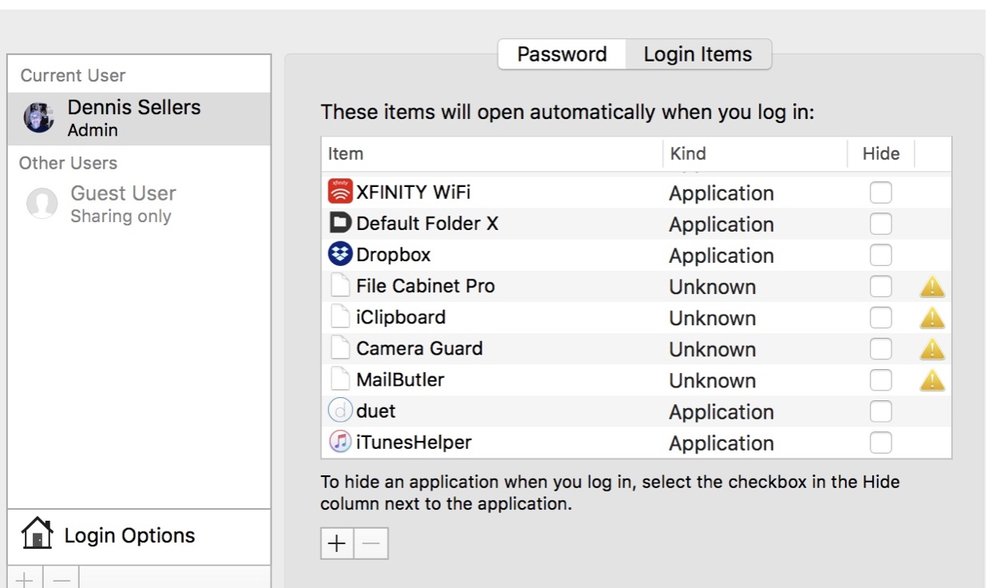
If there are certain apps that you’ll always use the moment you start up your Mac, you can set ‘em up to automatically log-in via System Preferences.
Go to Users, make sure your user account (in the Users & Groups tab) is highlighted, then click Login Items. Click the + and you can choose an app, file server or pretty much anything else that should open when you log in. Once you’ve added something, you can use the checkboxes to opt to hide it, though it will still be running in the background.



