With Family Sharing (which we’ll look at tomorrow), you can create Apple IDs for children under 13. Apple IDs allow them to participate in Family Sharing and use other Apple services such as iCloud, iMessage, FaceTime, and Game Center.
To participate in Family Sharing, all family members must have their own Apple ID. For obvious reasons, children under 13 can’t create an Apple ID on their own. However, as a parent or legal guardian, the family organizer can provide verified parental consent for a child to have their own Apple ID, then create it on the child’s behalf.
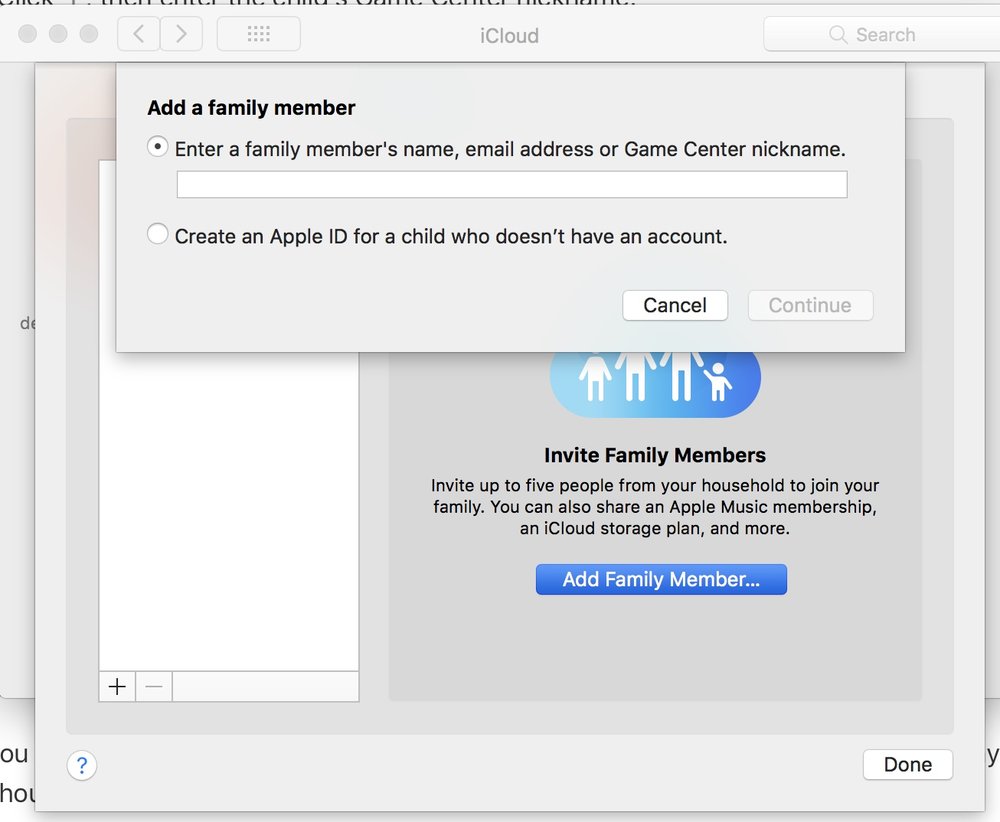
If your child already has an Apple ID, you can update their email address, date of birth, security questions, and more. When you create an Apple ID for a child, it’s added to your family group automatically. Here’s how to do this with macOS High Sierra:
- Go to Apple menu > System Preferences > iCloud > Manage Family and click the “+” sign.
- Select Create an Apple ID for a child who doesn’t have an account and click Continue.
- Enter your child’s birthday. Be sure to enter the correct date.
- Enter your child’s Apple ID (username@icloud.com), first and last name, and password, then click Continue.
- Enter the requested information for your payment method and click Agree. If you don’t have a payment method on file, you need to add one.
- Follow the onscreen instructions to set a password, choose security questions, and set up your child’s account. Choose passwords and security questions that you can both remember. You’ll get an email confirmation after you create the Apple ID.
Children enjoy the same Family Sharing features as other family members and, by default, can access the same music, movies, TV shows, books, and apps. You can limit what content your child can access on the devices they use. However you can set Restrictions or Parental Controls.
(This how-to is based on my experiences and info on Apple’s support pages — where the images sometimes come from.)
Like this article? Consider supporting Apple World Today with a $5 monthly Team AWT membership.
