If you have speakers such as Moshi’s Spatia that are designed to be used with Apple’s AirPlay technology (which lets you wirelessly stream what’s on your iOS devices and Macs to an HDTV and speakers), here’s how you connect them to a Mac.
- Open iTunes.
- Click the AirPlay button at the top of the iTunes window.
- Click Single, and choose the speakers you want to use.
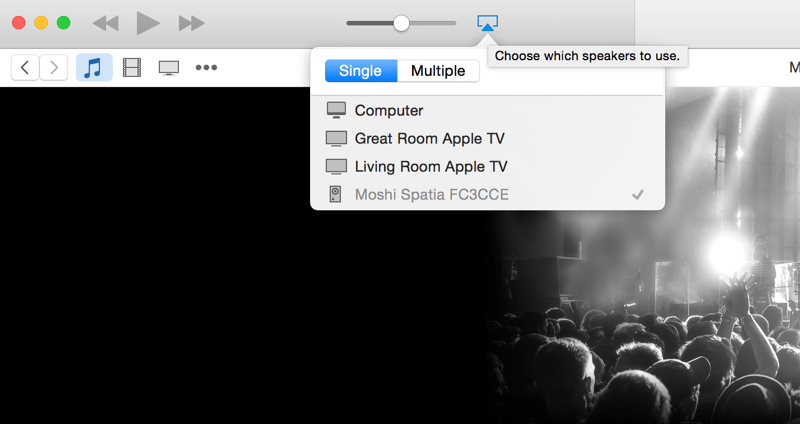
If you want to use more than one set of speakers with AirPlay.
- Open iTunes.
- Click Multiple in the AirPlay menu.
- Click next to the speakers you want to use. A checkmark appears next to any speakers you’re using.
To set a maximum volume for any of the speakers:
- Click the AirPlay button , click Multiple, and do either of the following:
- Set a maximum volume for a set of speakers: Use the volume slider next to the speakers.
- Set a maximum volume for all speakers: Use the volume slider at the top of the menu.
