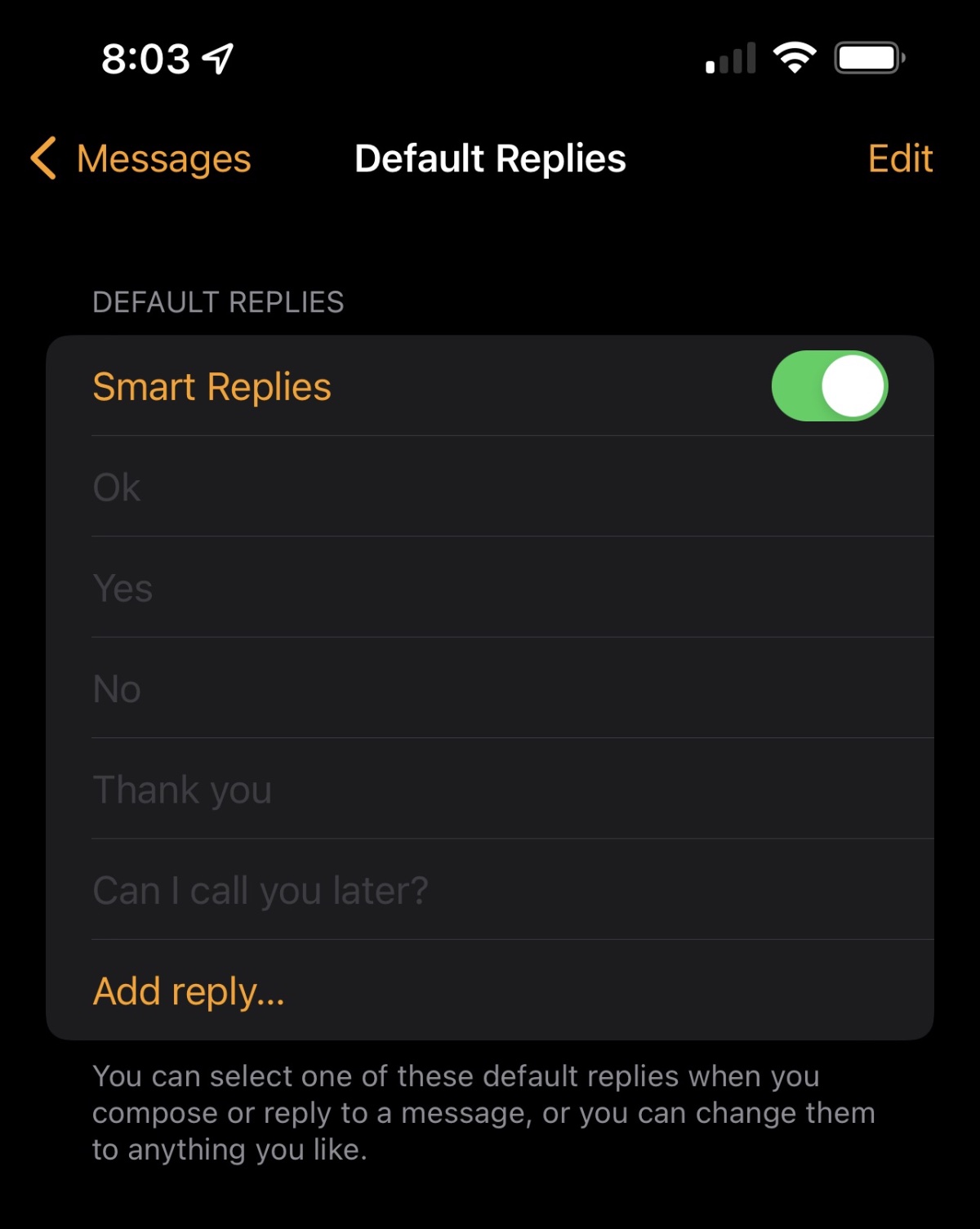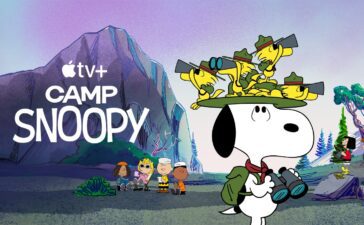You can add music to your Apple Watch in watchOS 8 by using the Apple Watch app on the iPhone to which your smartwatch is paired.
You can add specific playlists and albums to your Apple Watch using the Apple Watch app on your iPhone. If you’re an Apple Music subscriber, you can also add music with the Music app directly on your Apple Watch.
You don’t have to choose specific music to add to your Apple Watch if you’re an Apple Music subscriber. Music you’ve recently listened to is added automatically. (If you haven’t listened to anything, music recommended by Apple Music is added.)
Note: If you’re an Apple Music Voice subscriber, you can add music you’ve purchased to your Apple Watch. To add songs, albums, and playlists from Apple Music, upgrade to a full Apple Music subscription.
Add music using your iPhone
- Open the Apple Watch app on your iPhone.
- Tap My Watch, then tap Music.
- Below Playlists & Albums, tap Add Music.
- Select albums and playlists to sync to your Apple Watch.
Music is added when Apple Watch is connected to power and placed near your iPhone.
(This how-to is based on my experiences and info on Apple’s support pages — where the images sometimes come from.)