Have you ever found some DVDs in your closet that your children or yourself don’t want to say goodbye to? With MacX DVD Ripper Pro, you can easily convert these DVD discs to a file in MP4, MOV, or other format. The biggest advantage of digitizing DVD to MP4 is that you can watch the video on your iPhone, iPad, Apple TV, Mac and many other devices.
Converting a DVD to a video file is possible with the macOS app: MacX DVD Ripper Pro. This app is one of the most effective programs for ripping movies today and it has been available since 2010 and gotten downloaded almost a hundred millions of times.
MacX DVD Ripper Pro is offering a Christmas special deal with 50% off now, available till 31 December, 2021. You can also download a free trial first to have a try on your DVDs at the same page.
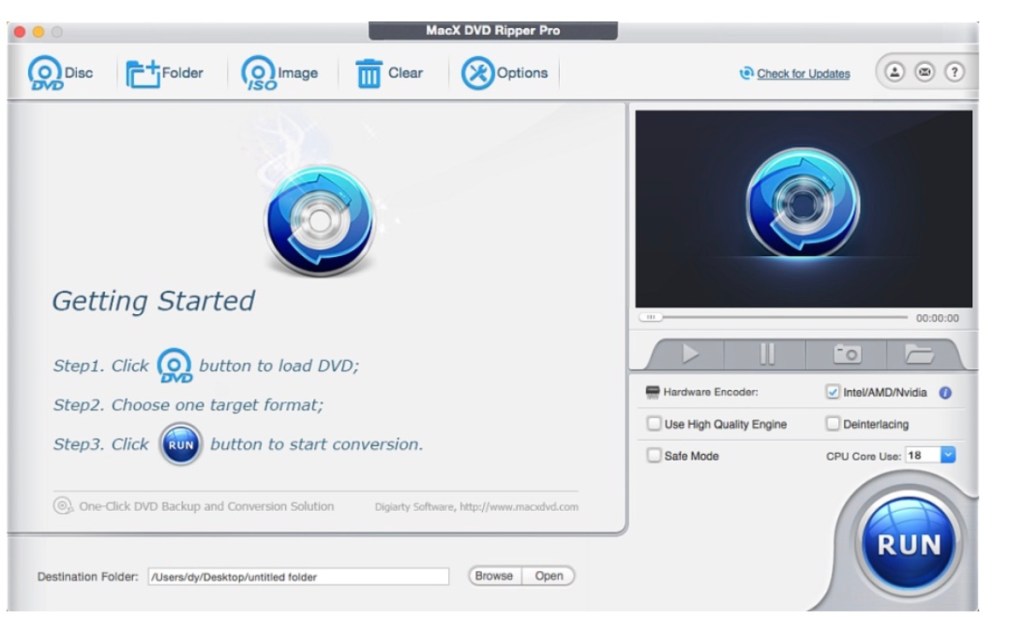
With the help of MacX DVD Ripper Pro, you can convert DVDs to a video file in format such as H.264, MP4, MOV, HEVC, AVI, MPEG, MP3 and many more. You can choose the platforms or devices directly when you find that the video format is complicated to differentiate.
You don’t need to worry if your old DVDs have some scratches or damages, MacX DVD Ripper Pro works with them well, thanks to the wide support of DVDs including but not limited to old, new, homemade, 99-title, regional and encrypted DVDs. DVD video in ISO file and TS folder are covered by MacX DVD Ripper Pro too.
This app takes the advantages of the high GPU configurations of your Mac to speed up the DVD ripping process. As a result, a DVD with video content in 2 hours can be ripped to a video media file in about several minutes. Because of the High Quality Engine of MacX DVD Ripper Pro, the video and audio quality is guaranteed.

MacX DVD Ripper Pro also allows you to merge videos, which is very useful in DVDs of cartoon, anime and TV series. Besides, you can specify the audio track and subtitle track for ripping. For professional users, it presents the options to adjust the parameters of video and audio like video codec, bitrate, frame rate, resolution, aspect ratio, etc. You can also add extra subtitle to the DVD videos.

You can either download the free trial of MacX DVD Ripper Pro to have a try or get the time-limited Christmas deal here.






2 Comments
Comments are closed.