By Aaron Lee
When using your Mac, there are a lot of files that need to be placed in folders, and some that need to be deleted. So forget manual sorting, which takes up too much of your time, and check out File2Folder.
The $5.99 utility, available at the Mac App Store for Mac OS X 10.7.3 or higher, allows you to sort thousands of files with a single click. You can move, copy, or delete files according to user rules. File2Folder also provides the ability to create rules for semi-automatic sorting.
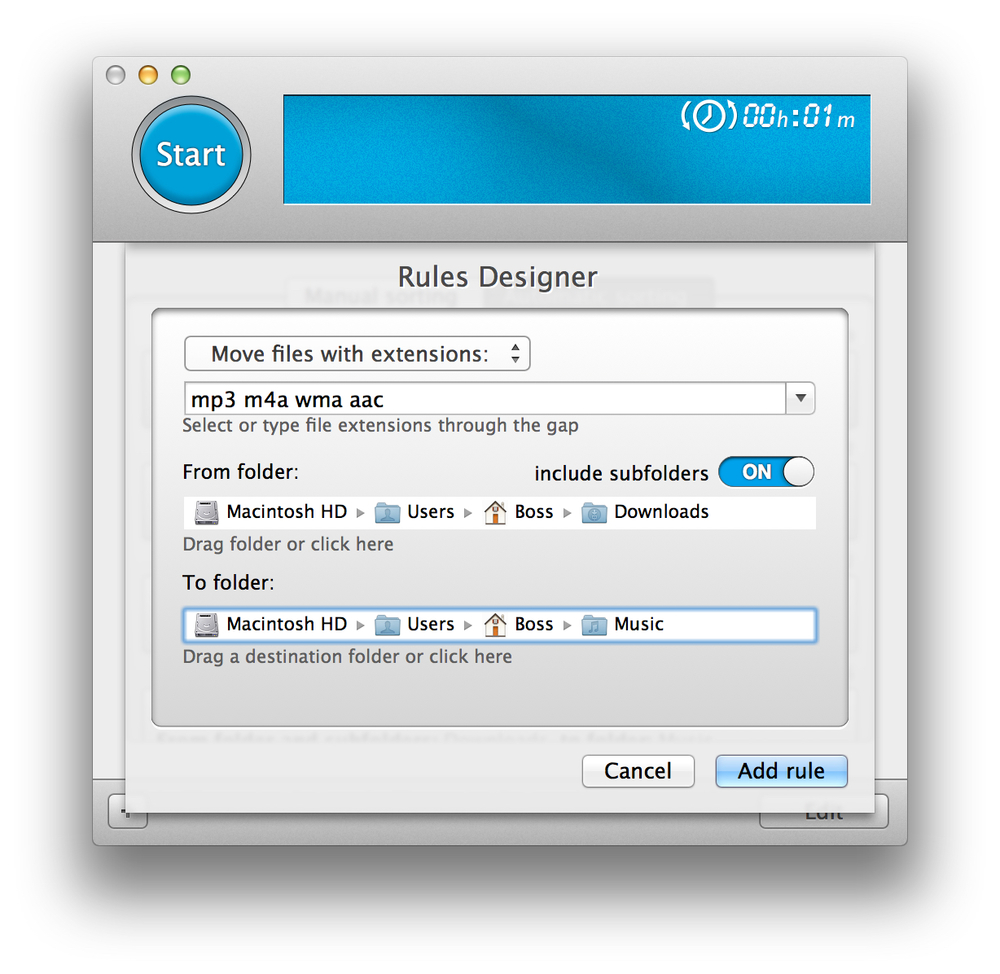
The rules that you will create will be saved, so the next time you want to put your Mac in order, you can do so quickly. As an example, perhaps you often work with photos and want to share them with other users of your Mac from time to time. To do this you would have to locate the All Users directory, choose the right user and specify the desired destination folder in his directory.
The process has to be repeated from scratch every time. With File2Folder, you just need to create a rule and then share your great photos with one click.
The app allows: moving files by the extension (file type); copying files by the extension (file type); deleting files by the extension (file type); moving files by the name or part of the name; copying files by the name or part of the name; and deleting files by the name or part of the name. The latest version (1.3) adds the ability to rename files automatically by the coincidence of names.
My one complaint with File2Folder is that it seem a little buggy. It crashes infrequently, which is irritating to say the least.
