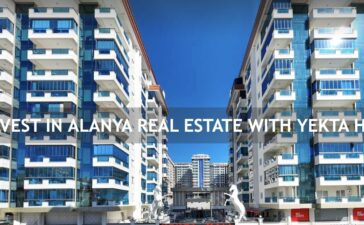With advancing technologies and software available, most people currently own smartphones, even at a young age. Some parents give phones to their young children due to busy schedules, research, communication, or other activities. Approximately 93% of parents set web usage rules for their children and occasionally check their smartphones.
While such precautions are useful, many children are still open to dangerous aspects of social media, like cyberbullying, stalking, and identity theft. Some may harass the kids or hack the personal data of family members, like bank accounts, through them. At this point, using parental control apps like FamiSafe are useful for parents to monitor and safeguard their children’s online experiences.
In this post, we shall discuss the common issues related to online safety for children and the best iPhone parental control app.
Common Dangers for Online Safety among Kids
There are multiple types of reasons that prompt kids to use online forums or social media, either for personal reasons or scholastic. Yet, with multiple avenues to use, the types of cyber-related problems kids face are diverse as well. Here are some of the most common dangers online for kids.
- Cyberbullying:
According to research, almost 90% of teenagers consider cyberbullying a common modern societal issue. Through online game forums and social media, peers, unknown people, or older students may harass children.
This behavior occurs in various ways, like spreading lies, misinformation, ridicule, or ostracization. This can occur 24×7 for different people and in diverse intensity levels.
- Doxing the users:
This term refers to the process of posting private details of another person on online forums without express permission. Most youngsters do not understand the limits of social boundaries at a very young age and can post personal information on public forums.
These can include content like residential/work addresses or private images. Or, as “doxing” means, some children post other people’s information without express permission. Finally, you can use a website blocker app to block family members’ access to the site.
- Cyber predators:
Older people can target young audiences through online platforms, showcasing inappropriate or damaging content to minors. In addition, since online supervision is comparatively laxer for younger generations, sexual predators can reach out to minors using fake profiles or sweet behavior, potentially catfishing them through anonymous profiles.
These predators can ask youngsters for personal information, photographs, or interactions. Then, to extort the children, they blackmail them about the content they send, asking for other private details or more adjusted content.
- Phishing attacks:
Users often download parental control applications to protect children from phishing emails. However, cybercriminals generate and send emails containing malware with fault links/attachments. When a user opens the email content and clicks on these links, it harms the device and connections or gives the cybercriminals a door to enter through.
It is important to train children to avoid such texts and emails and recognize which messages are genuine or fake.
What can you do to protect kids online?
The best way to protect children from online predators or issues is for the parents to plan cautiously. Therefore, it is useful for one to download the best parental control app for iPhone or Android phones on their children’s smartphones.
With these applications, parents can monitor the type of content that their children are interacting with. The monitoring applications come with a variety of features usually, like:
- Location tracking
- Text/social media monitoring
- Website blocking
- Screen-time management
- Content filtration
To note, multiple top-grade applications are available that works as capable parental and data control apps. Wondershare FamiSafe is a high-grade option available for global users, with mixed robust functions, stable usability, and various uses.
Introduction to Famisafe
FamiSafe is one of the best parental control applications for mobile and desktop users. The application has a simple-to-use interface and comes with a wide range of rich features for online identity and browsing safety.
Users in business organizations or family heads can use Famisafe as a cohesive channel to improve internet safety for children. With this app, you can set the time limit for kids to use the devices or the internet. This promotes a healthier lifestyle for children as they can find a balance between physical activities and phone-based relaxation time.


With this app, parents can trace the last known whereabouts of their children. In addition, you can get alerts whenever your child crosses the set location-based boundary and when they get inappropriate messages.
Key Features:
- Location Tracking- Parents can check the live location of their children through the pinpointed GPS tracking function. The past location history of the user is accessible through this app as well.
- Schedule screen time usage- Parents or supervisors using this app can control the overall time for screen usage of participants. It checks the total amount the apps on the phone are active for. If you do not want the kinds to use their mobile devices during specific periods like evenings, you can set Smart Schedule. You can decide the available period when users can utilize the phone.
- Web Filters- With FamiSafe, you can filter inappropriate websites to create safe online environment manually to protect your kids while they explore online. And you can enable safe search to block search result that contains explicit information.
- Monitor content- Another high-quality function of the Famisafe app is monitoring users’ browsing history. You can block channels or videos on YouTube through this app and even check for suspicious messages. In addition, using Famisafe, you detect any erotic images, videos, or age-restricted content children can access.


Availability of the App for Users:
Famisafe is the best ios best parental control app available that parents and educational institutions can utilize to control children’s internet usage experience.
Compatibility: Windows, Mac, Kindle Fire, iOS, and Android.
Cost of Famisafe:
Under Family, there are three plans.
- Monthly- USD 10.99
- Quarterly- USD 20.99
- Annual- USD 60.99
Schools can use this app for students’ online safety. Common plans are as follows.
- School Plan- USD 39.98.
- Custom Plan with a quoted price.
How to Download: Apple App Store (iOS) or Google Play Store (Android).
Final Verdict
Indeed, taking the right digital safety precautions on different phone devices that children use is very important for parents. With a good-quality parental control app like Wondershare FamiSafe, you can monitor their online activity and the messages they get and check their safe location when they go out.
So, opt for this software, especially if many kids or family members are in your home.