
There’s an update to the Dropbox iOS app today that adds the ability to “save files straight to Dropbox from your favorite apps.”
The update also provides some bug fixes and improvements mainly related to moving and deleting files, printing, exporting, and how RTF previews are handled, but the action extension is perhaps the most welcome addition to the app.
Provided that the app you’re working with uses the standard iOS share menu, you can save files to your main Dropbox folder or select a specific folder in which to save the document. Once the destination has been selected, a tap on a Save button uploads the file and a progress bar shows how the upload is going.
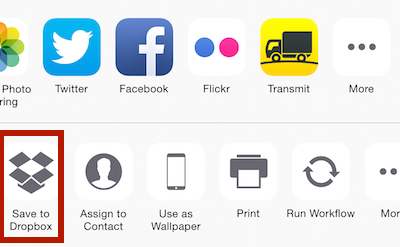

Our take on the news: This is a surprisingly powerful update, since it’s no longer necessary to authenticate a Dropbox account with a third-party app if it uses the native extension. Any app that uses the standard iOS share sheet automatically gains a Save to Dropbox feature.
