
deGeo is as easy as it gets when it comes to stripping geotags from photos. With just a few taps, the app allows you to view your photos, parse the geotag information and remove that private information before sharing your photos with family, friends and more.
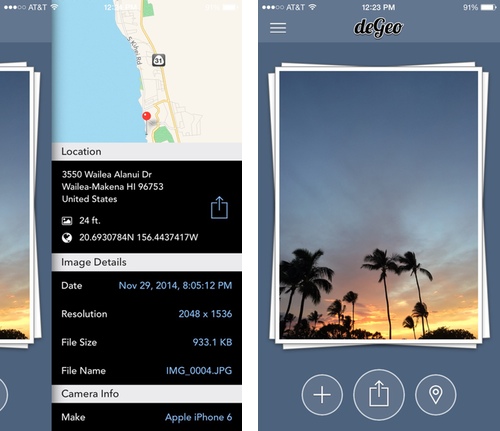
deGeo launches to a camera roll view that shows thumbnails of all the available photos on your iPhone or iPad. You can select one image or multiple images to process with the geotag remover. When viewing an image, you can swipe right to view the geotag and EXIF information stored with the photo. The geotag information is presented as a location on a map, as an address and as GPS coordinates. You can share this geotag information or view it in a mapping program.
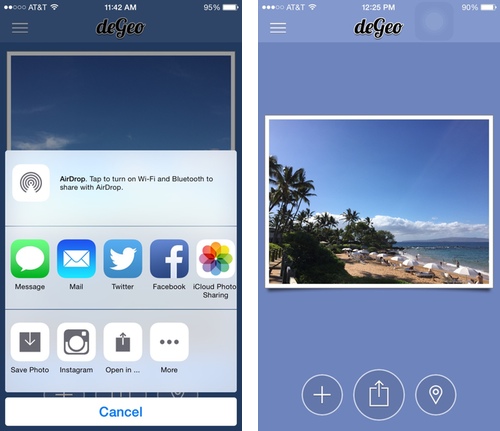
When you want to share your photo(s), you can tap the share button (or swipe downward) and then select the app to which you want to share. The app uses the standard iOS share sheet, allowing you to share via messaging, email, Twitter, Facebook and more. You also can save the photo(s) to the camera roll. When you save, the “de-tagged” photos are added to a special “deGeo’d Photos” folder, making it easy to find the photos that no longer have geotags.
If you want to start over with new photos, you can swipe upwards to dismiss the current images and go back to the photo picker screen. The gesture-based UI also allows you to swipe left to open a menu that provides access to the app settings, a button to leave feedback as well as advertisements for the developer’s other apps.
If you prefer to edit your photos in another app, you can still access the geotag removing functions in a third-party app thanks to the iOS 8 sharing extension. This extension was included in version 3.0 of the app, which was released earlier this month.
The biggest drawback to deGeo is that its geotag removal also removes the EXIF data associated with a photo. It advertises itself as a location remover, which it does effectively, but it also destroys the other information such as camera settings, lens type and so on. This behavior is important to photographers who may be pleased with the location privacy, but unhappy with the EXIF removal.
Overall, deGeo is a useful tool for quickly viewing and removing geotag information from photos. It is similar to ViewExif, but offers a standalone app as well as an iOS extension. deGeo is a universal app and costs $1.99 in the iOS App Store.
