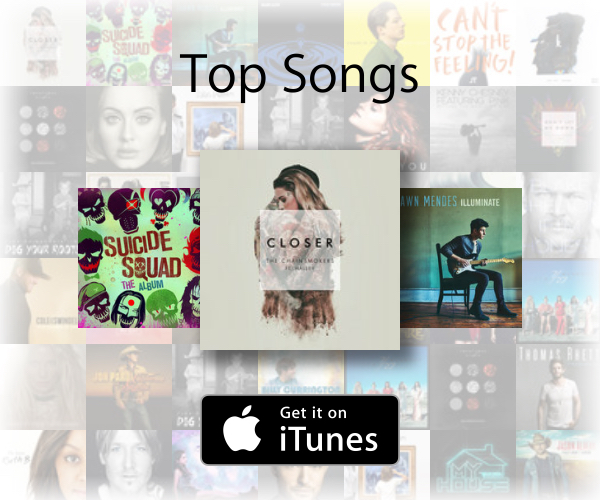If you need a quick, easy and fun way to combine photos into a collage, Diptic for Mac is the tool for you. You can combine up to six photos to create a new image without working up a sweat.
Diptic is as user friendly as an app gets. You start by selecting one of 56 layouts. You can adjust the canvas size to get a square, portrait or landscape image.
Next choose the photos for your collage. You can pick from pics on your Mac or drag and drop photos from online services such as Facebook, Twitter, and Shutterfly. Arrange your pics as you’d like. You can even swap photos between frames.

Next customize the inner frame dimensions using the frame sliders. You can adjust brightness, contrast, hue and saturation, and adjust border color, width and curvature. Once you’ve finished your collage, you can export it in JPG or PNG formats at resolutions up to 3072 x 3072.
Diptic takes advantages of macOS technologies. It supports gestures on your Magic Mouse or Magic Trackpad. It tracks your changes so you can look at previous versions of your creations in Time Machine.
However, don’t mistake Diptic for a dedicated photo editor. Though you can make the aforementioned tweaks with the software, you’ll need to do the bulk of your editing in iPhoto, Aperture, Photoshop, Lightroom, Pixelmator, etc. Diptic is for whipping out professional looking collages in record time.
It would be useful if the software offered keyboard shortcuts. It doesn’t, so you’ll have to make do with using your mouse or trackpad. Also, the aspect ratio tool/option should be nearer the front of the collage creation process than it is.
These are items that can be fixed in future updates. For now, Diptic for Mac is a steal at the cost of a mere buck. If a picture is worth a thousand words, you can tell an entire short story with the collages you can create.
Diptic costs $0.99, requires macOS 10.7 or higher, and is available at the Mac App Store.