Akitio’s Cloud Hybrid — a hybrid enclosure that combines a personal cloud network attached storage and USB 3.0 direct access storage — is a solid solution for those looking to store and share large files across a network. However, it takes a of tinkering to set it up correctly, especially on a Mac.
Akitio’s Cloud Hybrid attaches directly to the home network, providing access to all data within the home network. Equipped with an UPnP-AV media server, you can stream content within your local network to any available UPnP-AV and DLNA compatible devices. Data can also be uploaded to the network drive and shared from multiple workstations via SMB, WebDAV or FTP connection.

The Cloud Hybrid offers remote Web-based access for users on the road. With the help of WebDAV, users can manage and view files in the Web browser or through Akitio’s free mobile app on an iPhone or iPad.
The hybrid enclosure is a fully functional network drive (NAS) that allows users to login over the internet plus a USB 3.0 direct attached storage device (DAS). Of course, that’s part of the problem. The Mac doesn’t support USB 3.0 (yet, perhaps never) so any USB connection will run at USB 2.0 speeds, defeating the purpose of the Cloud Hybrid’s “super speed” abilities.
You connect via an Ethernet cable — which you must run from the Cloud Hybrid to your Internet router, NOT your Mac. Then you must undertake the following steps.
- Launch your web browser.
- Go to http://myakitio.com or https://myakitio.com.
- Your default server name is the MAC address. You can find this number on a sticker either on the retail packaging or the device itself.
- After you click the Enter button it will open the web interface of your NAS.
- You can also login directly by using this syntax: http://xxx.myakitio.com. The “xxx” should be replaced by your server name (MAC address without colon).
- Click on any of the icons for further settings and a pop-up window will ask for your login credentials.
The good news: the log-in via web browser doesn’t require any installation of additional programs or set-up of your network router. The bad news: you’ll almost have to download and use a application called Nettool (which requires a JavaRuntime to be intstalled) to locate the network drive on the local network.
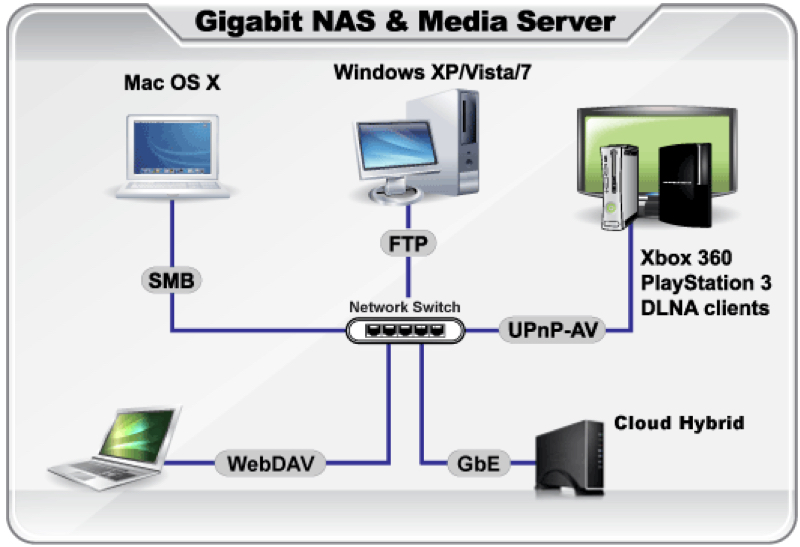
Once you’ve download and launched Nettool, the Cloud Hybrid will be listed automatically and it will display its IP address, device name and group name. If it’s not automatically displayed, make sure the network drive and your Mac are connected to the same local network and make certain that the Nettool isn’t firewall blocked.
If you have more than one device connected at the same time and the current device isn’t the correct one, click Search Next. Otherwise, click Connect to open the web browser and login to configure your device.
Once everything is connected properly, LED’s on the front of the Cloud Hybrid let you know how much space is being used on your hard drive.
Note that you can’t use the Cloud Hybrid as an USB and network drive at the same time; it’s one or the other. When both cables are connected, the USB connection will have priority. Also, the Cloud Hybrid doesn’t support SSH or Telnet access.
Another thing to note: the network drive can only access the first partition and it has to be formatted using the exFAT file system. The folks at Akitio recommend that you use the disk utility of the network drive to format the drive.
If all this sounds a bit complicated, it will be for the average user. And there’s no print or PDF manual. If you need any instructions beyond the basic, bare bones four-page booklet, you’ll have to go online.
Akitio’s Cloud Hybrid is available for purchase starting at $89. That’s for the enclosure; you’ll need to add your own hard drive. It can be found here, as well as various Akitio retailers and distributors.
Once it’s up and running, the Cloud Hybrid works just fine. If you need to share a lot of large files across a network, give the Akitio a look. But for a lot of folks, the set-up procedure may not be worth the hassle.



