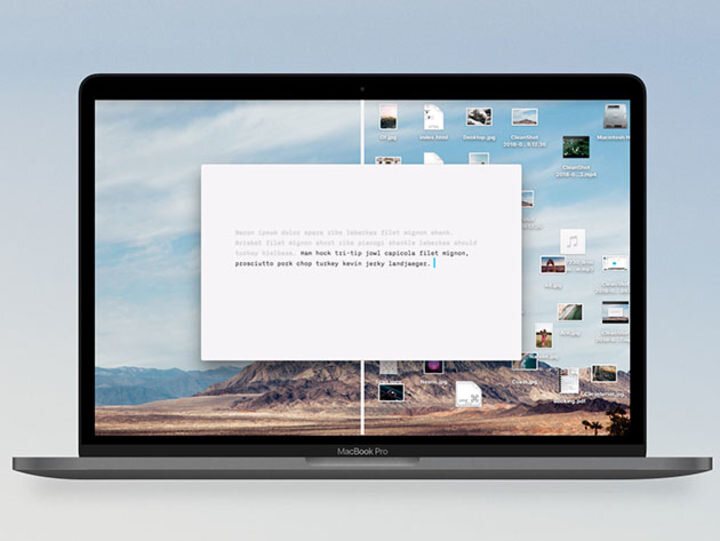
The screenshot capability of macOS Catalina is pretty darned good, but there are things it can’t do, like record your desktop without icons on it, blur sensitive content, make screen capture GIFs or highlight areas. With CleanShot ($12..50) available today in the Apple World Today Deals Shop, you can streamline screen captures and go well beyond the built-in Screenshot app.
With promo code MERRYSAVE15 applied at checkout, you’ll get CleanShot for even less – just $10.63!
Taking screenshots is not a big deal, but when you have to customize and share multiple screen captures, it could become a cumbersome process. CleanShot is a small app that helps you swiftly capture Mac’s screen without desktop icons in the background, annotate or blur specific parts, set a custom wallpaper for your screenshots, and lots more. Make screen capture a breeze with CleanShot.
-
Easily record your screen without the icons on your desktop in a matter of seconds
-
Simply drag & drop, copy or save screenshots straight from the Quick Access Overlay
-
Permanently toggle the desktop icons even when you’re not taking screenshots
-
Quickly highlight important parts of your screenshot or blur any sensitive content
-
Set a specific photo or a plain color as a wallpaper for screenshots & screen recordings
-
Perfectly center window screenshots w/ wallpaper background made in no time
Check out this app that Product Hunt users gave 4.5 stars, and make your life a bit easier!
