
Whether you’re making screencasts for work, editing camcorder or iPhone video, or want to make a copy of a favorite online video, Capto ($16.99) is an easy and full-powered way to accomplish your video goals. We have this app available on sale at 43% off of the usual price, so there’s never been a better time to get this solution for Mac.
Capto is an easy-to-use app that takes capturing, recording, video and image editing to the next level. With an intuitive interface and powerful toolset, you can record your entire screen or any specific region of choice. Choose to show or hide the cursor when creating informative tutorial videos. After recording, you can cut or trim your videos to remove unwanted portions, join various clips, or adjust them to your desired resolution. By default, Capto has folders that intelligently place screenshots and screen recordings in easily identifiable smart holders. This helps sort all your captures at one go without having to manually do so.
-
Capture or record the entire screen or any specific region of your choice
-
Get the best possible output by using the image & video editor toolset
-
Sort all your captures at one go without having to manually do so w/ the automatic folders
-
Share your screenshots & screen recordings to Facebook, Tumblr, YouTube, Dropbox, Google Drive, and more with just one click
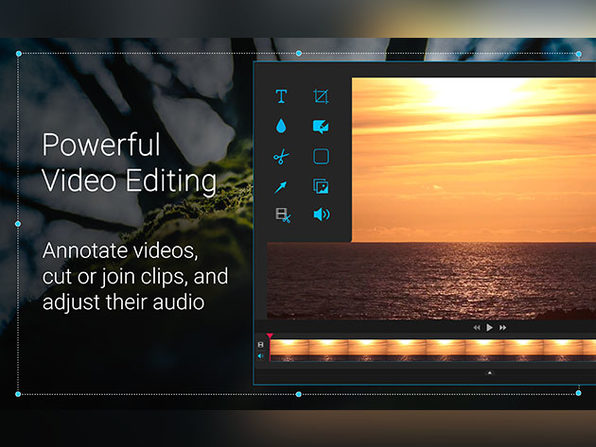
This Apple World Today Deals Shop has this special on Capto available for just a few short days. Get this powerful video capture and editing app for Mac at a significant discount while it lasts!
