Future Apple Pencils may provide haptic (that is, relating to the sense of touch) feedback for, among other things, texture simulation, as hinted by two new patent filings by Apple.
Patent filing number 20200285318 is for “pencil haptics.” Apple says a stylus (even though the company has said the Apple Pencil isn’t a stylus) can be utilized to provide input by contacting a touch panel of an electronic device. The touch panel may include a touch sensitive surface that provides texture sensations that would make using the Apple Pencil to write and draw feel even more like you’re using paper rather than a digital device.
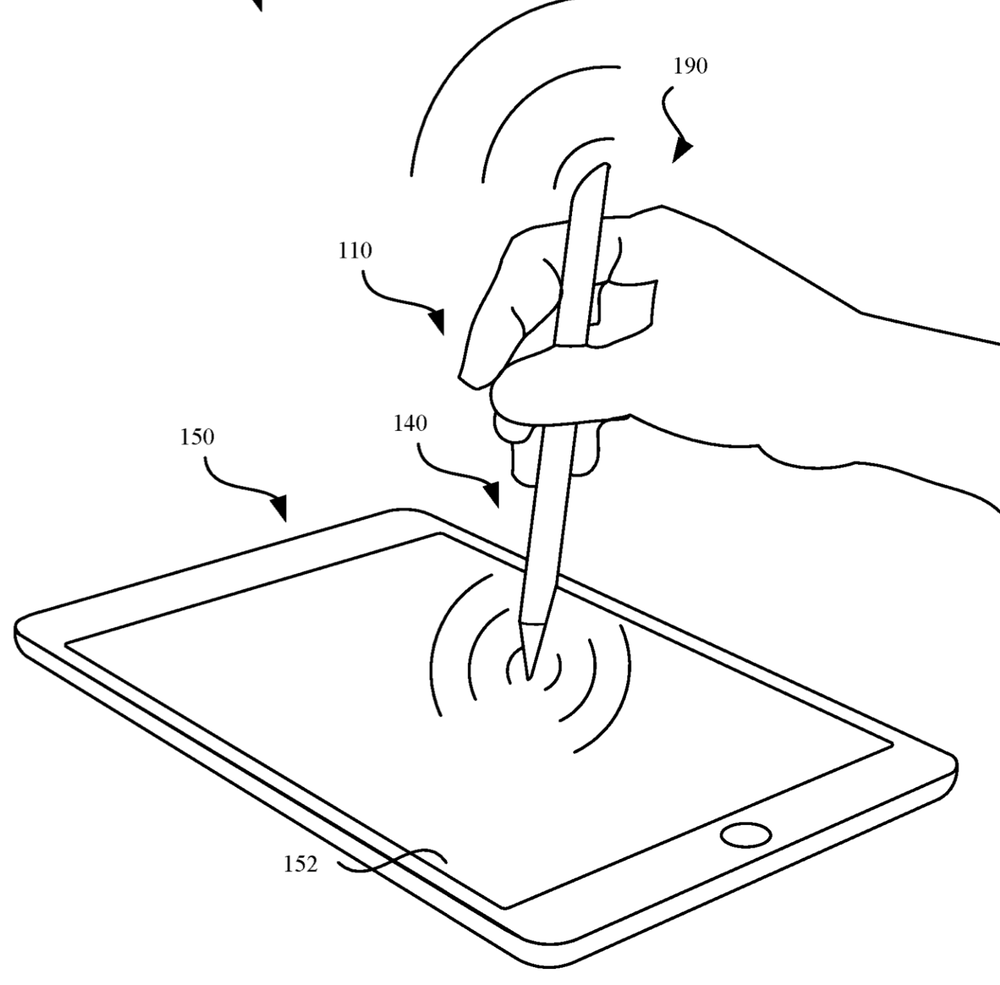
Apple adds that despite advancements made in display technology that renders graphical images generated by such touch screen displays more accurate and more responsive to user input, an element of interaction with the user remains missing. The tech giant says there’s a need to enhance the user’s experience by generating a haptic feedback response during the user’s interaction with such touch screen displays.
Patent filing number 20200286343 is for “devices, methods, and graphical user interfaces for providing haptic feedback.” This involves not just the Apple Pencil, but also finger touch functions for the iPhone and iPad — and Macs!
In the patent filing, Apple notes that haptic feedback, typically in combination with visual feedback, is often used in an attempt to make manipulation of user interface objects more efficient and intuitive for a user. However, the tech giant says that conventional methods of providing haptic feedback aren’t as helpful as they could be.
Apple wants to change this by allowing iOS, iPadOS, and macOS devices to understand touch manipulations that adjust the position and/or size of one or more user interface objects or activating buttons or opening files/applications represented by user interface objects, as well as associating metadata with one or more user interface objects or otherwise manipulating user interfaces. Example user interface objects include digital images, video, text, icons, control elements such as buttons and other graphics.
Apple says that user will, in some circumstances, need to perform such manipulations on user interface objects in such apps as — and where’s the Mac comes in — the Mac Finder, Photos, iTunes, Keynote, Numbers, and Pages.
